As we have already commented on some occasion, the jailbreak is not synonymous with piracy. In fact, neither they nor we endorse this type of behavior. Cydia It is an alternative to the Apple App Store, where you can find many apps that go beyond the corset imposed by Cupertino on their systems. In fact, the jailbreak is considered legal, although the truth is that it can lead to losing the iPad warranty if it is applied.
Many when taking their first steps through Cydia sources are likely to find themselves somewhat overwhelmed as it does not have the aesthetics and usability of the App Store. That is why we are going to give you a series of basic repositories that you must install as well as the basic tweaks for iPad.
First of all, to install Cydia it is obvious that you have to jailbreak it. We have already published a detailed tutorial that you can find in this link. Once done, we explain how to add a new repository:
1.- In Cydia we go to the "Sources" menu. We will then see the list of repositories that we have installed.
2.- We look for the "Edit" button. At that moment, the typical “forbidden” signs appear that would allow us to eliminate any of the installed ones. A warning, do not delete any of those that come by default, you will have to reinstall Cydia to add them again.
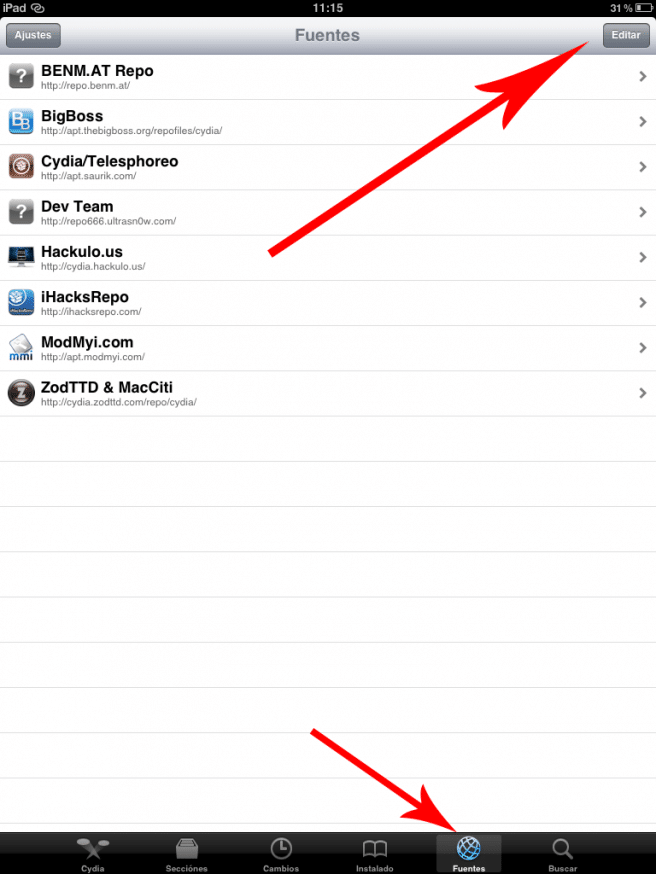
3.- The "Add" button will appear in the upper left corner. You just have to click on it and enter the URL of the repository that interests us to add those that it offers to the list of applications.
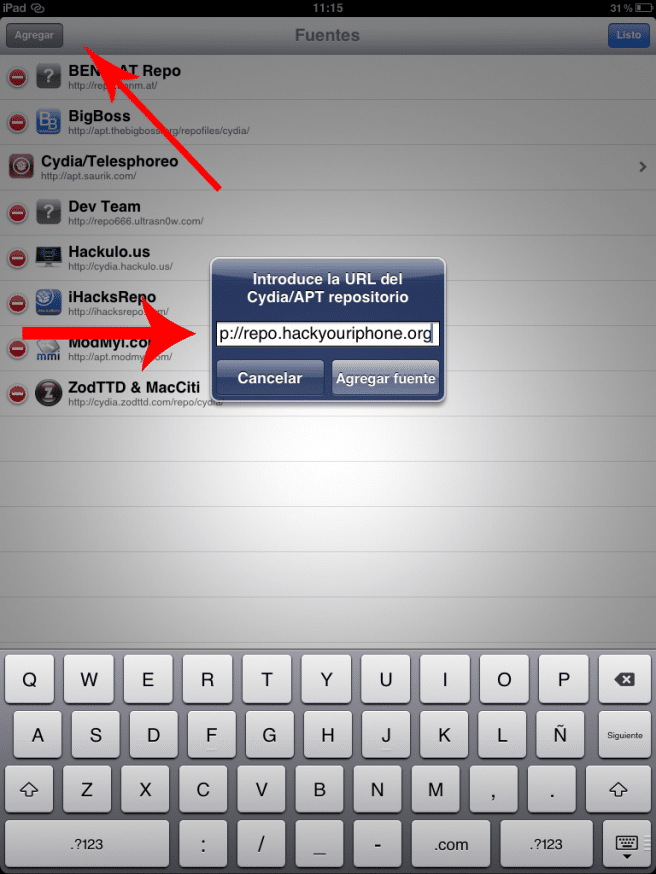
Once we know how to add new repositories, here is a selection of the most interesting and legal ones:
- BiteYourApple: there is everything (apps, tweaks, etc) but it stands out for the amount of ringtones it offers -> http://repo.bityourapple.net
- HackYourPhone: everything to transform your iPhone into whatever you want, despite the fact that most tweaks are not in Castilian. -> http://repo.hackyouriphone.org
- iCauseFX: specialized in everything that means changing the look of iOS -> http://repo.icausefx.com
- iHacks: in this there is a little of everything: themes for iOS, tweaks, tones and even themes to configure some tweaks. -> http://ihacksrepo.com
- Insanelyi: another also specialized in apps to customize the appearance of iOS. -> http://repo.insanelyi.com
- module: a little known repository, with few applications but of very high quality. -> http://p0dulo.com
- PwnCenter: reference regarding wallpapers and other multimedia content. -> http://apt.pwncenter.com
- xSell: meeting point for emulator lovers. -> http://cydia.xsellize.com
I am not
Now, how do I make the repo work?
Girl
help cydia download 8.1.3
http://www.lahappyhours3d.com/2015_10_01_archive.html
help jailbreak iphone
https://DRIVESYSTEMSDESIGN.ORG