
If you are a fan of social networks, surely you must know TikTok. Where you can upload your favorite videos following any dance, or commenting on whatever comes to mind. The best of all is that in each of them you can edit, add filters, or even words, but… How to put text on tiktok?
Surely if you are already in the world of tiktok, you have realized that in one of its updates you now have the possibility of add text to the videos you upload, either live or for the start.
How to put text on tiktok in a simple way?
With the new option that tiktok has, you can record everything you want, without the need to say a single word. What you want to add you can do it through a text, which can even disappear and appear.
But best of all, is that it is very simple to use, you just have to login to tiktok, record your video as usual with the content of your choice, and that's it, then you can add your text. The most important thing about this is that you have the video completely recorded before you start adding the words.
Once ready, you must select the option that appears at the top of the screen on the right side, with the name of »text». You must click there, and you can now place the text you want in your video; you can choose from the five letter fonts to fit the style of your video seamlessly, too You can put the color of your preference.
When your text is complete, you must press the »clever», and there you can move it to place it where you want it to be seen while the video is playing.
If you click on what you wrote, other options appear, such as edit so that you can modify the previously written text, text to speech, so that the sound is played at the moment you decide, and set the duration. At that last point you can also adapt the text according to a specific second of the video.
But, not only this, you can add as much text as you want, provided that your image can be seen within the video and is not overshadowed. This is one of the strategies widely used today, especially for popular storytelling, videos in which you do not want to add voice and you want the audience to better understand the message.
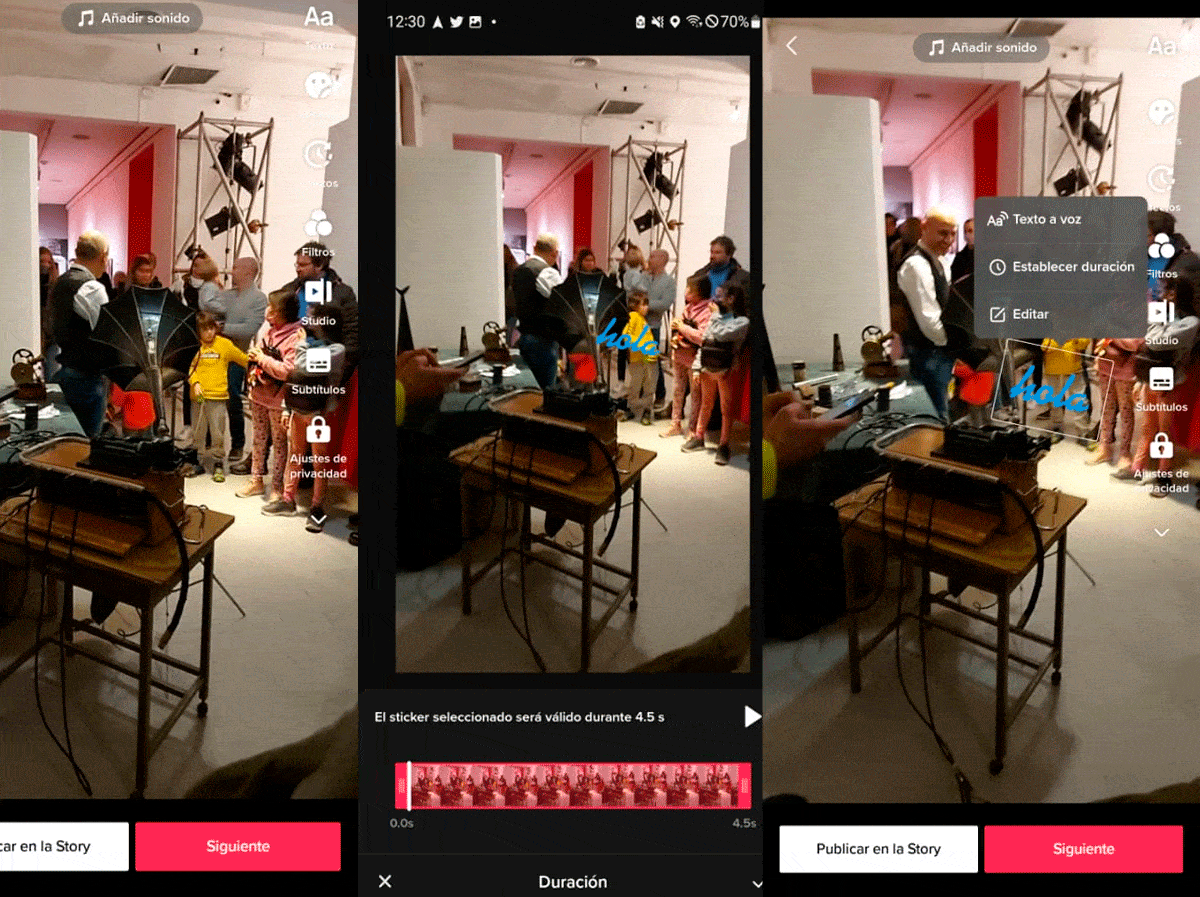
What should I keep in mind in my tiktok text?
From the moment you start to place your text you must be sure of what you really want to cause in your audience. Since, on this depends the color you are going to choose, the font, the format, even the position in which you place it. To go into more detail, we will tell you about the characteristics that you should take into account:
- Colours: You can find these options at the bottom of the screen, where you will see a variety of colors. You must choose the one that best suits your background, and will not overshadow it, remember that, in addition to the text being striking, the video cannot lose its purpose.
- the fonts: You can see these just above the colors, by clicking on the text option. There are 5, and each one has different letter models, which must be perfectly adapted to the amount of text you want to add. Among these you can find: Classic that has no embellishment, handwriting is a bit cursive, neon, serif, and typewriter that simulates writing on a machine.
- Justified: This social network also offers you the opportunity to adjust your text as needed. You can identify it right next to the fonts, and you just have to click on it so that it is modified in the way you want.
- Style: You can identify it with the A icon that is first on the colors, in this way, you can vary the styles of your text, and add an outline or background that can highlight what you want to capture.
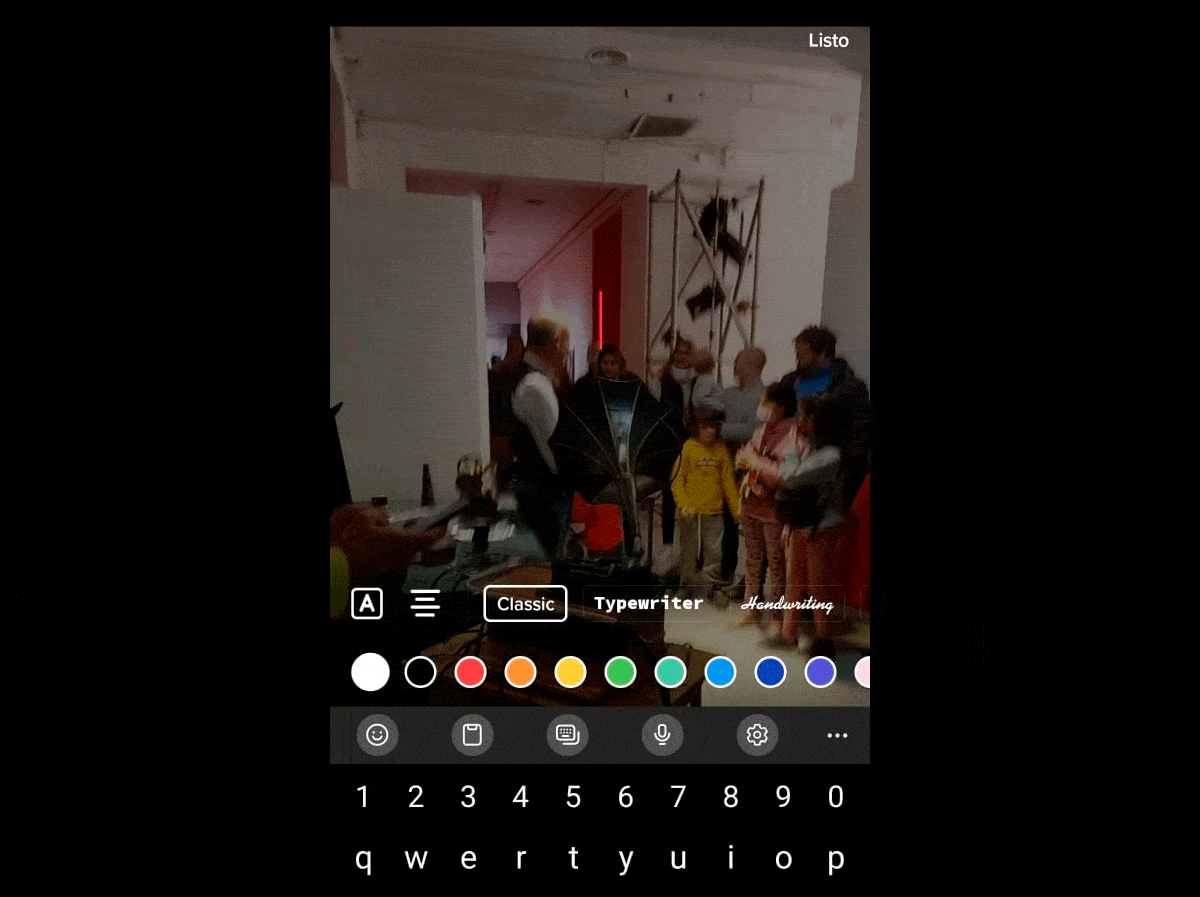
Recommendations for writing on tiktok
- As you could see at the beginning of the article, writing in a tiktok video is not complicated at all, you just have to make sure use the correct words and that everything related to the text is in accordance with the same content that you expose.
- Before putting information in your videos, make sure it is appropriate and you are not sharing wrong data with your audience. Because your popularity can be affected by this.
- Text size should not be too long, so that the background of the video can also be displayed. Remember that, it is a work of both, and thus the content can be fully understood.
- Finally, don't forget to pay attention to the kind of content that your audience suggests to you. So you can search for additional information and add to all your texts.