OfficeSuite Pro is one of the most complete office suites available on the Play Store. It allows us to view and create doc, excel, powerpoint, pdf files, etc.
It has 2 versions, one free and one paid. The free one, called OfficeSuite Viewer, only allows you to view files, it does not allow you to edit them or create new documents. The OfficeSuite Pro version does allow you to perform these tasks, although the application has a cost of 11.96€.
Installation.
To install OfficeSuite, we can download it from the Play Store.
- OfficeSuite Viewer (free)
- OfficeSuite Pro (11.96 €)
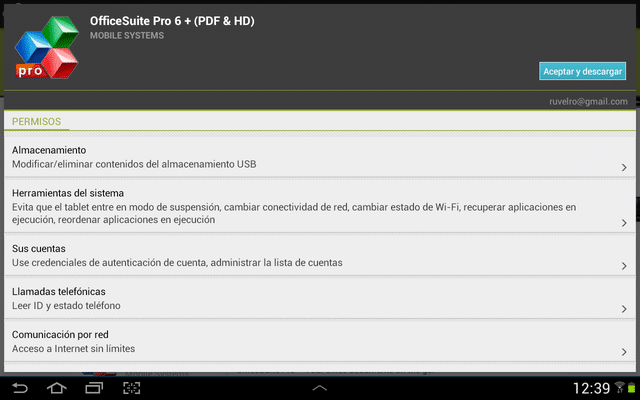
Once the application is installed, it will create an icon in the applications menu. We execute the office suite by clicking on it.
Commissioning and configuration.
The first thing that the suite will ask us to execute it is to install a font pack for the correct visualization of the documents. Click on install and it will take us to Google Play to acquire, at a price of € 3.99, the Microsoft Word font pack.
Once installed (it is optional) we begin to use the application. We can see the interface divided into 3 sections, on the left an exploration menu where we can search for the routes where we save the documents. On the right a section where the documents that we have in the path that we specify will be listed, and the upper right part is reserved for a menu from where we can create a new document, search for one, access the configuration, etc.
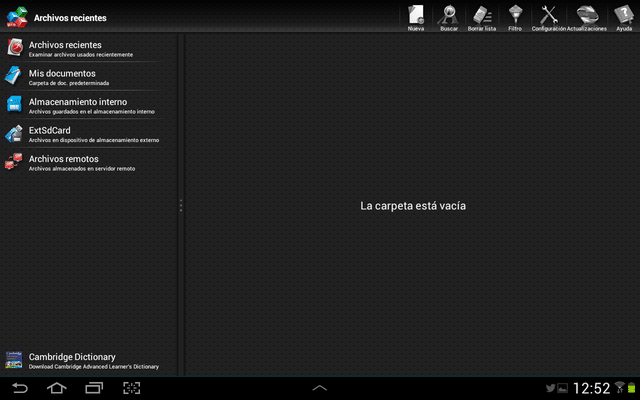
In the upper right part, click on the icon that says "configuration" and we will access the application settings.

In the "My documents folder" section we can establish a default folder where the files will be saved. We also have access to download the font package and we can configure a printer for our documents.
The suite uses google's service, Google Cloud Print, to add a printer to the application in order to print files.
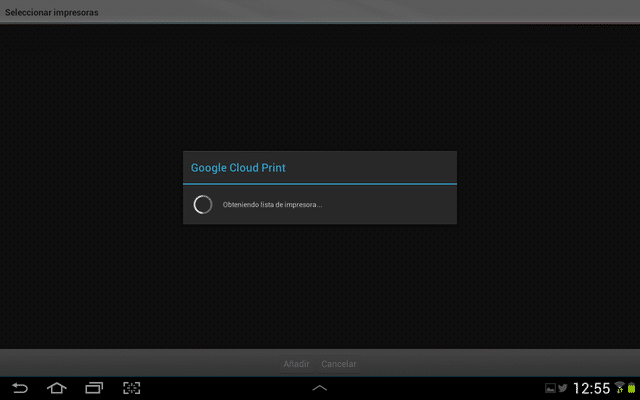
If we have a printer in this service, it will be listed below. Otherwise, we can select that the files are saved in Google Drive by clicking on print or not selecting anything.
To create a new document, we must click on the "new" tab in the main window of the program and a drop-down menu will appear asking what type of document we want to create, be it a text file, an excel table or a powerpoint presentation .
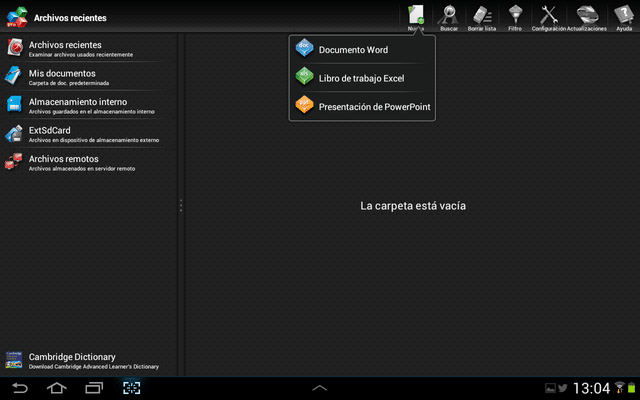
Once the editor opens, we can start creating our document. To view files, several directories appear on the left side of the screen:
Recent files shows us the latest files that we have opened or created in our suite. My documents will show us the folder that we have established as predefined to save the documents. Internal storage will show us an explorer from which we can go to the folder where the files are stored, and extsdcard will show us the SD card to access the files stored on it.
We select the section my documents and the files that we have in our folder will appear.
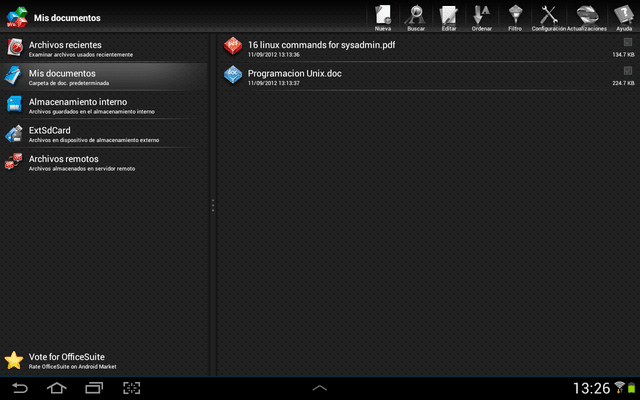
By clicking on the file that we want to open, it will open in edit mode to be able to view and edit the file. Another of the most interesting options in OfficeSuite Pro is the integration with various cloud services. Allows integration with Google Drive, Dropbox, Box, SugarSync and Skydrive.
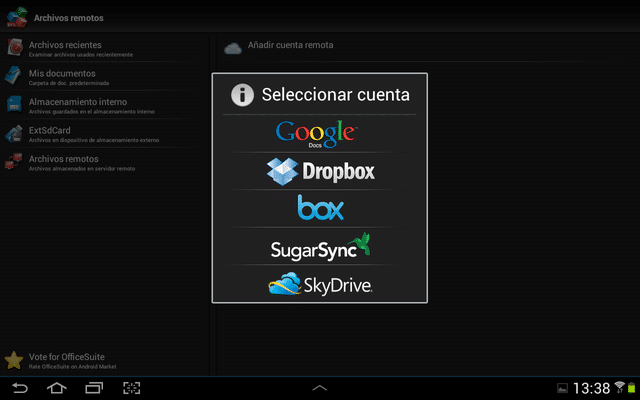
To add an account for these services, click on it and select the account we want to use or add a new one. By clicking on the account, it will ask us for access permission, we grant it and all the files that we have stored there will appear. Clicking on one of them will download it to us and we can also edit it as a local document.
With this we have an excellent security suite on our tablet that will allow us to both view and edit documents offline and locally.
I have it, and it looks great to me. The only drawback I see is that POWER POINT presentations that have embedded video, are not displayed.
One problem I see is that when you want to print a document to export it to pdf, it doesn't let you adjust the print margins and it comes out messy.
It's not bad, but it won't let me print the selection that I want in excel. Does anyone know how to delimit print margins?
I have it but when I zoom in, the letters go off the screen and do not fit
HOW DO I SAVE FILES IN SKYDRIVE?
Good morning, it seems like a very good application, but I have been able to find the inverse of a matrix using the MINVERSE function. If someone knows how to do it, thank you for your help.
I have the disadvantage that the Excel functions are in English. How can I configure it to be the functions we use in the Spanish version?
Very good application. Quite complete the possibilities of editing the documents.
I use a lot of exel files that I keep synchronized in the cloud (dropbox, drive, oneDrive) and the update is immediate.
The problem that I find and I don't know how to solve it is that every time I open an exel file it starts in cell A1, even though the last version saved is already in A780. This is a great inconvenience that I do not know how to save since it is very cumbersome to go to the last row worked. There are many files and of course I do not know where I was in each of them to use the IR function
how do i download the future font bk
My question is the same as Danilo's. How can I configure it so that the functions are in the Spanish version and do not present the #NAME error?
I can't find a way to spell check in Spanish without interruptions
If I change tablets, how does she install it, do I have to buy it again?
very good application but there is a small problem that when I open the files I will open them all with sangria that I do to leave them
The application is very complete but there is a small detail that when I open the files I will open them all with indentation, I do not know what would be the way to remove the indentations
meparecioingeresante,graciasyrecuerdenccharlottrshatrani3.15y317estamosen971304251,,962512706997248676y632*932.dolar,euros,ydivisasdelmundo.
OfficeSuite Pro 7 is advertised as the best office automation application for mobile devices. This suite allows us to open, edit and share
I need help
As a musika insert
I deleted an Excel file, how can I recover it?
It does not allow me to edit or record in the external memory, a legend of no permission or read only appears, not in the internal memory of the cell phone (Samsung A300), what can I do?
Greetings.
I have the Office Suite Pro and the inconvenience of NOT being able to read a comment entered in Word or find it in the document. When I click on the icon, the option to enter a new and renumbered one appears. ???
Sure it's very good, but my problem is that when I change the name of the document and save it, I get its icon in gray and I can't open it
A QUESTION IN THE PRO VERSION IN EXCEL IF YOU RUN MACROS, OR NOT?
Co.o I do to be able to use the application on another device. I vomited it from the cell but I also want to use it on the tablet
How do I recover a very important file?
I use it and I delete all my files, I don't know how to recover them