
Those lucky enough to have a tablet with Android 4.0 Ice Cream Sandwich operating system you will know that the navigator which comes standard, although I improved what the Honey Comb offered, it is not as good as you would expect. It seems that it should be more comfortable in its version for tablets since users mainly use them for Internet browsing. Well, we have found a free download browser on Google Play that improves the one that comes standard is called ICS Browser+ and was developed by the company beansoft.
Since Google released Chrome we have seen how browsers went from that somewhat minimalist stage and are once again loaded with tabs and favorites folders. This works for desktop and laptop but maybe on tablets it is not the best option because the screens are smaller. In the end, all these elements distract us from the site we are visiting. ICS Browser + comes to cover many of the shortcomings that Google developers were able to leave.
As for the interface, it cannot be said that things have changed much. In fact, it looks quite similar in design, almost all the buttons look the same, although we will find them somewhat simplified. Nevertheless, includes the home button again that Google removed and that some missed.
Quick Controls or Quick Controls
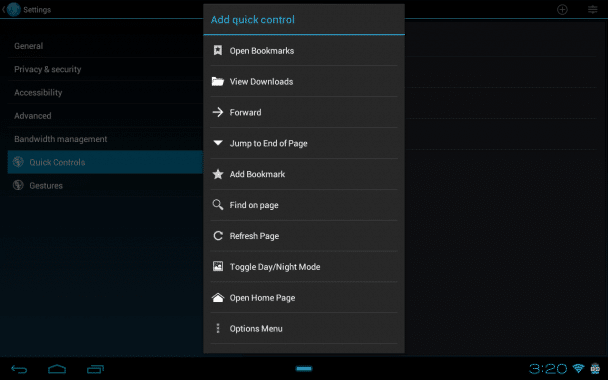
The quick controls that were incorporated with Honey Comb in the form of two concentric semicircles were not really developed to their full potential, nor are they in the Ice Cream Sanwich stock browser. In ICS Browser + these controls improve. You can add an extra circle, up to 3 and you can adjust its size and that of the previews to your liking. It is possible to include any type of link or shortcut that you need very easily.
This degree of customization of the Quick Controls or Quick Controls It is undoubtedly the best of this browser, but the customization does not end there. The colors of the browser, its letters and the backgrounds can be modified to make them stand out better. This can also be done with the web pages that we visit, being able to modify the size of their texts or choose a pre-configured size. These are all options from the Accessibility menu. As an extra detail, we can cause the inversion of the color of the pages from the quick controls.
We also have the option to choose if we want Flash or choose to be asked every time the page requests it.
Gesture function modification
There is something fascinating about ICS Browser + and it is that we can modify gesture functions we do in the browser. That is, we can assign specific functions to fast dragging to the left, right, down, up, etc ... This has a huge utility for the actions of going back and forth in the navigation or to switch to the previous or subsequent tab.
It also gives us the option to use the volume adjustment buttons for scrolling, something simply wonderful. And there are many details that make navigation improve, such as the ability to indicate whether it is day or night to adjust the brightness.
In short, when it comes to a free application little more can be asked of him.
If you would like to try it, download it on Google Play.
