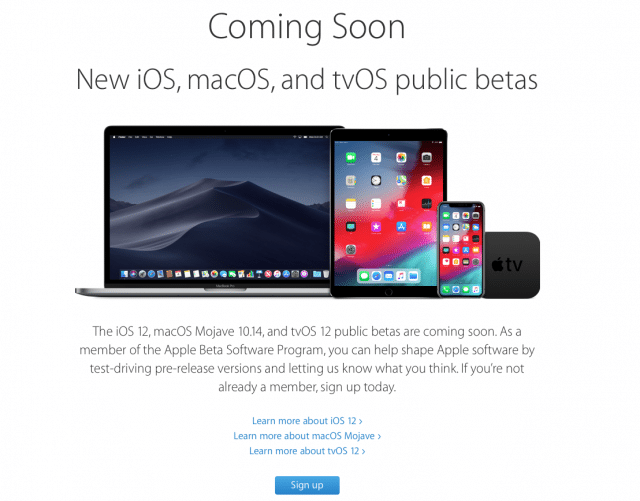It's been a few weeks since Apple Lossless Audio CODEC (ALAC), released the first beta for developers (it is thanks to it that we have been able to detail all the news) but it was not until last night that the first public beta has been launched and therefore anyone now has the opportunity to install iOS 12 at their iPad and start enjoying a few months in advance of the news that the update will bring us.
On what devices can you test the beta?
Although with the public beta anyone can already try iOS 12It must be taken into account that there are still some requirements to test it, although they now refer not to the user but to the device, and are none other than the same that will be applied to the update when it becomes official. Fortunately, the list of compatible iPad models It is quite broad and, as we told you on the day of the official presentation of this new version, it includes all those who received iOS 11, that is to say: iPad mini 2 onwards, both iPad Air, iPad 2018 and iPad 2017 and all iPad Pro.

How to prepare to install the beta
Whenever we are going to tinker with any device it is essential to cover our backs and try at least to save all our data and files, so the first thing we are going to recommend you do to prepare to install the iOS 12 public beta is to make a backup with iTunes, not with iCloud. In the link that we have left you have all the detailed procedure and even a reference to an alternative route (use Time Machine), although the steps are quite intuitive even if you have never done it before.

How to register for the public beta program
In order to download the public beta, you must be part of the Apple's public beta program, which does not have any difficulty because anyone can register. For this you only have to go to the web beta.apple.com, click on "Sign up”And register with your Apple iD data. When we are registered we will be ready to proceed with the installation, but before doing anything make sure that you have everything you need safe in your backup.
How to install iOS 12 now with the public beta
With the backup done, good connection and enough battery, we can start the installation process, which is really very simple: from Apple's beta page, we go to “download profile”, Which will open a new menu on our device where we will see the option to to install, which will automatically download the beta. When this step is completed, we will have to Reiniciar our iPad (or iPhone), after which we go to the settings, to "software update" and click on the option to download and install.
Think about it before trying it (and what to do if we regret it)
Keep in mind that although this public beta is more stable than the first ones for developers, we are still going to find quite a few bugs, so you have to be sure that we are worth suffering in exchange for having the opportunity to explore the news of iOS 12. If you try it and regret it, in any case, all is not lost: with this tutorial you can revert from iOS 12 to iOS 11 without losing your data.