
Within the world of the web and applications, we always come up with "mods" for useful applications, but they still leave a lot to be desired, despite their great progress. Among the mods for one of the most popular apps we have Instander, a mod focused on Instagram that will allow you to get the most out of this social network. Some see it as install the unofficial Instagram app.
This mod raises many doubts because it is not completely clear if it is a safe application or if it respects the privacy of whoever installs it. That is why in this article we will talk about what is instander, how it works, if it's safe, and the easiest way to use it if you're interested in improving Meta's social network.

What is Instander?
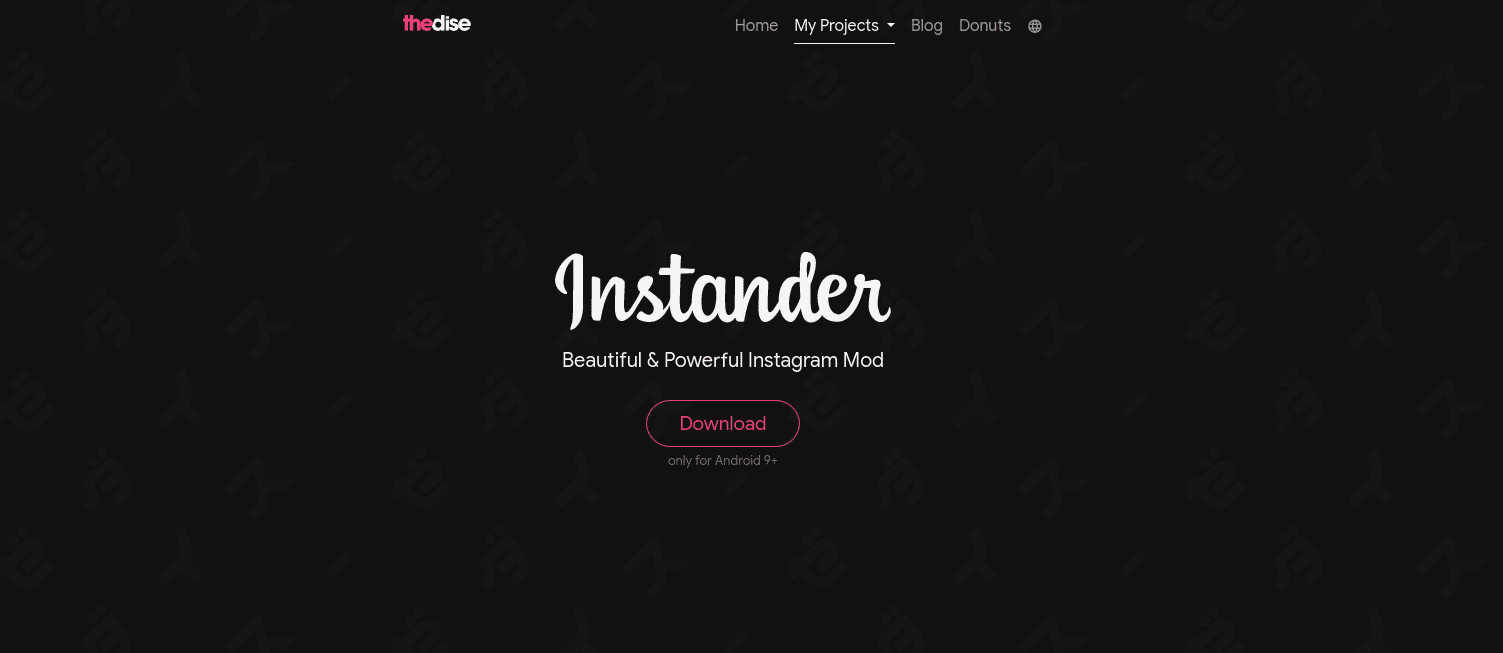
Instander is the name it bears an Instagram mod that adds different extra functions to the popular social network. This makes the application much more dynamic and complete than it already is. Among what it adds, we have the possibility of downloading stories, images, videos, and much more.
There are many functions that this mod adds that will make your Instagram experience much more complete. A summary of them can be found in the following list:
- Watch stories in incognito mode.
- Prevent senders from seeing when you've read a message.
- Being able to upload stories with a higher image quality.
- Hide the stories you've already seen.
- Disable data analytics.
- You can block ads.
- You will have the possibility to deactivate the autoplay of videos or stories.
Is Instagramer safe?
Instander is a mod that seeks to improve your user experience with Instagram, that is why it adds so many features, and although many have doubts, it is a fairly safe mod to run and so far there have been no consequences for your account due to its installation. However, it is important to know that this It is not an official Instagram tool and has no relationship with the creators of the social network..
In the same way, you can install it on your Android device, we must take into account that it is necessary to have at least version 9.0 or higher of this operating system, in addition, for its execution you will have to have activated the "installation of applications from unknown sources" in your phone, since without this it will not let you install the Mod (or any other apk file).
Instander is an apparently safe app that will not give you any problems with Instagram or your account due to its use (in any case, you have to be careful). Keep in mind that it is not an official Instagram app and it could fail at some point, but you will have possibilities within the social network that not everyone has, and that no one will know you have.
Why use Instagramer?
The Instander mod for Instagram is a great tool if you want to get the most out of this Meta social network. With it you will have access to many options and functions that we usually have to look for in external applications.
The best thing about Instander is that you can quickly use it on your account or for your mobile device. In the same way, it is worth mentioning that this is an app that only works on Android devices and that until now there is no official version for devices with the iOS operating system or for the use of Instagram through the browser.
How can I use Instagram?
If you have already made the decision to install Instander on your mobile device, you will need to download it. This being an unofficial version, you have to look for it in APK format, to get it you can access pages like Stander o apkpure.com, once inside these pages what you will have to do is place the name of the mod and download it.
Before installing it, we recommend you see the minimum requirements for use, these would be the following:
- Android 9.0 or higher.
- 70 mb minimum storage space
- You must have Instagram installed on your mobile phone.
- No need to root the device.
If you meet these requirements, you will only have to go to the download link to get the app, once it is on your mobile device you must look for it in the download folder of your device and click on it to install it, it is important to remember to have activated the “installation of applications from unknown sources” previously.
Once this is done, the app will be installed automatically and when it is finished it will already be running on Instagram, you will only have to access the app with the icon that will appear, enter your account and that's it, you can enjoy everything that Instander has to you.
Is it advisable to use Instander in 2023?
Although Instagram currently continues to improve and add new features, Instander also continues to be renewed, so it will always help you have a much more complete Instagram user experience than usual. This is a totally worthwhile mod as it is also one of the safest to use.
One of the greatest successes of Instander is that it has been constantly improving, so it has a huge number of features that we still don't see on Instagram, with it you can make your experience not only more complete, but also much more personalized. according to your tastes and needs.
It is important to note that any installation of APK files on Android devices carries a risk: it is easy for a developer or hacker to insert a computer virus into these files that causes performance problems. No APK file is completely secure, so the person distributing these apps should be trusted.
As an added security measure, we recommend using an Instagram account created for the purpose of using the mod, and not your main account. In this way, in case the mod has a problem managing the data of its users, it will not affect you too much because you will have logged in with an account of no great relevance.