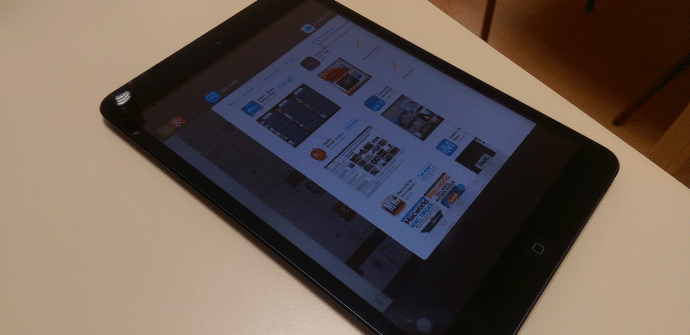
The previous two editions of the mobile operating system of Apple Lossless Audio CODEC (ALAC), They had left some users of the older iPads or iPhones somewhat unhappy, because they made the experience somewhat tiresome, while bugs were rampant, especially in the first weeks of adaptation. We have been testing for a few hours iOS 9 in the original iPad mini and then we tell you our initial impressions of their performance.
El 6 (2012) was a great version, hardly cracked and fast. The 7 (2013) represented a drastic turn with the adoption of the flat design as a flag. The 8 (2014) marked a continuity line and even so it loaded with enough bugs in its first moments of life. iOS 9 It tries to find a balance similar to the one that iOS 6 deployed in its day to close the process of changes started a couple of years ago, with a solid and organic construction.
The truth is that this new version seems lighter on old hardware, but we must think that the great novelties of the system are being left out of most iPads.
Great resource optimization
The sensations when browsing iOS 9 on a iPad mini First-generation models improve on the previous update by far, the transitions work more smoothly and give us the image of a fast and well-optimized system that at certain times we could miss, especially if we were running low on memory in the device.
How do these good feelings translate into data? The boys of Ars Technica have published a complete analysis of iOS 9 on different devices and, thanks to this, we can verify that both the autonomy such as return they have been increased in the iPad mini and iPad 2 (in all models actually) after the update.
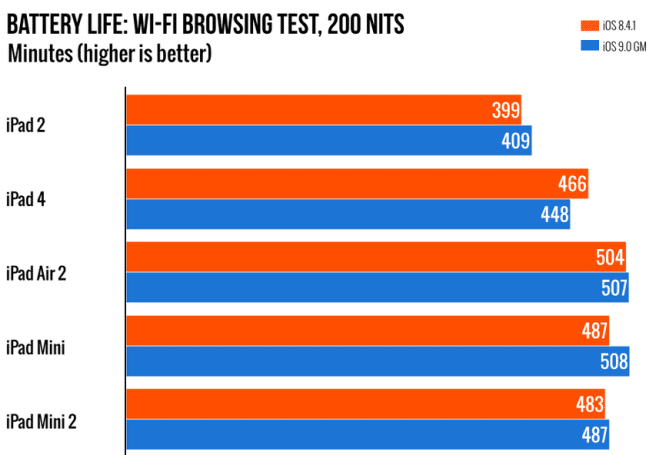

Similarly, the system occupies less memory if we compare it to iOS 8 (12GB by 11,8GB), which is a clear indication that the code has been polished. This will result in less resource saturation and a lighter and more user-friendly experience. responsive; something vital after last year's disappointment. We recall that the eighth version has been showing one of the adoption percentages Lower of recent courses.
What new features can we enjoy in "old" hardware?
Unfortunately, and although the system in general provides better sensationsThis is where the most notable novelties reside. There are some anecdotal changes in the typography, In the folders of applications, in the navigation options (now we can go back from one application to another), but significant elements such as the split screen are left off the table.
Another issue that surprises us is the non-inclusion of Apple News, and it's not just about older iPads. We know that Spain is not a priority for the apple firm, however, the South American market makes Spanish an especially powerful language, at least in terms of the number of users / readers. We are sure that the service will end up arriving, but it is a pity not to be able to have it from the first stable version of the system.
We can therefore say that the most visible on our iPad mini of the new iOS 9 is reduced to three elements: iCloud Drive, Notes application and multitasking.
The first we can use as a application stand-alone (to directly access synchronized data) or as a tool that is responsible for making Backup of our selected accounts. I have chosen to have the app by going to Settings> iCloud> iCloud Drive and activating the option Show on home screen.

Multitasking adopts a format similar to Android Lollipop: cards overlap that scroll left or right to show a preview of the open apps and to be able to recover them by clicking on them.
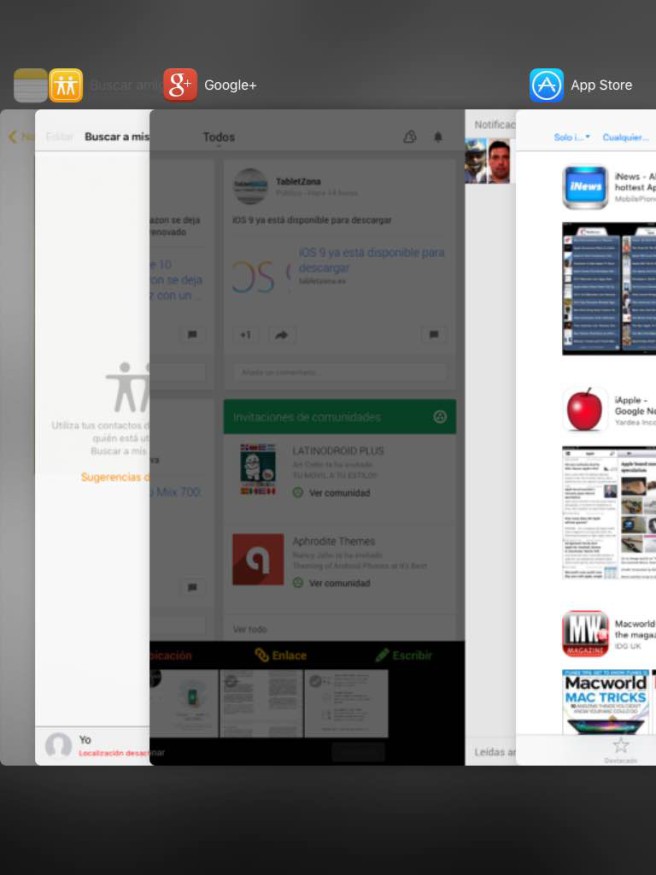
The application of Notes It shows a new face, although unfortunately we cannot be participants of some of its novelties in the first generation iPad mini. For example, we will not have the possibility to draw or write to raised hand.
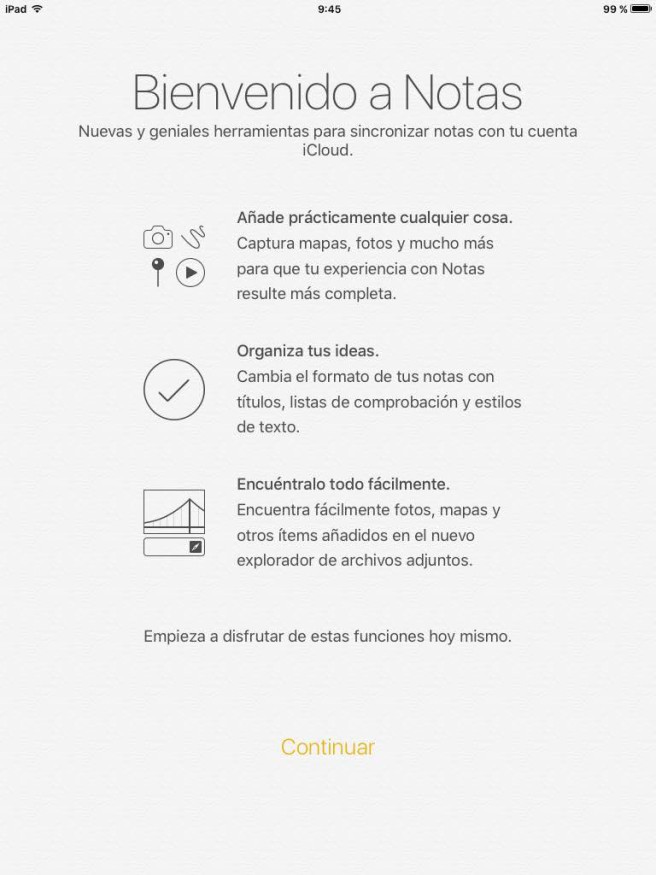
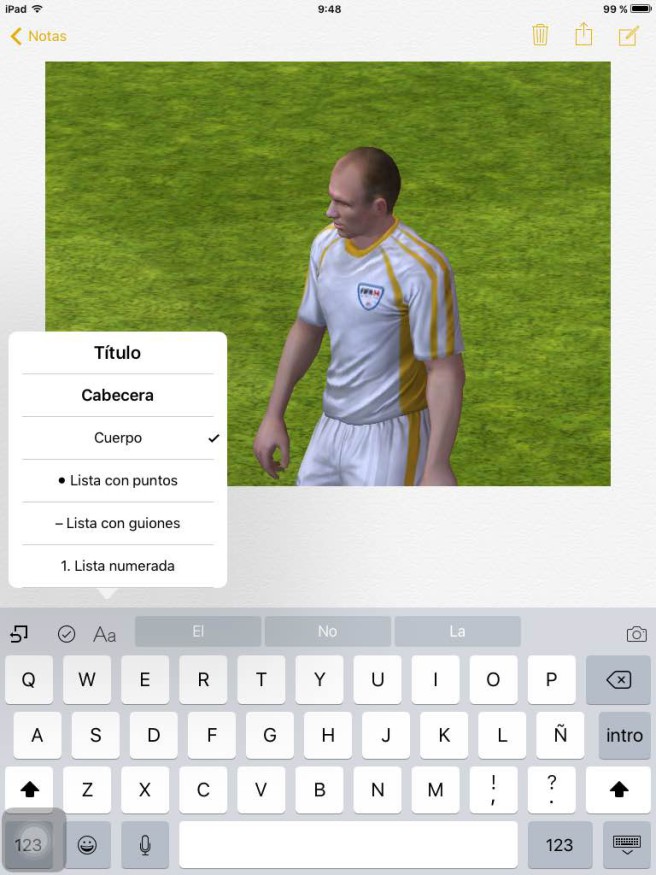
Some other changes are somewhat reminiscent of Keep, the Google notes app. Generally speaking, the app looks good, although we need to squeeze more of it.
Conclusions
iOS 9 is going to offer us a stronger experience than its predecessors in basic hardware, so we recommend that users of the iPad mini first and iPad second generation (among others) carry out the update. However, that is the determining factor and we should not expect dazzling news but a good optimization of what we already had.
The sadly true is that this is so not only for us but that, except for the iPad Air 2, mini 4 and Pro, the other Apple tablets (machines some of them quite powerful), remain without being able to enjoy to the maximum of all the features of iOS 9. A priori, the fragmentation in this system it is "minimal", but it is clear that there are marked class differences between users.
I also felt an improvement in autonomy in my 1st generation iPad mini and, finally, the applications stopped closing suddenly like in ios 8 and that feeling of heaviness that you felt even when you wrote is left a bit aside!
On an iPad 2 it still seems to improve something, especially in unwanted closings when the program noticed slowness or lack of connection to the network, but it still feels heavy, just to the level where you feel like changing it, oh !! What a coincidence! If it does not add functionalities, why is it still showing so heavy? They play with us, facing the gallery I announce that I maintain and protect the user with old machines, but the reality is that I have you as an imminent buyer. It is clear that the iPad 2 takes years, but I do not know why I continue to see "control" in these matters. I know that the Android world may be even worse in this regard, but the diversity of prices opens the range to other options ...
Excuse my ignorance, but what exactly in iOS 9 of iPad 2 and iPhone 4S cannot be done unlike iPad 3 and iPhone 5?
The improvements are crystal clear. It is seen that you use it from time to time.
I have gone from iOS 7 to 9.3 and I notice the iPad mini (1st gen) much slower when writing and connecting to the internet. It is true that the App does not close but not everything is improvements.
You update or restore you.
Hello. I have a 1 gen iPad and I want to know how to install iOS 9 since I can't find the right file on any page. I appreciate your help
Hello, could you already do it? I'm also looking to solve that, thanks 😀