Apple, as usual, allows almost zero customization of its systems. It is true that an impeccable design and image cannot be denied, but on many occasions users are eager to make their device more their own. Although from Cupertino they have been adding types of letters To different sections of iOS, only the “Notes” app allows the choice between three classes: Noteworthy, Helvetica, Marker Felt.
The rest of the system inevitably goes through the option that Apple has decided. If you are one of those who want to rebel, typographically speaking, of Apple's yoke, then we will tell you how you can do it.
As can be assumed, it will be necessary to have the tablet jailbroken. As always, we refer you to our tutorial on this. Within the default repositories of Cydia, and specifically in the one from BigBoss, you will find the package BytaFont. We simply locate it, install it, and let the tablet reboot.
Once the process is finished, the application appears on the desktop and entering it we see 5 menus. The first is merely informative about the app, in the second we connect to a gigantic database of sources where we can install them.
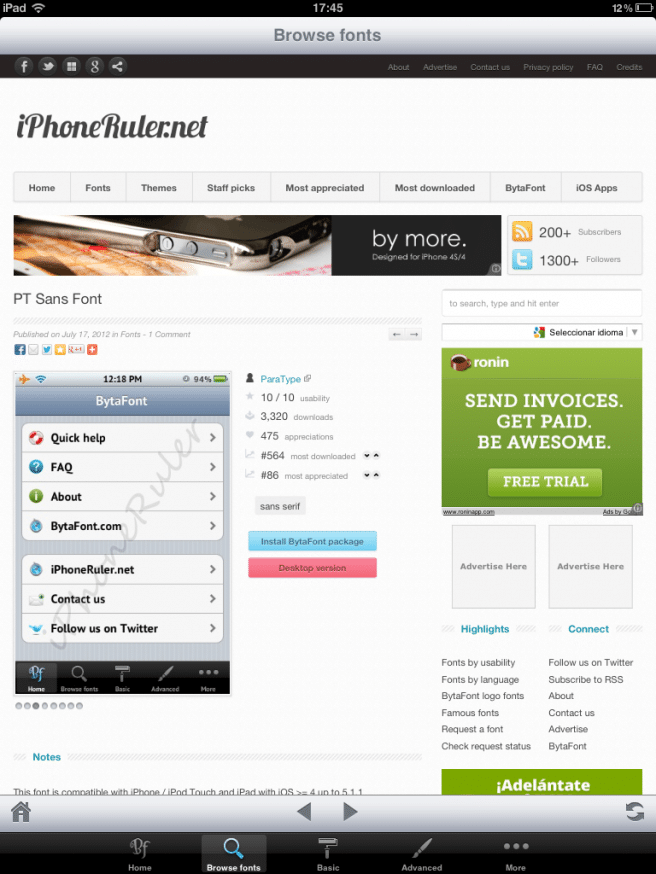
The installation always takes us to Cydia, which indicates that this can also be done directly from Cydia where there are thousands of them available. In fact, there is even a specific section in the alternative store to the App Store.
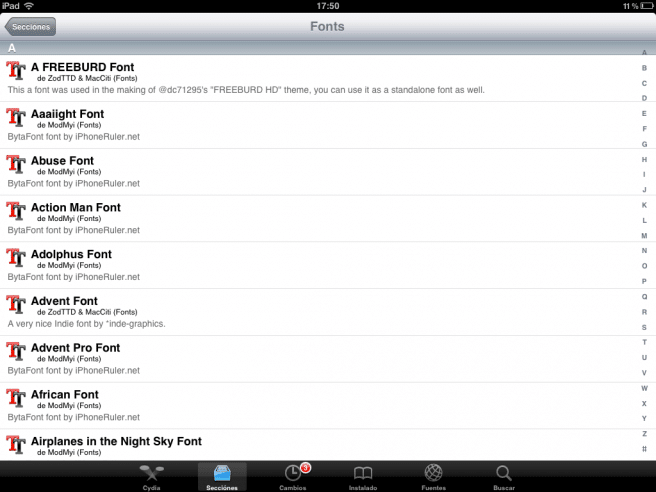
In the third section (Basic), we can replace all the system fonts in bulk with any of the ones we have installed, while in the fourth (Advance) we can choose which part of the system will change its font.
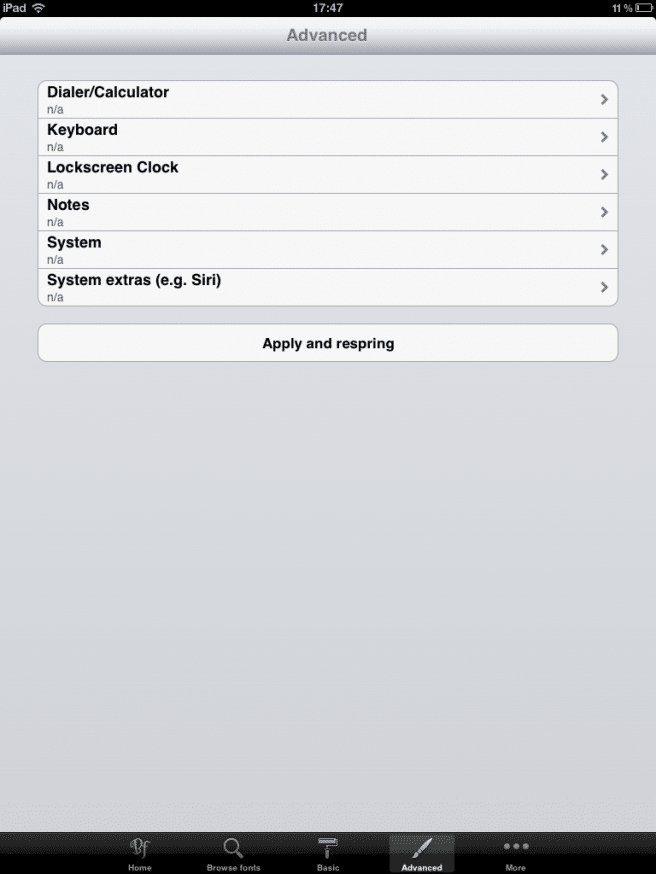
Finally, the "More" section, which allows you to replace the system's default fonts one by one with one that we have installed.
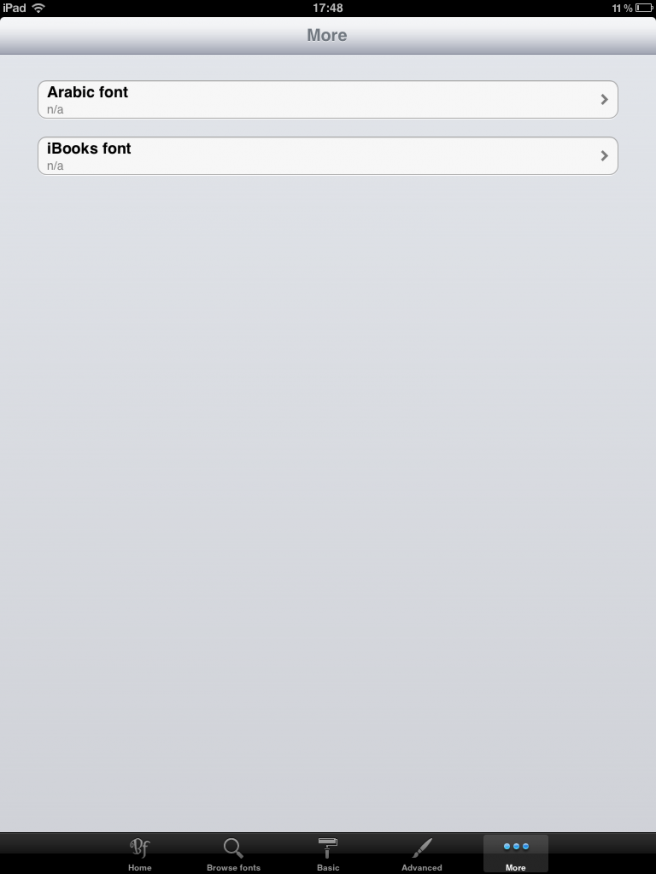
I do not understand
How do I get cydia that appears on the screen?
I do not understand