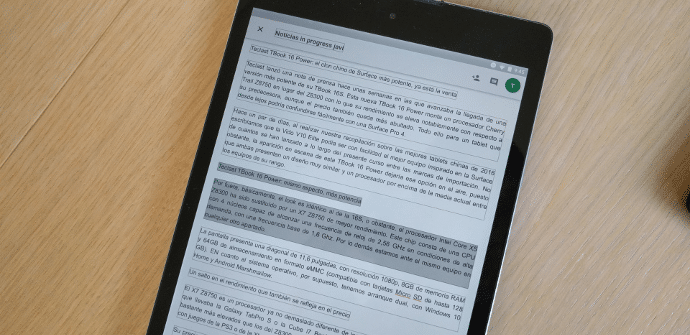
Although Android y iOS are the most used platforms in the tablet segment today, Microsoft you have experience in certain services and uses that other developers can only learn from. Today we are talking about an exceptionally useful tool for working with all those who work with texts, writing and editing, on their Android tablets. Clip layer makes copying and cutting a lot easier than it ever was on a touch screen.
We have been saying it insistently, the large format touch deviceAs it was conceived from the first iPad, passed through the proliferation of Android tablets from numerous manufacturers, you need to find new formulas to become productive, while giving access to the complete catalog of current applications. While Microsoft advance from one end, Google and Apple they do it from the other. It only remains to be seen who gets to the center first.
Clip Layer, download and installation
We have known this application thanks to other means The Free Android, and we have found it an excellent tool to share it with you, tablet users who will sometimes curse how complicated it is copy and paste text on a screen using touch functions, when a mouse would make the task much easier. For now, Clip layer it is not for download on Google Play, but you can get its APK by following this link.
Basically, we will replace the access to Google by Clip Layer after a long press on home button from our terminal. In this way we will launch the clipboard and the text that we have on the screen will be divided into blocks so that we only have to press on the one we want, copy and paste. If we learn to use the application with a split screen of Android 7.0 (for those who have the latest version), we will gain a lot of agility when it comes to manipulating texts.
Microsoft, one of the best Android developers
We do not know if Microsoft's strategy of sneaking its services on Android is paying off for the Redmond firm, however, the user of Google's mobile platform does report big benefits. We have already talked to you on other occasions about several of its applications, and even about the possibility of replacing all the GApps for Microsoft's and set up a small ecosystem with them on our Android tablet.

Of course, in everything related to productivity-oriented tools, Microsoft has a lot to offer us.