
One of the greatest advantages that Android presents and that is one of the great attractions of this operating system, is the fact that with relative ease, we can access administrator permissions and other functions that give us a series of powers over the software . Access to these features has been used by critics of the green robot interface as an example of the extent to which hackers can access it and cause security breaches. However, the relationship between the deeper management of the software and the protection of users does not have to be something contradictory or conflicting.
For all those who want to know more secrets about the most used operating system in the world, there are options such as running the root. On other occasions we have talked about the advantages and disadvantages of performing this task but, if curiosity overcomes you and you want to investigate further Android Through the special permissions, you can find some new features that can be very useful to you. Next we tell you what happens to your tablet and smartphone After rooting it and we will tell you what positive aspects, but also negative ones, you can find later.
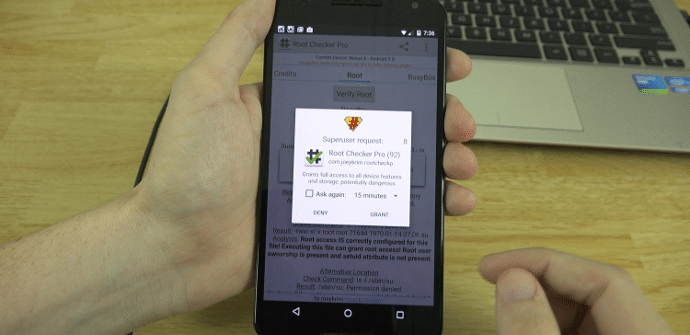
The advantages
We have rooted our device and now, we can enter some extra features y files that we normally have blocked. However, we must do so with caution, as the modification or deletion Any of these elements can permanently affect the devices and even render them useless. On the other hand, applications developed by third parties other than the creators of the operating system, will not be able to enter or access the necessary permissions.
1. Install new apps
There are some platforms that can only be saved on our tablet or smartphone if we have previously done root. Between these applications we can find some that help us to carry out backup, encrypt the content we want, improve battery performance or perform actions related to the processor such as overclocking, which allows us to scratch a bit more power from the chips but at the risk of shortening their useful life.
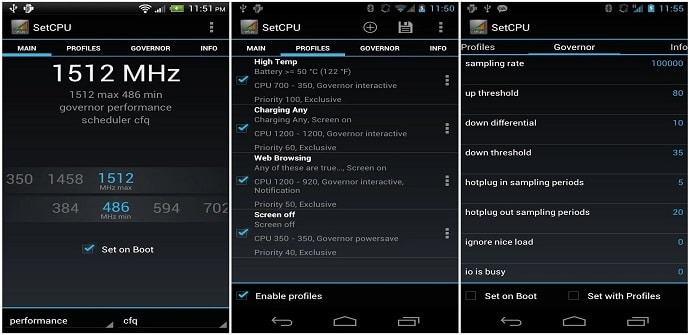
2. Delete other apps
Many users do not use the tools supplied by your operator or installed as standard in the device by the manufacturers. These can be a nuisance and in some cases lead to duplicities that make it difficult to handle others downloaded through the catalogs. With rooted, we can eliminate all those that are inserted in the terminal from the moment of purchase.
3. Transfer of content
The fact move so much apps such as content from galleries or other types of files from the card to the device and vice versa, it can sometimes be a complicated task and need third-party platforms to be able to do it correctly. With the use of the terminals from the root, we can more easily move the stored elements.

4. Changing ROMs
Finally, we comment on what can be the great advantage of rooted and is the possibility of acquiring a series of unofficial versions of Android that also give us the option of obtaining another series of software as Cyanogen. However, this has its lights and its shadows since if we finally agree to install one of these interfaces, we must first make sure that they are fully compatible with our devices, as they could render them unusable.
The drawbacks
1. Connectivity problems
This limitation occurs more frequently in versions of Android prior to 4.4 and comes as a result of a incompatibility between the different types of connections when requiring the WPA-PSK type keys. Once the devices are rooted, network failures could occur that only made browsing possible through data rates and not through wireless networks.

2. Loss of warranty
One of the reasons why root It should only be done if we are experienced Android users, it is the fact that if our device is left locked or it stops working properly, when trying to exchange it for another, the guarantee loses all its validity. In these cases, we must ensure that if we must resort to technical service, we have backup copies of everything that was on the tablet or smartphone beforehand.
3. Malfunctions
Finally, we highlight one of the most frequent errors and that means that in some cases, the applications that remain installed after performing this task, present errors at the time of execution, they do not do it correctly or, we witness unexpected closings or a slowdown general of the model. These failures are easily detectable since they begin to appear once we turn on the device.
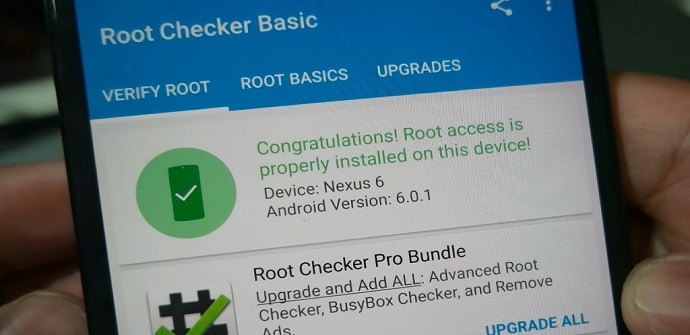
As you have seen, although in general terms, rooting can bring us a series of important advantages that help us optimize our terminals, it also presents a series of risks that, although they do not tend to occur very frequently, in some cases they may make us have to purchase a new media. After learning more about what we can do on our tablets and smartphones, do you think it can be risky or do you think it can help us enjoy Android more? You have more information about some processes that we can execute such as overclocking so that you can learn more about another way to make the platforms equipped with this software work.