
La nexus 7 camera has given much to talk about. Since it went on sale, speculation began that it only had one in the part front, and it was not clear if it was a question associated with the practices of use or rather the price of the device or both. The point is that the version of Jelly Bean that Nexus 7 comes by default does not even have one application to make use of it. We show you several applications that may be useful to you.
Nexus 7 Camera Launcher

If you are simply interested in using the Nexus 7 camera to take pictures o record videos This application is the basic one and it should always be at hand. In fact, it is strange that it does not come installed as standard in the device. In principle, this front camera has a moderate quality, 1,2MP, and is capable of recording video at 480p. However, if you want to improve its performance, there is a trick to raise its power to 720psystem. (Download)
Skype or Whatsapp

Skype is a computer program that most of the world already knows. Of course, it has its application on Android and in fact the Nexus 7 camera was originally intended to be used mainly, with apps of this type, to make video calls. Through Skype you can have conversations with your contacts through text chats, by voice or also through “videoconferences”, the Nexus 7 camera lends itself perfectly to that usesystem. (Download)
PicsArt

This application allows you to take photos adding different possibilities to the capture but, in addition, PicsArt is one of the photo editors most famous that exist for Android. You can add to your images a large variety of effects, put a frame on them, touch up the colors or draw on them. They can also be share the results easily with your contacts on social networks. (Download)
Photo Grid HD
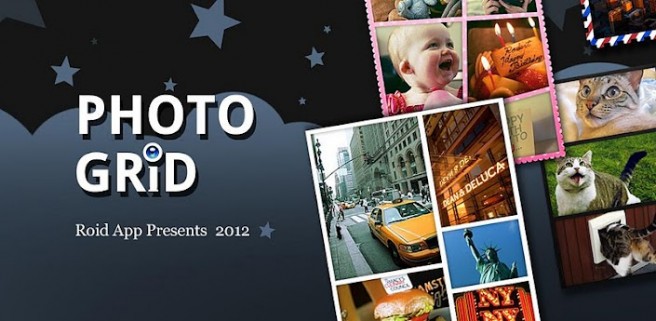
It is another indispensable Android application if you like to take pictures and play with its possibilities. Its use is very simple and is mainly aimed at making compositions with your photos as collage. In addition, it has many possibilities when mounting the photos: crop, move, rotate or zoom, etc. It also has different templates and frame model and it is easy to share via Facebook, Twitter, Google+. (Download)