
The fact that the Galaxy Note 5 has not been launched in Europe with all the haste that might be expected, while, on the contrary, the Galaxy S6 edge + is already in the reserve period, it shows that Samsung has more or less clear the line to exploit in the immediate future. For now, yes, if we put the mere aesthetics aside, the distinctive features of a device with folded edges are limited and replicable in almost any Android.
Today we show you how to deploy a bar with contacts identical to that of the current flagship with samsung flexible screen and how to enjoy a similar notification system. In this case, due to the fact that the screen we use is flat, we will not obtain an effect exactly the same, but it is really similar to what the model offers us. edge from the South Korean manufacturer.
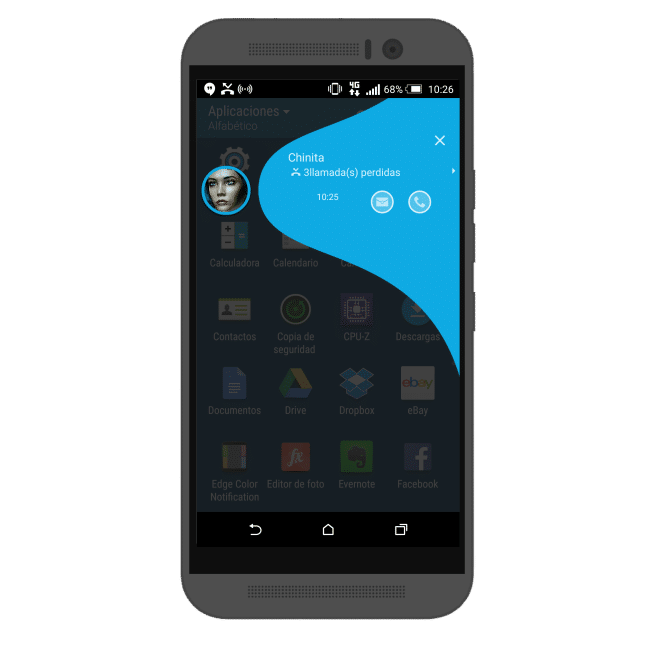
The tool that we are going to use is called Edge Color Notifications, an application developed by a well-known user of the XDA forum, which was available just two days after the MWC '15 keynote in which Samsung presented the terminal. Little by little, the application has been receiving updates and now offers a truly comparable to the S6 Edge.
Color Edge Notifications: Download and Installation
The application is free and can be downloaded from Google Play, however, like almost every service that we find in the Android store, it also offers a payment system that will allow us to remove the advertising and add up three new contacts in the side drop-down menu.
If we stick with the basic version, we can add two contacts only and the rest will be icons with padlocks, which makes it not very aesthetic, although it is not too annoying. Here you have the example:
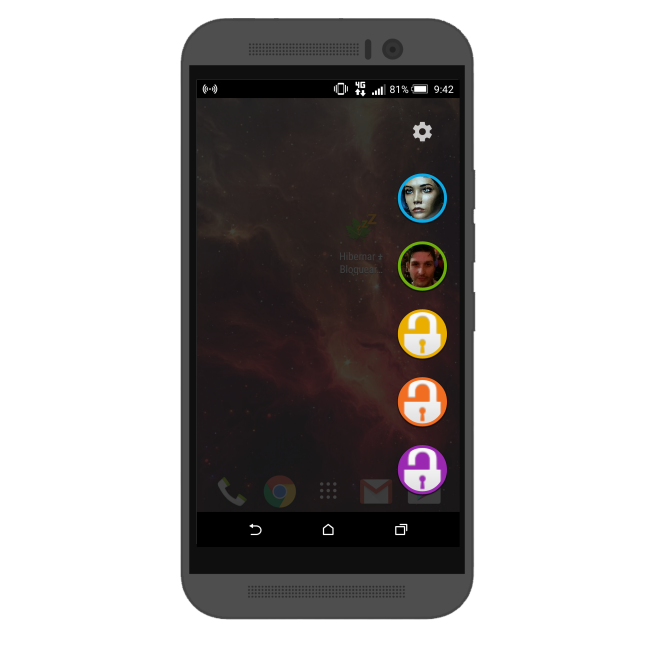
Therefore, in this sense we have three options: keep two contacts and padlocks, pay to add up to five contacts or leave the menu disabled.
Rest of app settings
The moving edges were actually the first feature taken from the Galaxy edge S6 provided by this app, but now the customization possibilities are much wider: we can choose the thickness of the sidebars, select between different types of effects, the way they will behave and assign colors to contacts (with a practically unlimited range).
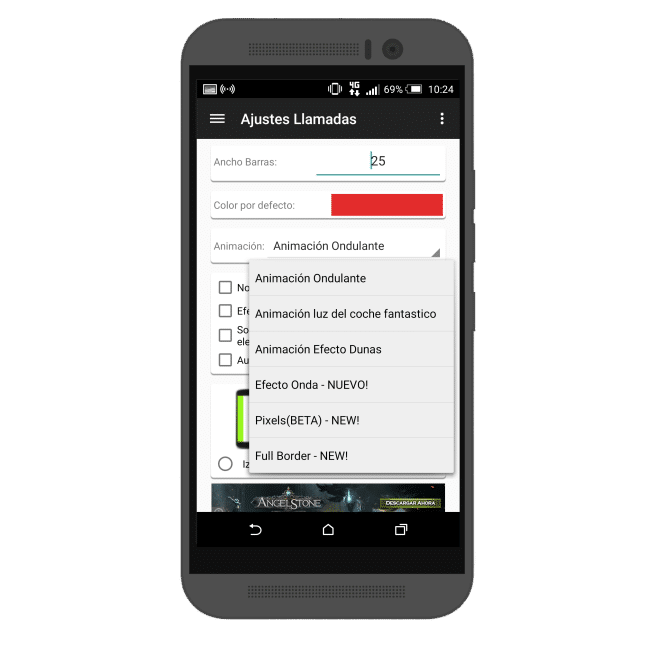
The ideal, in our opinion, is to choose a tone based on the colors that predominate in our terminal when displaying an incoming call. For example, my HTC smartphone uses part of the wallpaper that we have selected and the contact photo. To maintain a certain chromatic balance, I have looked for a tonality to match the wallpaper.
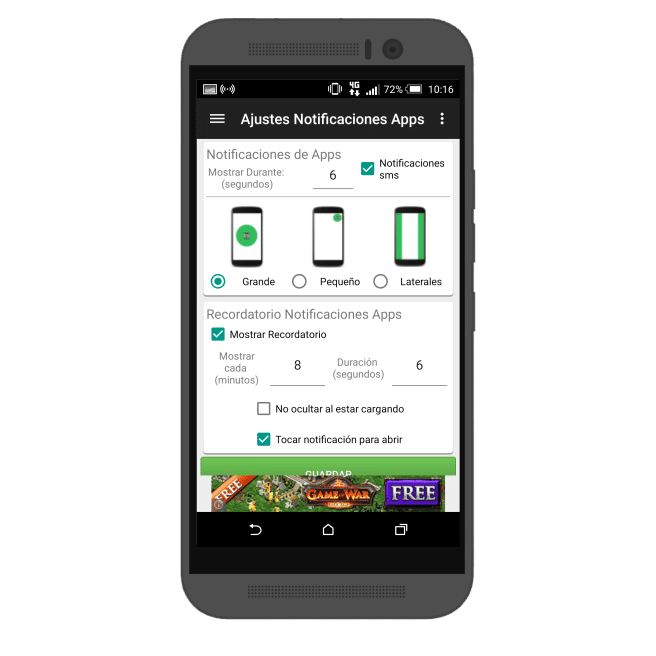
Similarly, Edge Color Notifications gives us the option to set the drop down notifications in the Galaxy S6 style, also customizing the size and behavior. One of the most attractive parts of the tool, without a doubt. As you can see in the screenshot above, we can activate reminders every so often and with a greater or lesser duration.
Hehe how cool !!! it must be said that the developer is Spanish !! So I encourage the Spanish developers !!