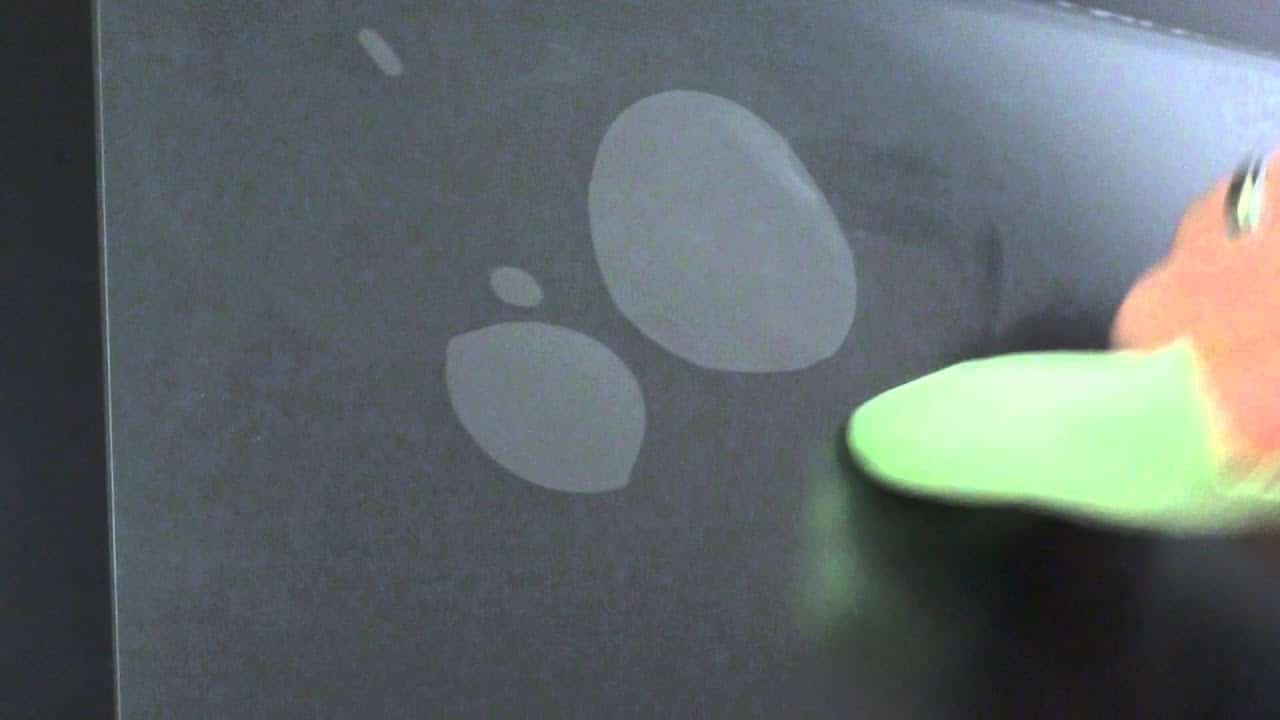
Surely you have placed one of these protectors on your mobile, but then you realize that the screen was left with bubbles. It's good that you know how quitar bubbles from the screen saver on mobile. This is something not so simple to do, but it is good that you know this procedure in case you have to repair this uncomfortable problem.
In this article that starts below, we will be teaching you how to eliminate these bubbles. So your mobile will be much better and you will be able to use this to the maximum, since the screen will be in good condition so that you can see it much better.
What you should use to remove bubbles from the screen protector on mobile
If you want to eliminate these bubbles, you must keep in mind that it is not an easy thing as we explained in the introduction. Now if you remove the protector and put it back correctly it will be level and this problem will no longer exist. But if the bubble problem is only at the edge of the screen, these can be removed with cooking oil, Whether it's a hydrogel or glass screen protector.
Now we are going to explain two methods that can help you according to your abilities or what you prefer.
Remove the screen protector and put it back
This would be a suitable method to remove bubbles from the screen protector on mobile, it is not something complicated, but you must do it very carefully so as not to damage anything. In this case we recommend you do the following:
- You have to use a blade so you can lift one of the corners of the protector, you have to slide the sharp part of the blade with some care under the corners of this protector, keep the blade horizontal so that it does not sink and then scratch the screen.
You will notice that the screen protector will gradually lift from the screen of the device, this will happen just when you lift the corner. As soon as the adhesive on this protector has loosened you have to remove it from the device.
- Do not try to fold the screen protector for it to lift, this could result in it being broken or irretrievably damaged.
- Some screen protectors have the peculiarity that, if you remove them carefully, you can place them again more than once.
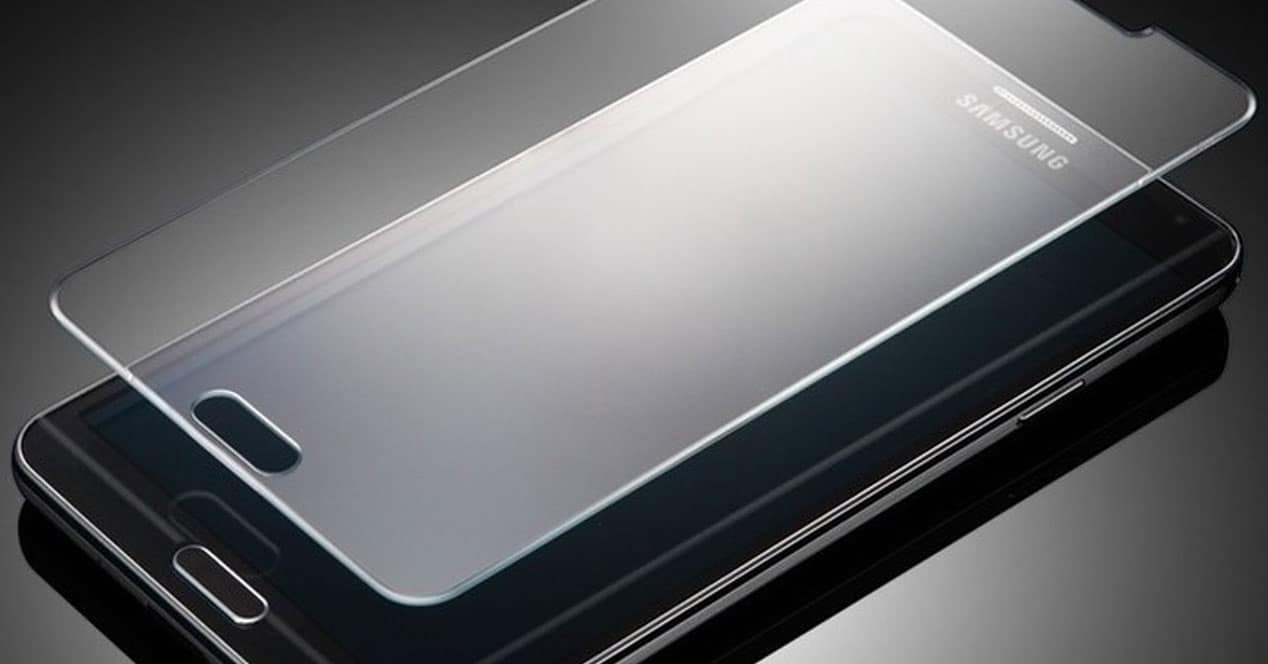
After removing the protector
If at this point you have not regretted the process, you have to continue with the work, the screen is always a little dirty from some stains when you remove the protector. Especially the lint and dust from the mobile they are the main cause of these bubbles, in this case you have to wet the corner of a cloth with alcohol, then pass it over the screen to remove dirt.
You must clean with a lint-free cloth after this you have to use a dry cloth and pass it through the screen, since even if you use a cloth that does not leave dirty, there is always something that sneaks in when doing this important cleaning. Then you will have to use a damp cloth to pass it.
If you have the possibility you can use pre-packaged wipes individually. You can buy these wipes at electronics stores.
Important tip
If you are going to remove bubbles from the screen protector on mobile, we recommend work in a room that is totally clean where there is no dust. If you have a fan or air conditioning, we recommend turning it off before starting work, in this way you will guarantee that the dust does not float.
dust removal
To remove excess powder, you can use an adhesive tape. You do this by placing a strip of this tape on the screen, then you have to press it lightly so that you can stick it. Gently lift this tape to collect any dust or lint on the screen.
You must continue going up this screen, you must overlap slightly the area that you have already cleaned, in this way you will not miss doing maintenance anywhere.
If you wish to clear the entire screen in one go, what you should do is cover it with several strips of adhesive tape and of course remove them later.

The process of placing the screen protector
To complete this process you must place the screen protector again. This is achieved aligning the edges of this protector with the screen of the device and this way it will be straight. When you feel that it is in the correct position, you should place one edge against the screen and then slowly press down so that it stays in place.
The sticker on the back of the protector it will start sticking immediately to the screen.
You must put the screen protector in a place that is humid, We can recommend a bath since the humid places help the bubbles to come out as few as possible, so the placement of the protector will look good.
To finish the process
As you can see, it is not only to remove bubbles from the screen protector on mobile, it is also you must follow all these steps correctly and so you will reach the end point. Here you have to rub the surface of the protector with your finger, you can also use a credit card and when it starts to stick, push from the center on the screen towards the edge to get the bubbles out.
You must do this all over the screen until the bubbles have been completely removed. If there are still bubbles, we recommend repeating the process and if the protector still has the problem, then You will need to put on a new guard.
Remove bubbles from the edges using oil
This is another way to remove bubbles from the screen protector on mobile, here you must wet the end using a cotton swab that is moistened with cooking oil. To have better results it should be vegetable oil or olive oil, you should place 1 or 2 tablespoons in a small plate, here you can easily wet the end of the swab.
Now you have to cover this swab with a thin layer of oil, but keep it from being so thick so that it stops leaking.
The use to be given to the hyssop
To remove bubbles from the mobile screen protector correctly, the swab is used to rub the edges that have bubbles, you should shake off the excess oil and then proceed to rub the edges of this screen protector. Then you must apply a layer of oil that is thin on the edges so that it can get under the protector.
Important tip
If the bubbles do not disappear when rubbing with oil, you have to lift the edge of the screen protector just a little, For this you must use a blade or a nail so that the oil gets correctly underneath.

It's time to put the screen protector back on
After the above process, you need to place the screen protector again and clean all the oil that is around. When this protector does not have bubbles on the edges, you have to press it very firmly against the screen so that it adheres correctly.
After this you have to dry the edge of this protector, For this you can use a piece of kitchen paper and then clean all the excess oil that will come out here. You have to press all the edges of the protector to see if oil comes out under them, as soon as they stop coming out you will be done.
Important tip
As some screens are not completely flat, It is possible that these will have some bubbles with any screen protector that you are going to apply, you must be very careful in this case and apply the protector as best you can.
Supplies needed to replace the screen protector
At this point, you will have successfully learned how to remove bubbles from the screen saver on mobile. But as you have been able to see, you have to place the protector again and for this you will need certain implements:
To perform the first method
- A credit card or something similar
- An adhesive-type tape
- a bit of booze
- 3 cloths that preferably are not lint-free
- A knife
To perform the second method
- Kitchen paper
- a small plate
- swabs
- Vegetable oil or olive oil