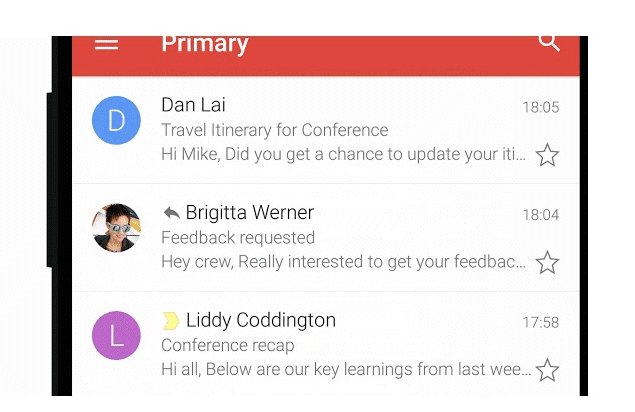
Google explains that in gmail responses to emails are grouped as «conversations»To make them easier to follow and« digest ». However, not all users like this type of display which, incidentally, had no option to be changed. Hitherto, Clear.
The people of Mountain View have announced that they finally give the option to users of the Gmail app to be able to change the call conversation view, so that if you don't like it, you can have each of your emails in an individual list in your inbox.
This possibility of choosing how to distribute emails was already available in the desktop version, but now it makes the leap to the Gmail application, therefore being within the reach of users both iOS and Android.
How to remove the conversation view in the Gmail app (iOS and Android)
The followed to follow to disable (or re-enable the function) are very simple. For Android:
- Open the Gmail app.
- Go to the Menu (the three horizontal bars icon in the upper left corner).
- Go to Settings.
- Select General Settings.
- The third option that appears is "Conversation View."
- Turn it off just by tapping the box with the tick.
En iOS they are very similar:
- Open the Gmail app.
- Go to the Menu (upper left corner).
- Go to Settings.
- Select your email account.
- Turn off the "Conversation view" option.
Some people may not yet see this option enabled in their application, since it is an update that, as almost always, is reaching computers in a way gradual. In fact, at the time of writing, we have been able to do the tests on an Android device (with Android 9 Pie), but not on an iOS tablet. If you've waited until now, you're sure to hold out a little longer. Patience.