
Samsung has a new high-end tablet, and as you were surely expecting, we could not resist taking a look at the most direct competition to see what differences exist between them. We are naturally talking about iPad Pro in its 10,5-inch version, an identical size to Samsung that obviously faces them directly in a duel to the death for the scepter of the most complete tablet on the market. Who will win?
Screens

Both offer high-quality 10,5-inch panels, with Samsung's being an S-AMOED and the well-known Retina display in the case of the iPad. Apple included technologies such as ProMotion, which improves the response time up to 120 Hz, and also made it brighter compared to the previous generation. Samsung does not make too much party to the screen of its Galaxy Tab S4However, at this point he doesn't really need it. We already know the great quality of Samsung's AMOLED panels, and considering that they have pushed the edges, the aesthetic aspect of the tablet is groundbreaking. In general, both tablets are incredible in image quality, but perhaps it is Apple that is slightly victorious in this battle.
Technical Specifications
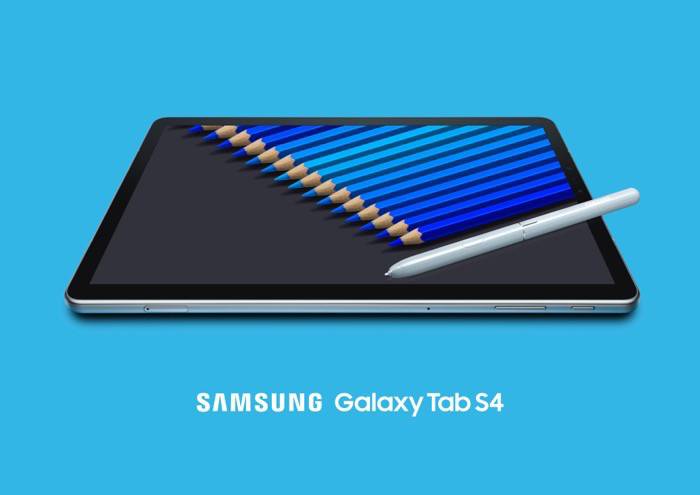
The Cupertino people made the new iPad Pro based on the new A10X Fusion chip, a brain with 64-bit architecture capable of editing 4K video or rendering 3D models with almost no mess. Due to the limitations of memory expansion, the iPad is sold in versions of 64, 256 and 512 GB of capacity, while the Galaxy Tab S4 comes with versions of 64 and 256 GB, although it also allows connecting microSD cards. Both include the same amount of RAM, 4GB, and in the case of the Galaxy Tab S4, the brain is a powerful 835Ghz and 2,35Ghz octa-core Snapdragon 1,9.
Use your tablet as a workstation

The novelty of iPad Pro is that in addition to being compatible with the Apple Pencil, we can connect a magnetic keyboard that will transform it into a workstation. It is an idea that hardly differs from connecting a Bluetooth keyboard (we will simply save the need to carry an extra device more), in addition to the fact that the solutions offered by iOS 11 do not complete the “desktop” experience that it is trying to offer. with the keyboard.
Another different story is what happens with the new Samsung Galaxy Tab S4. The new Book Cover keyboard turns the tablet into a complete laptop, and all thanks to Samsung DeX. It is as if during all this time the DeX stations have been simple tests waiting for this new tablet, since the concept totally makes sense when we see it in action with the Book Cover. Just connect the keyboard, and the tablet will activate desktop mode with mouse and keyboard support and showing the interface of windows that we had previously seen in other devices of the brand.
This DeX mode is undoubtedly a brutal transformation that many users will be looking for in a tablet, so it could be the most demanded feature in this Galaxy Tab S4 by users. Of course, the keyboard is sold separately, although the mode can be activated manually without the official accessory from the shortcut menu.
Final impressions
We are looking at two incredibly capable tablets that will provide maximum performance against demanding user profiles, but at the same time, both cover different types of users basically defined by operating systems. While the Galaxy Tab S4 meets needs closer to those of a laptop thanks to its transformation with DeX, the iPad Pro seeks more diverse users who are not focused on turning their equipment into a desktop computer. Both offer stylus, but it is only the Galaxy Tab S4 that comes standard with the team, and this could define the purchase of many.
The $ 649 price of the Tab S4 is an important handicap compared to the iPad Pro, which with its 729 euros is quite far in price without including the standard Pencil. Which one do you prefer?