
Before mobile phones became a mass device, many of us were the users who were forced to write down the phone numbers in an address book to always have them at hand or even memorize them.
However, with mobile devices, we've stopped exercising memory, in part because we don't have the need. However, when we want to know a phone number and our address book is not available, things get complicated.
There is no bug in Android or iOS that delete all contacts that we have stored in the agenda of our device. If our contacts have disappeared, it is because we have touched something that we should not have.
The process to delete all contacts from a phone is not quick and easy, so It is unlikely that, fiddling with the phone, you have reached the option that allows you to delete the entire agenda, without you ever realizing it.
Next, we show you all the available options to retrieve contacts that you had stored on your tablet or mobile, I invite you to continue reading.
Recover missing contacts on Android
Check the source of the contacts app
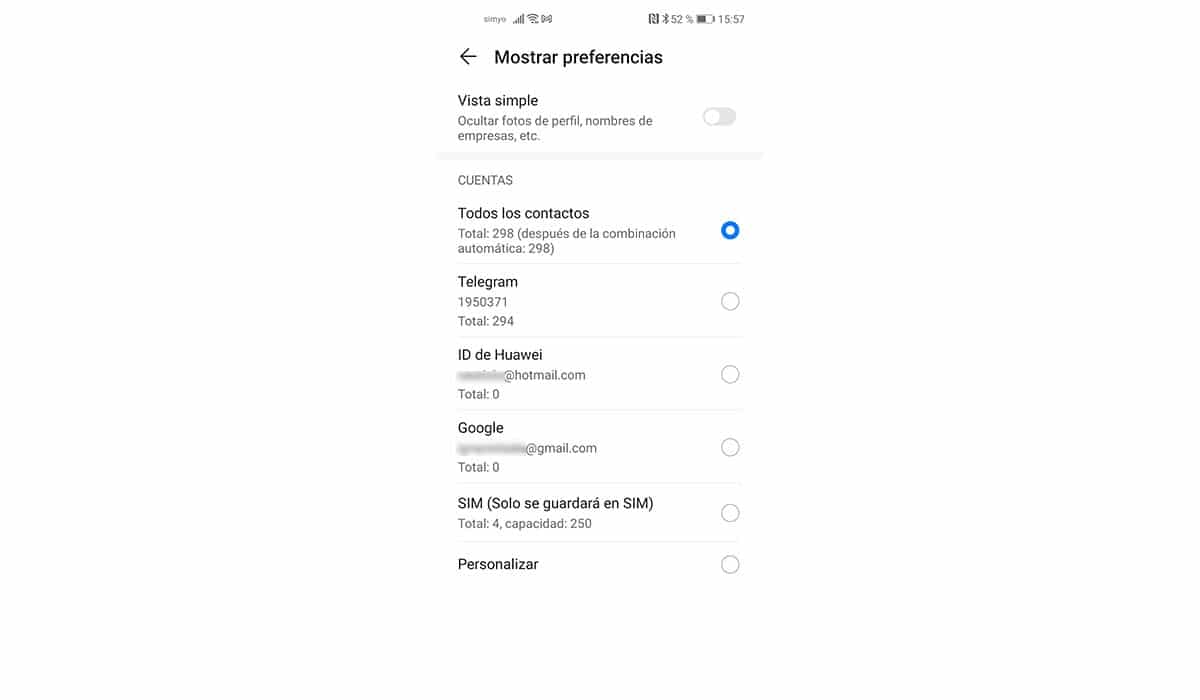
In Android, unlike iOS, the contacts application allows us to select 3 different sources of the data shown in the agenda:
- Google account associated with the device.
- Phone Contacts
- SIM card contacts
Google account associated with the device
Most likely, all the contacts are stored in the Google account that you have associated with your device since, in this way, all the data is synchronized at all times with the Google cloud. If you make any changes to your GMail contact list, it will automatically be reflected on your device and vice versa.
Phone Contacts
On the phone we can also store all the contacts we want, with the only limitation being the storage space. This is not a good option to use, since if we lose the phone, we will lose all the data stored on it without the possibility of recovering it.
The data that we store on the phone will only be synchronized with the phone manufacturer's cloud, if it offers that option as a function, as is the case with Huawei and Samsung, by the best known quotes.
SIM card contacts
Unless you have a very old smartphone, it is unlikely that the data is stored on your SIM card for two reasons:
- Has a limited storage capacity
- It does not allow us to store additional data to the telephone number, such as email, address ...
If you have a mobile with dual SIM, it is possible that, within the configuration options of the device, you will have to modify the source from where the contacts are stored and from where the contacts are read.
It is likely that, at some point, we have changed the source of reading the data in our contact list. To recover them, we just have to try the different sources until they are shown.
Restore a backup
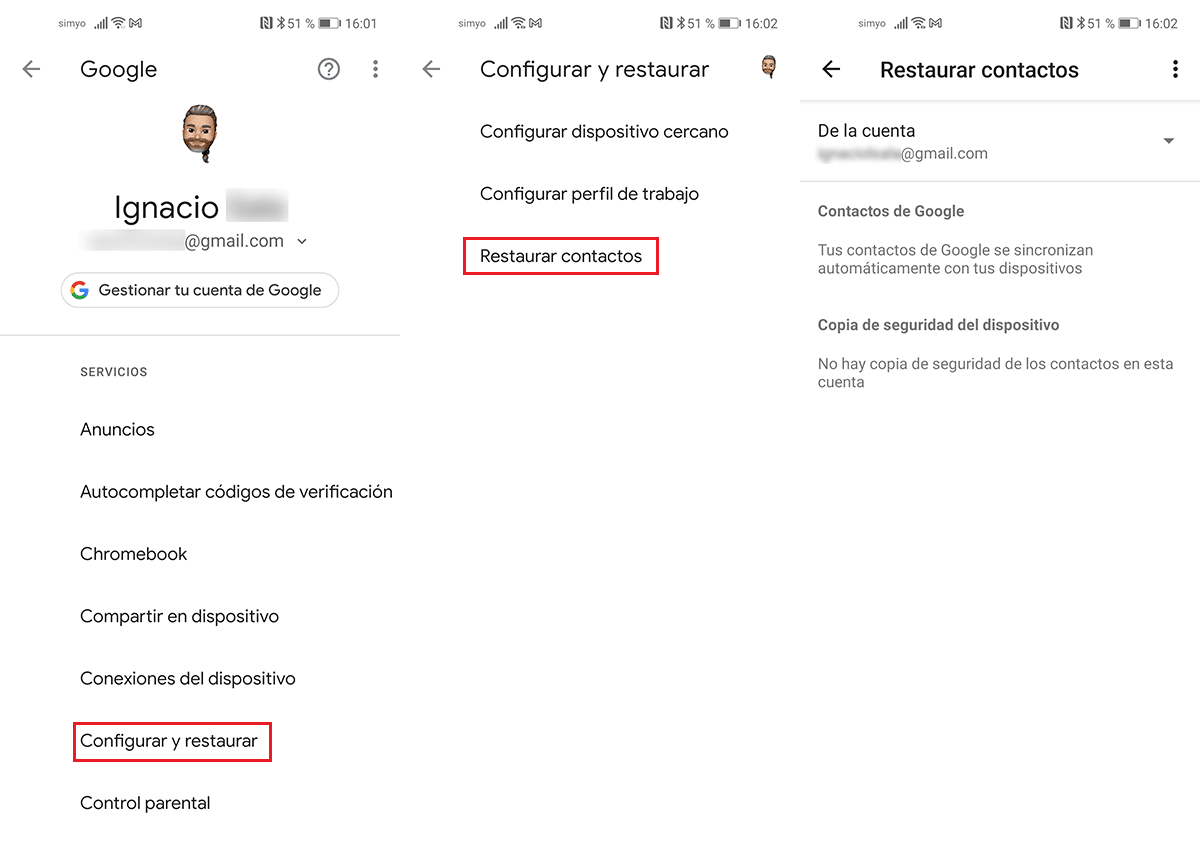
If you regularly make backup copies of your smartphone, and changing the different source sources of the data in the agenda application you cannot recover them, you can try restoring a backup copy of your device.
In this way, the contacts stored in the Google cloud will replace and overwrite the ones you have stored on your device and you will be able to have the full contact list again.
Check the calendar configuration options
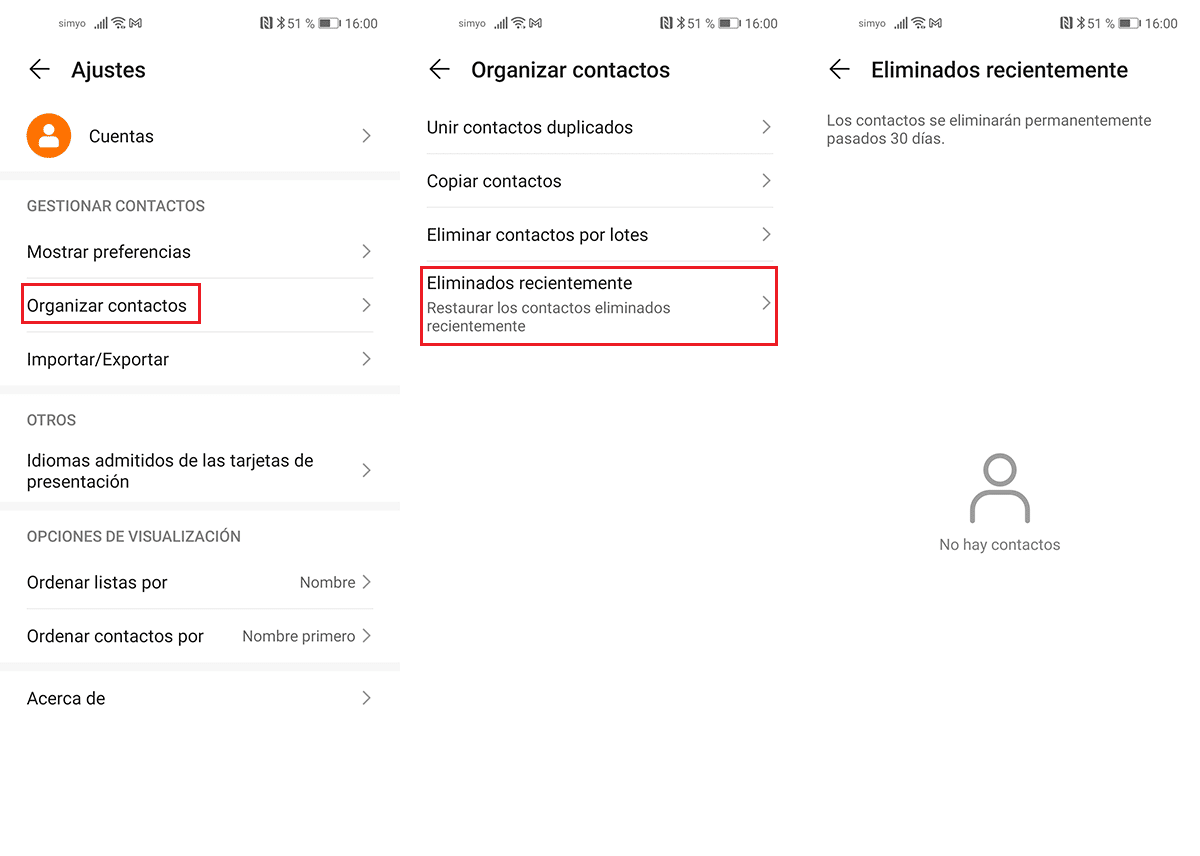
Some device manufacturers include contact options, a recycle bin, a bin where all the contacts that we delete from our device go.
All contacts that have been deleted, we will find them there during the 30 days following their deletion. After 30 days, the data will be completely removed from the device.
Recover missing contacts on iOS
Unlike Android, iOS does not allow us to select different data sources from the contact list. It only allows us to import the data from the SIM card and use the phone's memory to display the contacts from the phonebook.
Due to this operation, There are only two methods to recover missing contacts on iPhone or iPad. If you can get them back with one, you will have to try another.
If you use iCloud
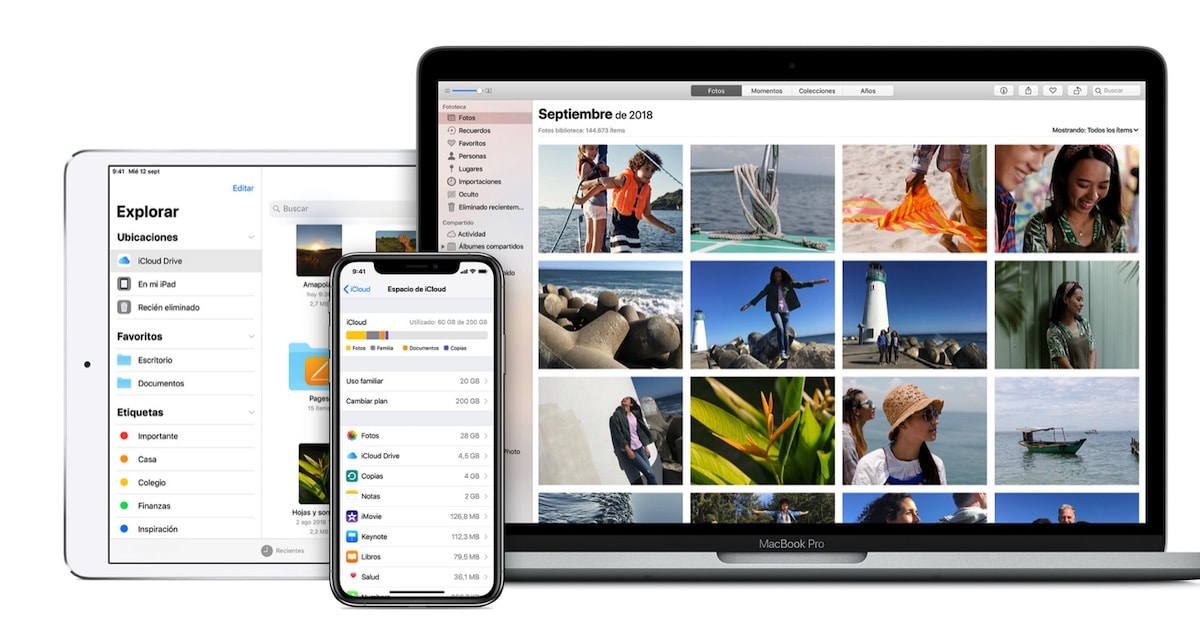
iCloud is Apple's cloud storage platform. All users who create an account to use an iPhone, iPad, Mac ... or any other Apple device, have at their disposal 5 GB of free space.
This space is intended for users to synchronize with other devices the data of the calendar, contacts, notes ... with other devices associated with the same account.
In this way, any change we make in the contact book or calendar of our iPad will be automatically synchronized with the rest of the devices associated with the same account.
If we delete a contact, that contact will also be deleted from the Apple cloud, so it will also be deleted from all associated devices.
If overnight your entire calendar has disappeared from your device, it is likely that in the iCloud configuration options, you have deactivated the synchronization of contacts.
To check if you have deactivated this option and that the contacts are shown on your device again, we must carry out the steps that I show you below:
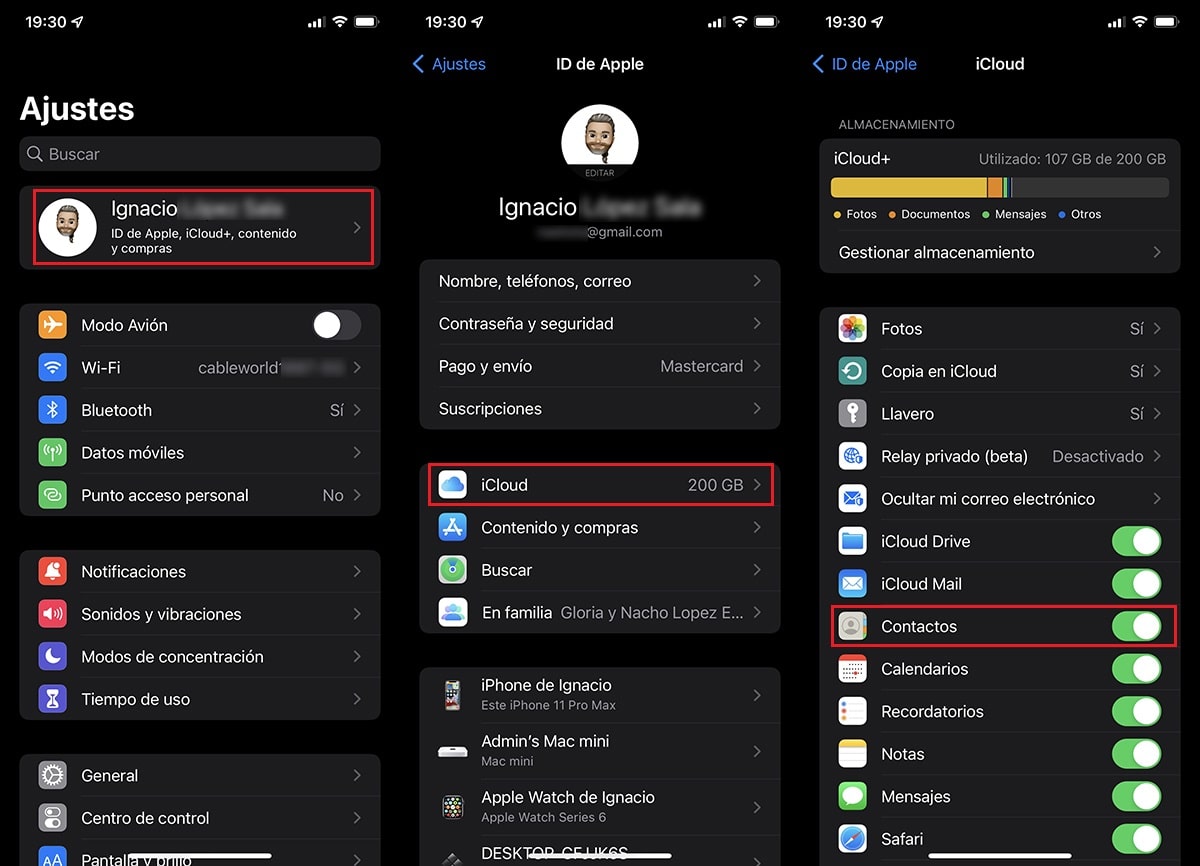
- We access the Settings of our iPhone or iPad.
- Next, click on our account (the first option shown in the Settings menu).
- Next, click on iCloud.
- Finally, within the iCloud menu, we must verify that the Contacts switch is activated, that is, in green.
If it is activated and there is no contact with our iPhone or iPad, we must carry out the next step that I detail below where we show you how to recover deleted contacts on iOS.
Recover Deleted Contacts on iOS
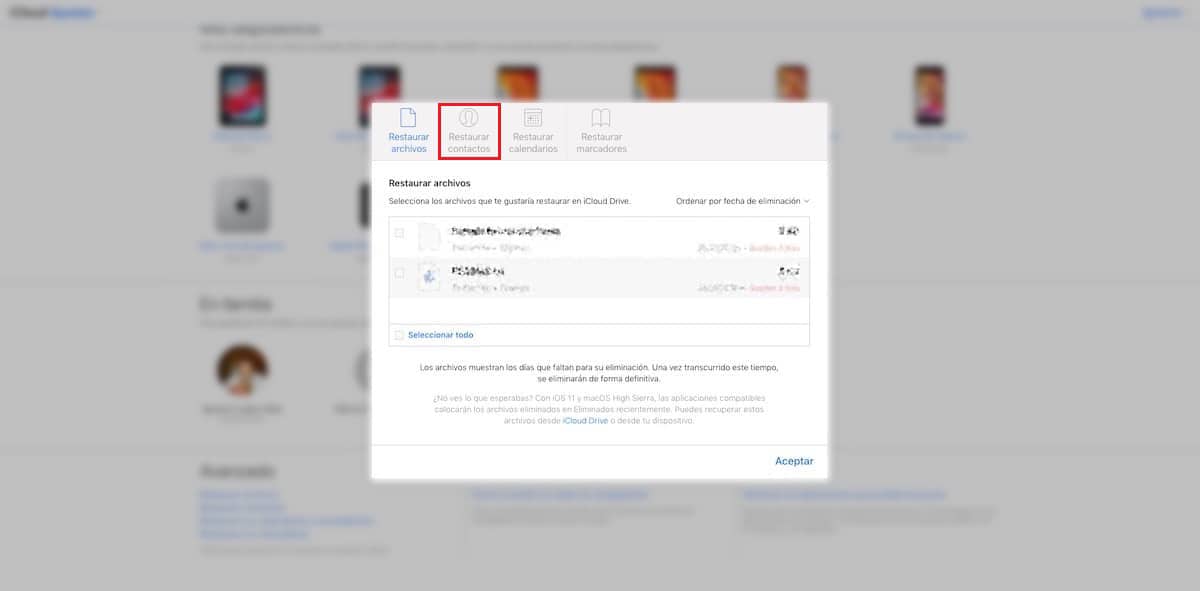
Although the method to recover a deleted contact is not easy, it is possible to do so. When we delete a contact in iOS, it is deleted from the device, but in the iCloud cloud it is moved to the recycle folder.
In this way, visiting the icloud.com website we can recover each and every one of the contacts that have been deleted from our device, either intentionally or accidentally.
- First of all, we must access the web iCloud.com
- Next, click on Account settings.
- Next, we go to the section Advanced and click on the type of data that we want to recover: files, contacts, calendar / reminders or bookmarks. In this case, we must click on the tab Restore contacts.
- Finally, all contacts that we have deleted in the last 30 days.
When recovering a deleted contact, it will automatically will be displayed again in the contacts application, just like before it was removed.
Apple stores on its servers all the elements that we erase from our devices for 30 days, be it files, contacts, bookmarks, images, videos ... Once the 30 days have elapsed, the content will be irretrievable.