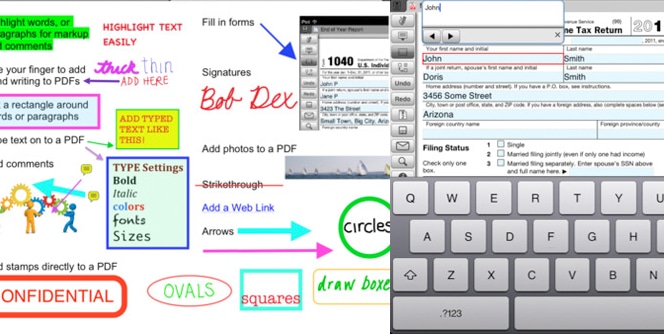
Many users who use their ipad for work find it difficult to find a PDF manager that allows them to perform all the necessary actions that we could do on a desktop computer with Adobe Reader Pro. But today in the App Store we found a productivity app that seems to do just that.
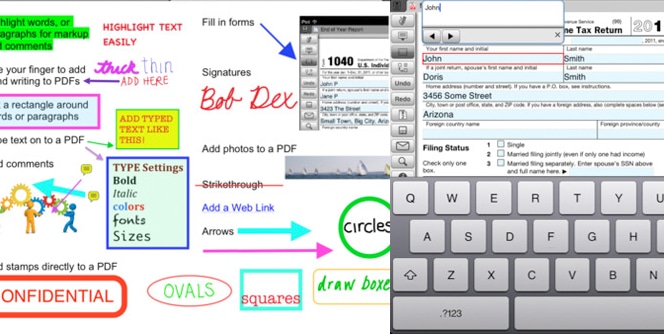
In fact, a few days ago we presented you a few apps that solved to a greater or lesser extent all possible problems such as GoodReader, iAnnotate, Adobe CreatePDF or PDFExpert, my favourite. Although, only through their combination could one arrive at what WritePDF does.
Write PDF is more of an editor than a PDF reader. It is quite complex but versatile. You can really do everything:
- Convert documents of any type to PDF
- Add images
- make notes by hand
- underline texts
- make links
- reorder pages
- fill out forms
- Merge multiple documents into one
- Print without using an AirPrint-compatible printer
Actually, all this is what one would want from an application to manage PDF documents. You can modify the PDF in all possible ways while you are working: highlights, notes, images, links, etc… It is also great for signing documents such as contracts. And, what is best of all and that only PDFExpert offered until now, fill in forms.
To print without a compatible printer Airprint you just have to install WePrint on the computer (desktop or laptop) that is connected to your printer and send the WritePDF documents to it through your local Wi-Fi network.
Another great aspect of WritePDF is that you can edit documents that other users have previously modified with other editors or programs. You can even copy text, images, and notes from other documents and paste them into the one you're creating, just like a template.
Finally, you can go into certain organizing apps on your iPad, like the calendar or contact book and transform them into a PDF document.
It is an application with many possibilities that should be studied and that is why it includes a manual that can solve all those doubts.
Its price is 7,99 euros, a bit high, but not above the price of applications that have a similar function and do not perform as well.
Buy it in the iTunes App Store for 7,99 euros.
Hola!
I am one of those who is looking for the best pdf reader…
So far I have tried iannotate, goodreader and pdfexpert, and although the one I like the most is iannotate, goodreader has an option that is vital for me, and that is that when you modify a file, I want it to be duplicated as "modified".
Can't others do this?
A greeting and thanks for the information