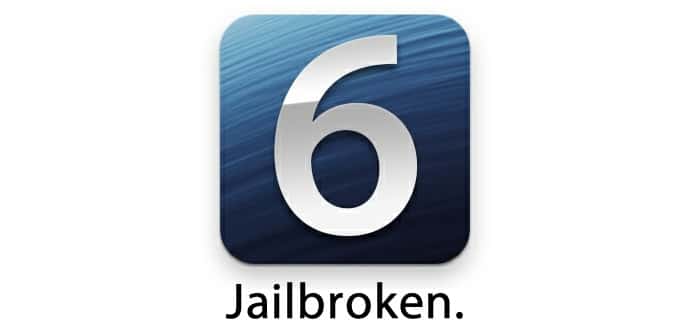
Hacker group Evad3rs has finally managed to make the jailbreak for iOS 6 in all its versions. The wait has been long, more than five months have passed since the new mobile operating system of the apple came out and now we can say that the Untethered Jailbreak for all Apple mobile devices is available for download and application.
Today the announcement was made through different channels of its imminent publication but at this time everything is available. This is how the promise of some days ago of various members of the group of altruistic geniuses formed by MuscleNerd, Planetbeing, pimskeks y Pod2g. As we said, all the latest devices are supported. This is the list:
- iPhone 3GS
- iPhone 4
- iPhone 4S
- iPhone 5
- iPod Touch 4th Generation
- iPod Touch 5th Generation
- iPad 2
- iPad 3
- iPad 4
- iPad mini
The procedure can be executed from any type of computer already be it Mac, Windows or Linux. You just have to download the tool Evasi0n. To do this you have to go to this link to the web page of the hacker group and choose your type of computer. It is compatible with iOS firmwares 6.0, 6.0.1, 6.0.2 y 6.1.
Its creators assure us that the procedure lasts 5 minutes and that the program will guide us throughout the process but, first of all, you must make sure you have completed these previous steps.
- Your device must be updated to iOS 6.0 at least. If not, do it immediately.
- You have to have a USB cable to connect to your computer.
- Make one Backup of what you have on your iDevice in iTunes. Just make sure that the copy is not password protected, so deactivate device code unlocking.
- Download the pack Evasi0n and forward.
Another couple of tips:
- It is important that your device and iTunes are not doing anything else during the process.
- If the thing stops. Restart the program and the appliance by pressing the off button and the home button at the same time and start the process again.
- If the program does not open on your Mac computer with the OS X 10.8 operating system. Click on the app logo with the control pressed and in the dialog box you will see an Open. You give him and he must shoot.
- Follow the instructions that the program gives you all the time and don't do anything else.
Source: Evasi0n
after jailbreak I have run out of 3g internet and there is no way to recover it
It is safe?
here you have a short tutorial
http://www.youtube.com/watch?v=9c62bc36mW0
I installed it on my iphone 5 and had no problem. THANK YOU!!
How do I install the isntallous application? Thanks
It won't let me install Installous, what should I do?
YES IT SERVED ME BUT HOW DO I INSTAL INSTALLOUS ??
Also valid for iPhone 4S 6.0.2?