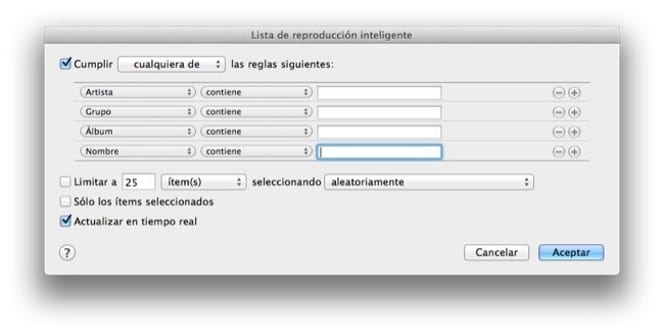
The iPad has a presence in the tablet market that probably does not reach in the PC market, so it is possible that many users will face it with the learned keys to handle Windows And let's not take advantage of all the opportunities that are offered to us. One of these cases can occur with the use of iTunes as a music player. We give you some basic tips so that take advantage of smart lists.
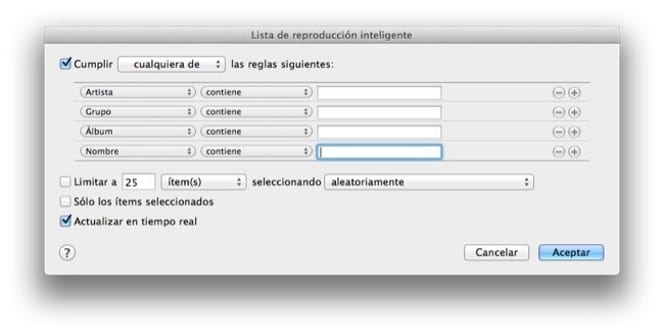
There is a fundamental advantage to using smart lists: you don't need to create them manually. The program is in charge of searching for you, depending on the criteria that you indicate. You simply have to go to "File" and from there to "New Smart Playlist”. The screen that opens asks us to enter two rules. The first refers to criteria that we are going to follow to create the list. Here we can choose from a drop-down between several options, such as artist, album, genre or score. Then, in the text field, we just have to enter the keyword, that is, the name of the group or whatever we have chosen. The second rule refers to number of items that we want to be reproduced and if we want the choice to be random, by seniority, etc. Finally we will see that it gives us the option to check the box for update automaticallyIn such a way that when we include new songs that adapt to the selected criteria, they can be included in the playlist, without the need for us to do it manually.
One problem that we will often encounter is with the rigidity of the category "genres". It can often happen that we need a broader or simply different classification. It is important to know that we can customize it to make it more flexible. How? We just have to select in the songs that we want to re-classify and in the "Information" tab, add the desired label in the "Group" field. When you create the smart list, select this criteria and enter the new tag.
Another simpler problem to solve is the one that can arise when laziness overcomes us and we do not register our personal evaluations, the scores. Nonetheless, we can also create a favorites list, thanks to the option "played more frequently", which will appear in the drop-down of that second space in which it asked you to indicate the number of songs you wanted to include in the list. You have to make the small assumption that the ones you listen to the most are the ones you like the most, but we assume that it is probably not a great risk.
Lastly, we may want to include more than one criteria in the list that we create. This problem is as easy to solve as clicking the "+" icon that appears next to the text field. If you want to create a list even more sophisticated, you can make it in a way that includes the criteria of two other lists that you already have created and combine it, simply choosing instead of "album" or "artist" the option of "playlist" and putting its name in the text field.