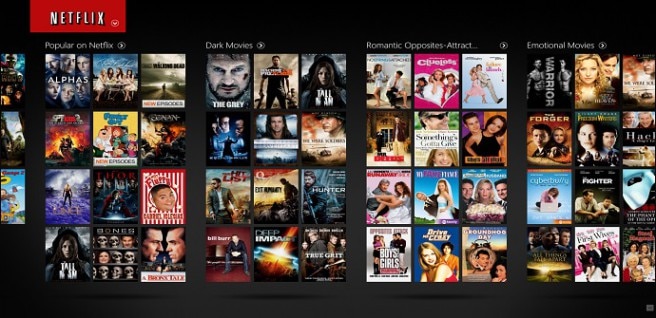Netflix is without a doubt one of the best apps to watch series and movies and its operation is the most intuitive, but for all those who have never bothered much to fiddle with it or so that you can make sure that you are not missing any of the Tricks more interesting, we are going to review the recommendations basic to get the most out of the popular streaming service on your tablet.
Set subtitles
More and more people are opting to watch movies and series in their original version, something that Netflix makes us quite easy since choosing audio and language subtitles is a fairly visible playback option. The setting to configure the format of the subtitles, however, it is a little more hidden: we have to go to the menu, enter our account and from there go to “my profile", Where we will find already"subtitle appearance”. We can choose the font, the color, the size….
Download content (and limits)
This is one of those things that one learns to control quickly in Netflix, but for the newcomers or the most clueless, we cannot fail to make a reminder: even if we always think about Netflix As a streaming service, it is possible to download content. Users of Android They can also do it directly to the micro-SD, to avoid space problems, for which we have to go to the menu, enter "application settings"And from there in"download location”. It must be taken into account, yes, that since the middle of last year we have limits on Netflix downloads.
Watch Netflix outside of Spain
Although taking advantage of the download possibilities of Netflix It is always a good idea when it comes to go on a trip, whether due to limitations or sudden whims, we will often want to shoot streaming again and now that we have Easter just around the corner, surely more than one wonders how to do it if it catches us abroad . Fortunately, you have a simple solution, which is to use a service VPN. If you need a more detailed explanation and help to choose one, in this tutorial to watch Netflix outside of Spain, you have all the information.
Control data consumption
Whether or not we are outside of Spain, and regardless of whether we have a 4G tablet or we are using our mobile network, surely we are interested in not spending too much with the connection, because the expense that an app like Netflix It is quite high. As you have explained in detail in this tutorial for save data on Netflix on iOS and Android, we can do it from the browser by entering our account in the section "playback settings"And choose a lower quality option in the"data usage per screen”. In the app menu we also have a section called "mobile data usage”, With default settings depending on whether we are using Wi-Fi or 4G and options to set limits.

Delete content from our history
You may not want it to be known that you have seen a movie or series, but even if you do not share an account and do not have problems of this type, you may be interested in deleting something from your history simply to prevent Netflix use it for suggest more content. You can do it from this website or by logging into your account and going to "my activity", Where the complete list will appear and we will only have to click on the" x "on the right so that what we choose is hidden. By the way, it works the other way too, that is, if what you want is to know that others have been watching, do not hide what is yours.
Use the secret categories to search
We always continue to refer to them as secret, although they already have a lot of secrets, but for those who missed the news at the time, we remember that we can use categories that turn out to be more efficient than the official ones. It is true, in any case, that this function is more profitable in PC, because we can use an extension for Chrome to reveal hidden Netflix categories but from any device we can use them by writing in the url (in English, “http://www.netflix.com/browse/genre/"And then the genre in question." We can also make lists on the PC using the extension and then pull them on our tablet or mobile.
Find out about new releases
There are many websites and extensions for Chrome that add a lot of cool functionality, including information to help us find the best Netflix movies and series and about new releases, among which probably Flixable is one of the most worth highlighting among those dedicated exclusively to this function. The best option for mobile devices, however, is probably Upflix, which in addition to sending us notifications with the premieres that may interest us, helps us to move through the catalog of Netflix if we look for movies or series by a certain actor, for example.
Random plays
Another website that has become very popular among users of Netflix when it comes to deciding what to watch is Netflix Roulette, although it must be said that despite what the name may suggest, we do not have to use it to leave the choice completely to chance, since we can introduce some criteria in search. It is another function, in any case, that has been extended a lot and that we can also find in other extensions for Chrome and it is also one of the options that it gives us Upflix, so if you dare to use it to follow the releases, you do not need to resort to any other tool.