
With the advent of Galaxy Note 9, the S Pen has become more fashionable than ever. It is true that it never completely disappeared, but the prominence it has gained with this new edition (due to its functionalities) means that we now have it more in our mouths than other times. Either because you are going to get this Samsung phablet or because you already have one Android tablet with stylus, surely you are interested in knowing all these apps to take advantage of them. Ahead.
1. INKredible - Handwriting Note
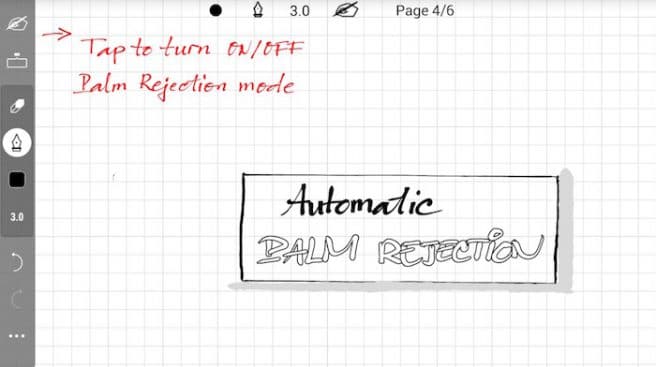
This app is designed for you to draw and take notes without nothing distracts you. And it is that one of its attractions is that all its options can be hidden so that only then you can focus on the panel and create content of any kind. It also comes with the so-called "automatic rejection" with the palm and wrist, thus making it appear that you are actually using a pencil and paper.
2. Lecture Notes
Very oriented for use at a professional level or educationalWith this app, you can easily take notes, import images and even manage PDFs, among other functions. The application "in full" is paid but has a free version so you can try its main features before deciding on your purchase.
3. AutoDesk Sketch Book
La sketching It is more than guaranteed with the tools that you will find in this application (available for both Android and iOS). It is one of the most popular solutions within the options for drawing with a stylus on your device, so it will surely convince you.
4. DocuSign
A whole classic. And it is that, how many times have you needed sign a document received on your phone or tablet and you didn't know how? If you've seen yourself in that position, know that with DocuSign you have everything you need at hand. Another similar app that is also very popular is Adobe Fill & Sign, so that if one does not convince you, you have another equally good alternative at hand.
5. Draw Something Classic
Not everything is going to be writing or drawing, right? With the stylus we can also play to titles like "Draw Something Classic", in which you have to draw something with the pencil (much better than with your finger, don't you think?) and others guess what it is about. In case you want another recommendation, remember that you also have “Fruit Ninja”, another great classic to which the stylus works great for cutting fruit!