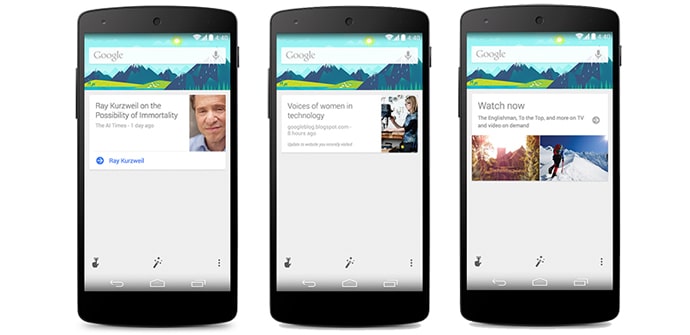
Google has started to distribute a new version of its search engine among the most advanced Android devices. Compilation Google Search 3.1.8 with many new features. The update is taking some time, so we can help you to have it now with the download and install the .apk.
But first, let's review what are the news that teams with Android 4.1 or higher will see, since we remember that they are functions that we experience through Google Now, the Android search widget.

The interface features new animations on the cards.
- There are more variety of cards.
- The cards adjustment menu is now shown as questions that seek to refine the information they offer us.
- Updates notifications of visited web content, content enjoyed such as movies and series, music and books.
- The actions that we can provoke with voice commands, learn with questions. If you do not understand the order, you will ask us to understand what we mean.
- We can recover discarded cards.
To install it we have to download its .apk first. We must also have the option to install applications from unknown sources activated, marking this option in Settings> Security.
Thanks to the colleagues of El Androide Libre we have these three download links:
Google Search 3.1.8 (MediaFire)

Another option derived from having the latest version of this search engine is to be able to install the launcher that we find in the Nexus 5, but that will not reach other devices even if they update to Android 4.4. Google Experience Launcher brings important changes that significantly modify the experience of using your tablet or Android mobile.
We remember that we need the previous installation and its requirements, Android 4.1 or earlier.
First of all, we will notice the integration of Google Now as a full screen widget, occupying an entire desktop.
We only initially have two desktops but we can insert as many as we want, by including widgets or shortcuts. The way to do it is the old-fashioned Android, long press and place to taste.
The applications menu is transparent and we will see that the widget screen has disappeared considering that with the previous modification it would be redundant.
If you want to install it, we have to tell you that it works well, but sometimes you have to relaunch it as if it were an application that appears with the name of Launcher. Try it and if you don't like it, uninstall it with them. Again the colleagues of El Android Libre give us the download links.
Google Experience Launcher (Media Fire)
Google Experience Launcher (Mega)
Google Experience Launcher (AP)
Source: The Free Android
it doesn't work for me, it throws an error every time I try to open it or try to go home "Unfortunately, the Google Search application stopped." and I have Android 4.1.0.1: C
It is likely that the applications have been updated and that is why you get an error. You have to look for the most current versions of those APKs.