In this tutorial we are going to teach you how to root the Asus Transformer TF101 tablet with the official Ice Cream Sandwich.

Download.
The first thing we must do is download the official drivers of the tablet from the Asus website. We must also download the root file called tf101_ics_root available in the following link: (you must be registered in xda)
Fine tunning.
The first thing we must do is have our tablet updated to official Android ICS 4.0.3.
Next, we must activate the mode of USB debugging, for this we access Settings> Developer options and here we activate the tab "USB debugging”. We accept the notice that appears and we will already have this option activated. We must have the charge of our tablet at least 80% to prevent it from turning off during the process.
Root process
The first thing we must do is install the drivers that we have downloaded to our computer and, once installed, connect the tablet to our computer using the USB cable. The computer will automatically detect the tablet. Next, we unzip the zip with the root files that we have downloaded and we will execute the executable run.bat. The tablet will be detected by the application and we just have to follow the instructions on the screen to complete the root process.
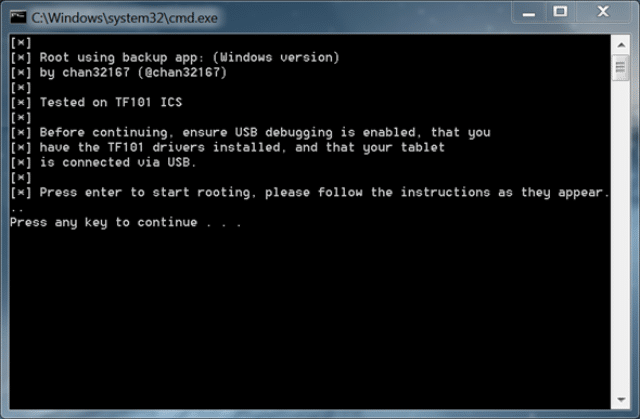
Once the process is finished, we will have our tablet with root ready to use. To verify this, we must see that the "superuser" application appears installed in the applications menu.
Install a recovery
Once we have the tablet with root, we can proceed to install a recovery to install new roms in our system, for this, we must download the following OneclickrecoveryV0.4. Before proceeding with the recovery installation, we must make sure that we have activated USB debugging on our tablet and a battery of at least 70%. Once downloaded, we unzip it and run the oneclickrecoveryV0.4.bat file as administrator
Several options will appear to press (Y / N / U / R).
- Y. If our tablet does not have root and we want to install the recovery and make it root in the same process.
- N. To cancel the process.
- U. To make an unbrick if our tablet has been shelf-bricked
- R. If we already have root permissions and what we want is to install the recovery.
In our case, we press R and wait for the process to finish. Once the process is finished, we will have a recovery installed on our tablet, ready to install new roms.
First of all thanks for the tutor is the milk. Even if I try, it keeps me waiting for device and does nothing else
If you do me a favor, tell me what is wrong with me, taking into account that the drivers are recognized by the "adb drivers" instruction in the cmd shell, I would appreciate it a lot. Thank you and receive a warm greeting.
Thanks for your contribution, I already started running run.bat ... let's see if I don't regret it
how was Allan
It doesn't work for me
Hello, of everything I have read, your explanation is the simplest and it interests me. I have an Asus Pad Transformer TF101, purchased in the United States. My problem is that the keyboard is not recognized by the tablet and it does not tell me what state of charge the Battery is in. To make this root I must first take it to the original factory state, what do you advise me to solve this? Thankful in advance for your attention and teachings.
Hello, I have not received a response to my post and I am really pressed to define if my tablet has hardware damage or with the Root everything is solved. I already did the RESET to the Factory time, but everything has stalled because in no way does it allow me to install the happy derivatives. I have them in the MicroSD and when unpacking the oneclickrecovery v0.4, it gets lost and does not let me run the .exe
If you can answer my email, I will appreciate it very much.
Please, can you help me ???
A hug
Cardoso
Incredible, nobody answers, at least say they have no answer. I thought it was a serious and professional Forum.
ROOT GENIUS just worked for me very easy. http://www.shuame.com/en/root/
This tutorial to root my Asus Transformer TF101 worked well for me, now I just need to put the recovery on it and install Cyanogenmod and with this I hope that my tablet returns to its splendor days.
I tried to make a ROM change with the ROM Manager application but in the end it did not read the microSD and I could not install it. Maybe I could re-root my tablet to see if with the simple process of Cyanogenmod directly with an app I could install that ROM, but I think that since I did the Wipe Data and Wipe Cache method, the method on this page no longer works and it does not root me the tablet. Somebody could help me?
Hello, they sat on my table and what comes out are stripes on the screen. Apart from throwing it away, what else can I do? The screen is not broken