
If you manage an account on this social network, whether it is personal or you work for a business, it is good that you learn how view close friends list on instagram. In this way you will be able to know a little more who you have among the accounts closest to you, you will know who your friends are of course, but if you wish you can eliminate who you do not like.
In this article we are going to teach you everything related to this topic, so that you can have a better control of your account and thus be able to work the account you have in a much better way.
Process to see close friends list on Instagram
First of all, if you need to see a close friends list on Instagram you need to create it, to create that list it's all a matter of following a procedure which we will show you next:
- Mainly you have to enter instagram and then go to the profile screen. After this you have to click just on the icon of the three bars that is at the top right.
- Now you have to choose the option best friends.
- After this, a screen will appear in which you must use the search option To find those people you want to add to your list, select these right on the right and at the end press Done.
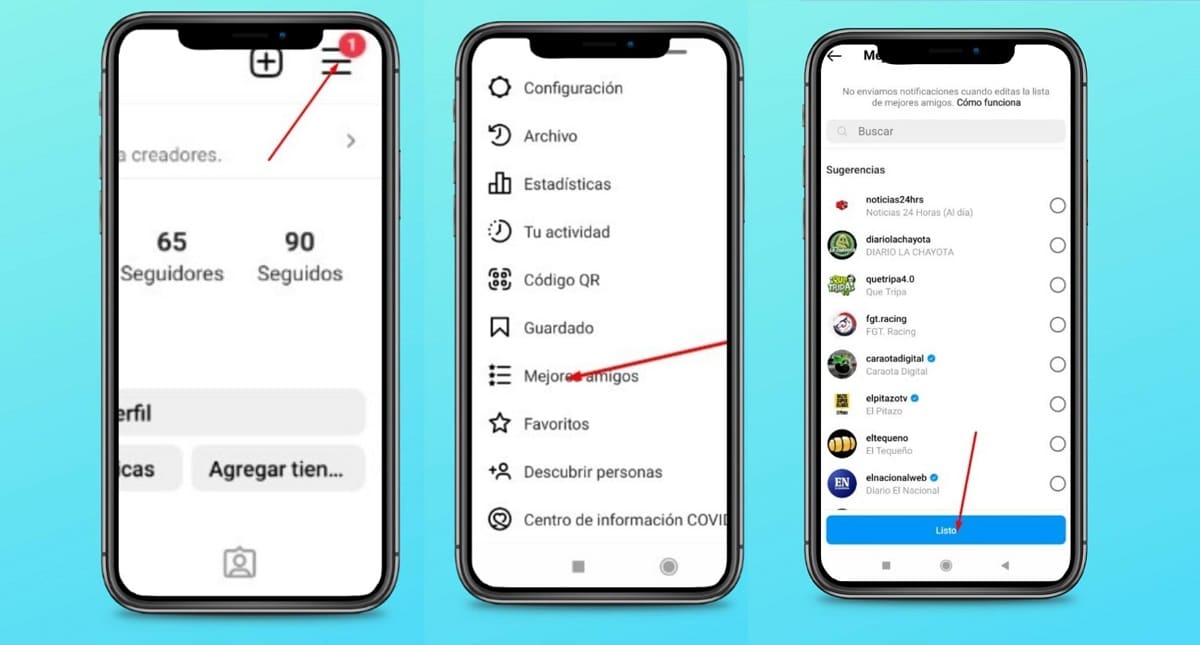
- If you wish, you can use the suggestions that Instagram gives you automatically to find contacts easily.
- In this way you will have created your close friends list and each and every time you want to access it, you have to perform the first step.
If you wish, you can also edit this list and for this we recommend reading the next point.
Edit Close Friends List on Instagram
Now that you have learned how to create and view a close friends list on Instagram, it is good that you learn how to edit it, since at some point you could add new people or delete some that you have registered. The process is the following:
- Go to the best friends choice which is in the 3-bar icon in the upper right, the same one you used in the first step of the previous process.
- Now you have to press the option delete or add according to what you want to do right next to the person you want to add or delete from your list.
In this way you will have edited correctly the friends list and this would be the safest way to protect each of the stories you have uploaded.

The benefits of the close friends list on Instagram
have created a list of close friends on instagram It has more benefits than you think, especially if you are a person who uploads content to your social network that you do not want other people to see. Also if you manage an account with a lot of followers you may post things that you don't want everyone to see.
The benefits of having a list of close friends on Instagram would be the following:
- Any contact that is registered in this list you can see the information that you upload in your Instagram stories if you wish.
- It allows you to make a filter, since many times you can post stories on instagram that you don't want all your followers to see.
- It's a kind of VIP club in which you can know if you are part of one, since the people who work with this have more confidence and you will see their stories in a green circle, just as they will see you that way.
- It tienes a business account, you can use this option to give information to your partners through it.
- You could place exclusive content and offer it by subscription. This way you can raise some money and it will only be seen by a specific group of people.