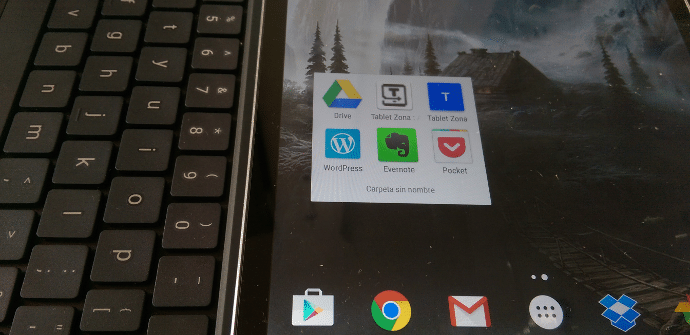
There are as many ways to use a tablet or smartphone as there are users in the world. While some prefer to use the social media to control those websites that interest them most, others use Feedly, Flipboard or they simply acquire the habit of taking a daily walk through those pages that publish content of their interest. Today we show you a simple way to carry out this last type of navigation.
The main mobile operating systems allow you to create or pin on your home screens internet sites icons In such a way that, to access them, we simply have to click on said icon. This, it occurs to us, can be carried out in the event that we have an absolute reference website that we access several times a day or to make a folder on the desktop with different sites of which we are regulars.
It is up to the criteria of each one, of course, to give it the use that it deems appropriate.
How to create shortcuts on an Android tablet
En Chrome, once we are on the desired website, we must display the menu with the three vertical dots that are just to the right of the navigation bar, click on 'Add to home screen'and select the name with which we want the icon to appear. In this way, each time we enter it, said website will open in the Google browser.
Another favorite option for many Android users is Firefox, which also has a fairly simple function to carry out the task we are discussing. We display the same classic menu as in the previous case, we touch on 'Page' and then 'Add to home screen'. The advantage over Chrome is that recognize the logo of the page, the disadvantage is that we will not be able to assign a short name to our liking.
How to create shortcuts on iPad
En iOS It is also extremely easy to perform the operation with the browser par excellence of Apple's mobile system: Safari. What we need to do is enter the site that we want to add, click the button share (the square with an arrow on the left of the navigation bar) and click on 'Add to home screen'.
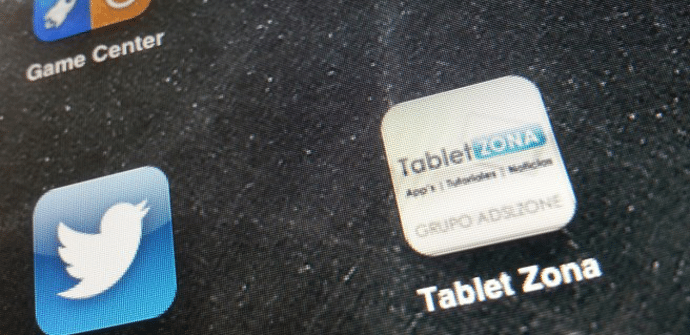
Before clicking on add, the browser will allow us to write a short name for the icon. Once we have it on the desktop, we can operate with it as if it were any application, leaving it loose or grouping it into a binder with the other apps.
How to create shortcuts on Windows tablets
Undoubtedly, those in charge of the Windows platform They are the ones who have thought the most about this assumption and, as in many other cases, have taken advantage of the extraordinary potential of its modern interface with a mosaic appearance. The websites that have configured it, will show site updates on your own icon, letting the user know the news without having to enter it at all times.
In this case we will use the platform's default browser, that is, Internet Explorer. We go to the page that we want to add, we extract the navigation menu by sliding from the bottom of the screen, we press the star of favorites, we will write the short name and click on 'Pin to start'(' Pin to Start ').
This procedure is valid for both Metro interface of tablets with Windows 8 and 8.1 as in Windows Phone.
Thank you very much for the information, it is excellent.
http://www.caracasinmuebles.com