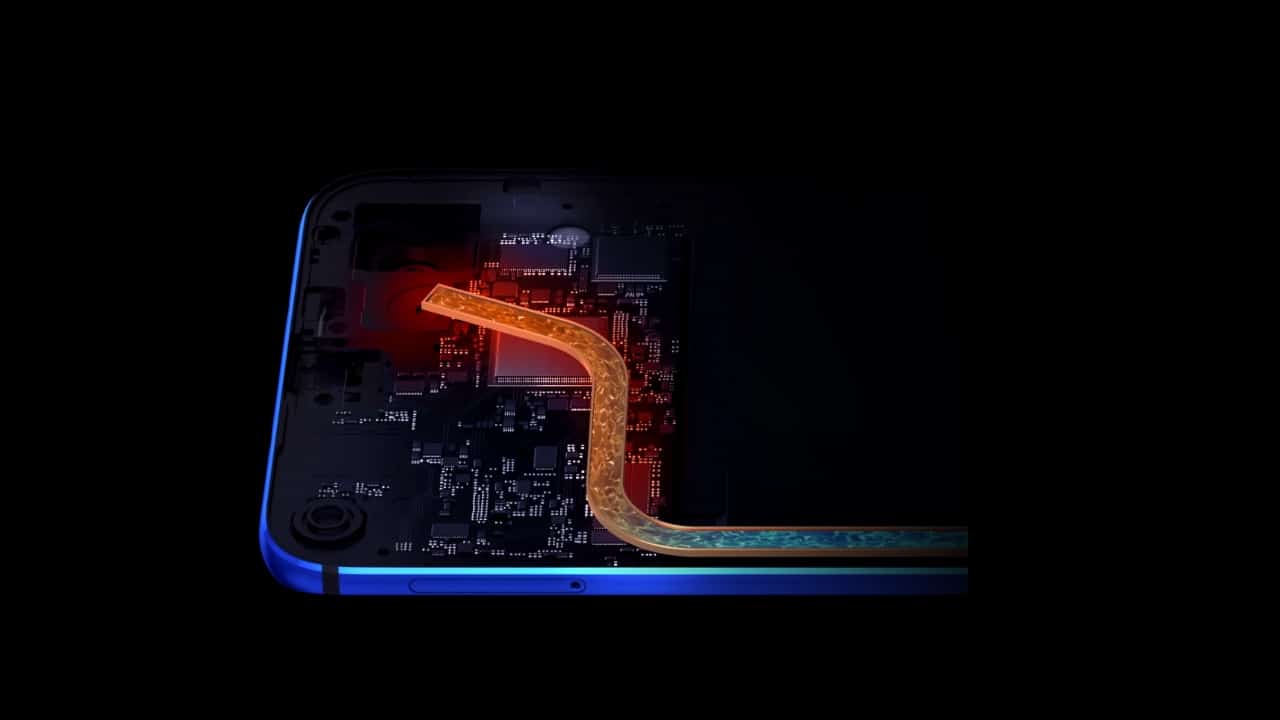
If you are wondering why the phone gets hot, you should know that they all get a little hot with use, it is normal. However, if temperature is abnormal or heats up frequently, and even if it heats up when you are not using it or while charging, you should know some details to know the reason and put a solution by following the steps in this other guide.
And it is that, mobile devices are becoming more and more complex, and that also causes problems to increase, and can lead to some more serious ones that involve unforeseen additional expenses. Fortunately, when problems increase, so do the solutions:
How does high temperature affect your mobile device?

The temperature problems They are not only a symptom of energy inefficiency, since part of the electricity is being lost in the form of heat when passing through the different electronic elements, but they can also generate problems at the moment and in the long term. Some examples are:
- Throttling of elements such as the CPU, GPU or memory, causing the device to lose performance. In addition, it is a problem, since with the apps that demand more performance, it heats up more and affects this problem more.
- Possible shortening of life of some electronic devices, especially some semiconductor chips. Micro-cracks or cracks may even occur due to thermal stress.
- La battery is also affected with the heat. It lowers its performance and it will also last for fewer charge/discharge cycles.
- In the case of the screen may also be affected due to temperature, as is the case with other external parts such as the casing, which could become deformed with excessive heat.
Why does the mobile get hot: reasons and their corresponding solutions

There is no single cause why the mobile phone heats up, therefore, there is no single solution either. for these problems. However, the most common overheating problems are:
- Heat source: It could be that it is simply hot because you have left it exposed to the sun for too long, or because it has been near a heat source, such as an oven, stove, etc.
- Solution: Remove the mobile device from the heat source. In summer, do not leave it exposed to direct sunlight, as it could take quite extreme temperatures. And if you have left it by mistake, do not use it or put it on charge while it is hot. It is best to turn it off and wait a while.
- Heavy apps: Another possible cause is that your hardware is not powerful enough and is too overloaded with apps such as streaming apps, video games, too many apps running in the background, etc.
- Solution: Close all background apps that you're not currently using. If you use heavier apps, like video games, take breaks and don't make the sessions too long.
- software problems: Whether they are problems with the apps or with the operating system itself. For example, some bug or lack of code optimization that is causing the hardware to be pushed to the extreme of performance.
- Solution: Always keep your operating system, firmware, and apps up to date. Updates are not only to correct bugs and patch vulnerabilities, but also to optimize performance and make apps or the system do the same with less demand for resources, which will also help reduce consumption and power dissipation.
- Malware: Some malicious code may be in the background, and completely transparent to the user, but could be using hardware resources for purposes such as cryptocurrency mining, or for botnets, etc. When these programs are present, there is usually greater overheating and battery consumption, even at night or in periods when you have not used your mobile.
- Solution: Install a good antivirus or anti-malware software, run the scanner for possible malicious code. If nothing is found and you suspect that there is something, you can try to restore the mobile to how it came from the factory. And remember to never install apps from unknown sources (outside Google Play).
- Damaged battery/charger- Sometimes a damaged charging adapter or a bad battery can also generate extra heat.
- Solution: Check if the problem comes from the battery, if it is swollen, if it discharges too easily, etc. All of this may be indicating problems with this component, and it will have to be replaced with another compatible or original one. If the heat only occurs when you are charging the mobile, it can also be from the adapter itself, try using another cable or charger that is compatible.
- poor heat dissipation: It can be due to a bad design by the manufacturer, or due to the use of low-quality materials and poor thermal conductivity, or due to obstruction of the ventilation, that the case is thermally insulating, problems with the SoC heatsink, etc.
- Solution: check that you are not obstructing any holes or the back of the mobile. Check that it is not the case or casing (also car mounts, selfie stick mounts,...) that you have bought that is preventing the heat from dissipating properly. You can try removing it and see if that fixes the problem. If it is a design problem of the device itself, the only solution will be to replace it with another one with better cooling solutions.
- excessive connectivity: They can also get hotter if there are many wireless connections at the same time, such as WiFi, NFC, Bluetooth, mobile data, etc.
- Solution: Check that you don't have too many connections in use. You can turn off all the technologies that you are not using. And even if the mobile has a dissipation problem, you could put the airplane mode if you do not expect calls, or at least disconnect the networks to try to reduce the temperature of the SoC where the modems for them are also located.
- Improper settings: Another possibility for which your mobile heats up may be some improper settings or configuration. For example, graphics that are too high, too much screen brightness, etc.
- Solution: Try reducing these settings to something more appropriate for your model's hardware resources, or try saving mode, which can also help alleviate temperature issues.