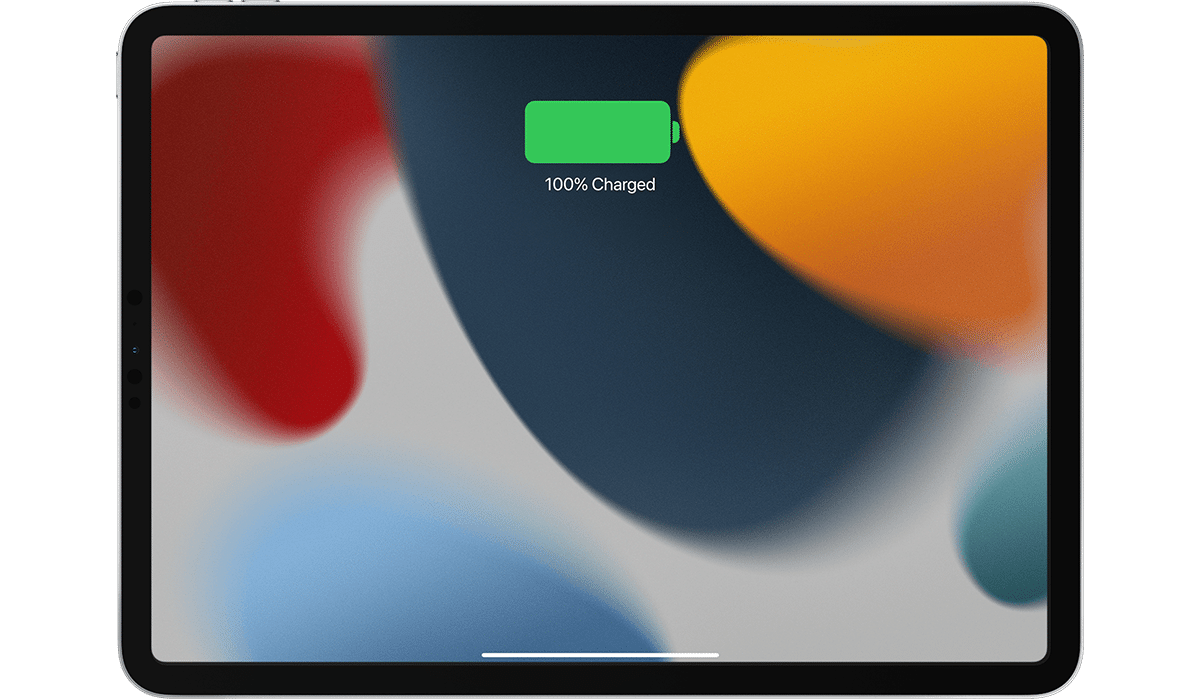
Mobile device batteries have barely evolved in recent years and it is still their main problem. Fortunately, processor manufacturers, like Google and Apple with their operating systems, have optimized the battery consumption of these types of devices over the years.
In this way, we can extend the hours of operation of our mobile device. But What happens if our tablet does not charge? Before we get nervous and start thinking about how much it can cost us to solve this problem, we must check the reason and find the corresponding solution.
Clean the charging port
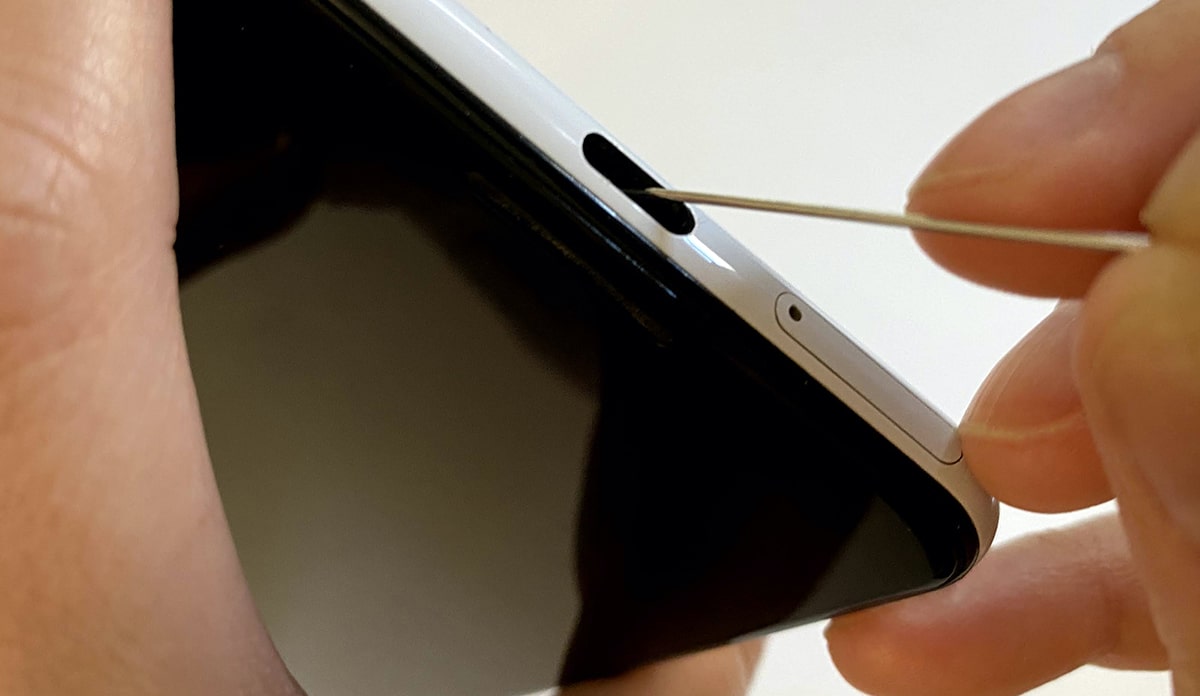
The charging port of any mobile device or tablet is an excellent sink where dirt can accumulate from the environment in which we transport our device, fluff being its main enemy.
The first thing we must do if our tablet does not load, go through clean the charging port. To do this, the first thing we must do is blow strongly into the port.
If that doesn't work, we can use a ear stick and pass it thoroughly through the entire charging port to remove any type of dirt that may be stuck to the connectors.
If we cannot remove it, we can use a toothpickEspecially when it comes to lint found at the bottom of the loading port. Of course, we must carry out this process very carefully so as not to damage the connectors during the process.
Change charger

Both the iPad and any Android tablet, includes higher capacity battery than any smartphoneTherefore, if we use the same charger as our smartphone, the charging time can last several hours.
When our tablet does not charge, the first thing you should do is check if the charger works correctly with other devices. For a charger to stop working is quite unusual, but it is within the possibilities.
If the charger we use to charge our iPad does not work connected to other devices either, we already know what the reason is. The simplest solution, if we do not want to spend money on a new charger, go through use the same charger that we use with our smartphone.
The only downside, is the loading time. If we take into account that a tablet charger has a power of 10W while that of a smartphone is 5W, we can easily conclude that the charging time will be double.
Change the charging cable

Apple has always been very picky about its lighting cables, cable that must be certificates by company (MFI) so they can be used with any Apple device. If you use an unofficial or certified cable, your device will most likely not charge or within a few minutes of starting charging, the process will stop.
Esto it does not happen with iPads that have a USB-C connection, since this type of load is not proprietary of Apple, as if it is the lightning cable. However, it is not advisable to use any USB-C charging cable that we buy in a Chinese store.
USB-C cables, not only allow the device to be charged in a much faster way, but they are also used to transfer multimedia content to other screens, transfer files ...
If the cable is of poor quality, it is most likely that the charging process is very slow, does not allow transferring data at high speeds or that does not directly allow us to charge the device. At Amazon we have at our disposal a wide variety of USB-C cables of all prices.
If our tablet is charged through a microUSB connection, we must bear in mind that not all cables of this type allow the device to be charged. If you don't have a hub, we will most likely only be able to use it to transfer data and not to charge the device.
The loading port is loose
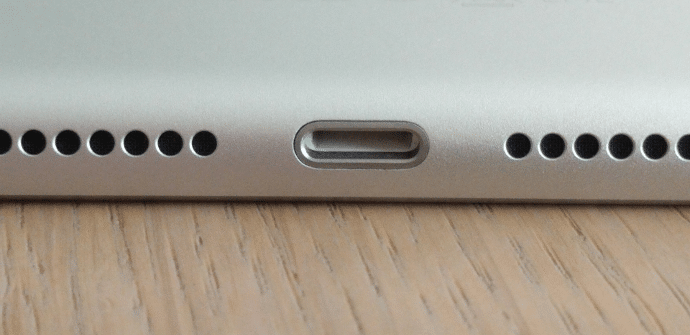
To the lightning charging port of the iPad and the USB-C port of both the iPad and other Android tablets, is reversible, so that it does not matter how we try to introduce it into the loading port: it will always enter.
However, the same is not the case with the microUSB charging port. This type of cable can only be inserted one way into the charging port.
If when we try to insert it we do not look at the shape, the connector of the charging port is affected by its plate anchorage and over time, it can get slack and not make good contact with the plate.

If when inserting the microUSB cable into the charging port, our tablet does not charge, we must move the cable slightly to check for proper contact and charging. The only solution to this problem is to replace the charging port at a technical service.
Although this problem mainly affects devices with a microUSB charging port, we can also find it in the lightning and USB-C connections, But not for the same reason, but because we can hit the cable while it is connected to the device or use it while it is charging leaning on the cable.
The battery has stopped working
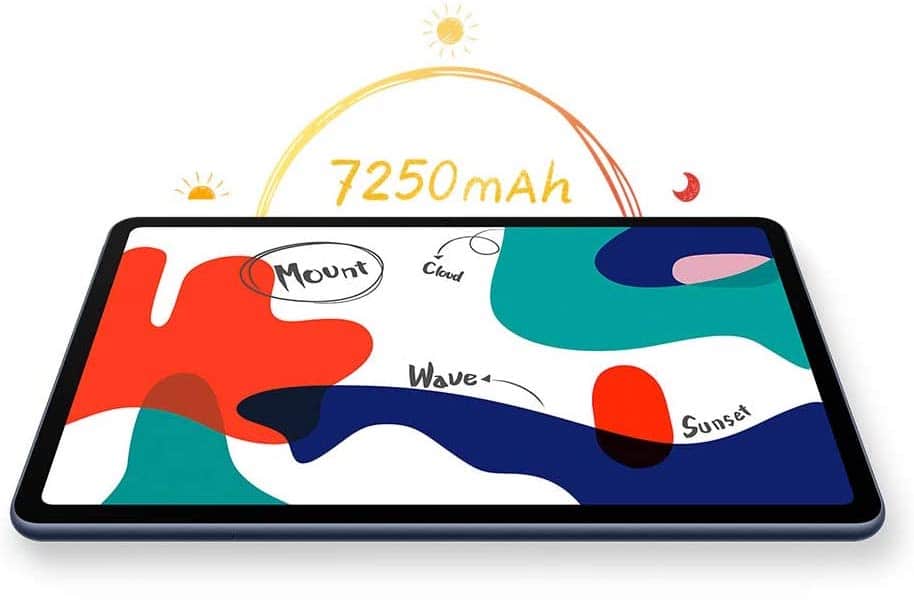
When the battery of our tablet has stopped working when connecting the charging cable, if both the cable, the charger and the connector work correctly, the screen should light up to confirm that the charging process has started (in the case of the iPad)
Some tablets inform us of the success of the process through a notification led. If the screen does not turn on or a lit led is not shown, it means that the charging process cannot be carried out because the battery has definitely died.
The only solution to this problem is through replace battery. If we are handymen and we have patience, we can carry out this process ourselves by buying the battery on Amazon.
If not, we must go to technical service of our neighborhood or if we want a guarantee of repair, go to the official technical service, although the price will be much higher.
Use the wireless connection

Unfortunately, on tablets, manufacturers have not introduced support for wireless charging, since it does not have the same meaning or the same functionality as in a mobile phone.
In addition, the charging time of a tablet, in itself is already much higher than in a smartphone and using wireless charging, the process can become eternal.