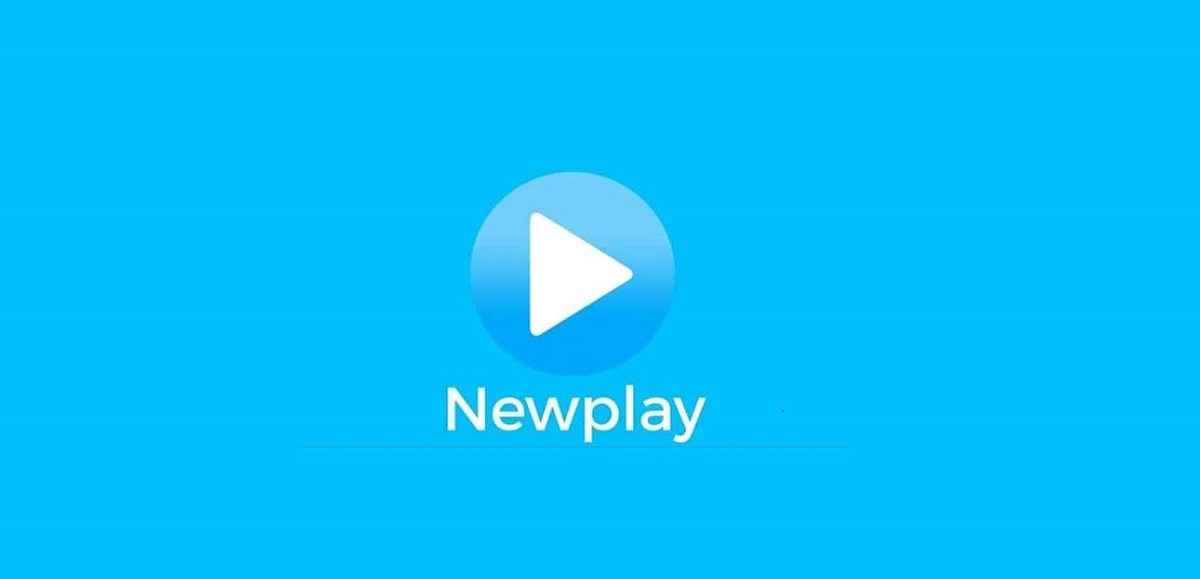
Sometimes you may have problems tuning in to your channels and wonder why newplay doesn't work? Newplay is an IPTV platform, which allows us play tv channels on our devices, computers and smartphones through our internet connection.
It is one of the most famous IPTV apps today and has a large number of channels available for the enjoyment of the whole family. This problem can occur for different reasons and in this article we will explain some of them, as well as some possible solutions for it.
network failures
As you know, we are talking about an online platform. One of the main reasons why newplay might be crashing could be related to your internet and your device connection.
This application, being a streaming platform that transmits live television signals through the Internet, may require a good Internet speed. If you are having a hard time tuning in to some channels on your listings, the first thing you should check is the internet connection.
Calling the provider company to increase the speed of your internet can help you view your channels without any problem. Also check your router and cables to verify that nothing is happening with these elements. Remember that if you don't have a connection you won't be able to watch your TV channels, just like with tivify
Corrupted channel lists
The Newplay platform works through channel listings. This allows you to have an exclusive selection of the channels that you prefer to tune in and save you the trouble of searching channel by channel when you want to change from one signal to another. you can even create multiple channel lists.
A common error on the platform is that the already created lists do not work or do not tune in because one of the channels has an error and that affects the entire list.
One solution to this is to create several alternate lists through which you can reach the channel. you can also try tune the channel you want manually or creating a new list to which you add.

App bugs
If you are using the Newplay platform from your smartphone or any other device and not from the official Newplay site and this presents any problem, try close the app and restart it.
You can also clear the phone and app cache as this can make the phone run slow. If you have already tried all this and the application still does not show any errors, the reason why Newplay does not work it may be that the app has been damaged.
In this case, what you should do is uninstall the application from the menu of your device and delete the files created in the program folders. Go back to the Newplay page and look for the option to Download the app on your device and reinstall it.
canceled channels
If you have a channel list created and it gets stuck, shows errors when trying to connect or you have difficulty changing channels, the list may have been corrupted for various reasons. One of them is that many times channels are removed from the platform or that it is necessary to add them from another platform.
To solve this problem, you have several alternatives, among them, you can delete the list that you want to correct and get the updated lists on the internet, which are in m3u, m3u8 and ts format.
These lists are added through specific links that come in these formats and you must have the application installed to be able to add them.

Updates
Another possible reason why newplay doesn't work may be because the platform has made an update and you haven't installed it yet, making it difficult for it to read new lists and even for it to work with the previous links. It is recommended that vcheck on the platform if there is a new update available and download it to avoid any failure.
The same can happen with the lists since these tend to be constantly updated, so from time to time you should check if there are new updated lists.