
Microsoft has been gradually improving the updates of its operating system Windows 10 and still, of course, it continues in that process of evolution. In addition to achieving, among other things, that it is more stable and takes up less space on our computer, the company has managed to make its environment a platform more efficient and smart, which seeks to make your life easier ... even in the process of installing these updates.
Cumulative updates in Windows 10
The Redmond company has announced the release of several cumulative updates for its computers through Windows Update. These are aimed at all those who have a Windows 10 computer and its version be any of the following: 1507, 1511, 1607, 1703 and 1709. The interesting thing about this launch, a priori small, is in the intelligent process that they follow for its installation.
And it is that, if it is seen without space, the package can request additional hard drive space by means of a message on the screen that asks you to make a hole in the disc. By selecting the "Troubleshoot" option, the update will then be able to remove occupied space in the computer (by temporary files and the like), in addition to compressing files temporarily to be able to download the updates.
When this last action is executed by the way (that of compressing files or folders), two blue arrows appear opposite in the corner of the icon, as you can see in the screenshot that you have below - facilitated by Microsoft itself in the section Windows help:
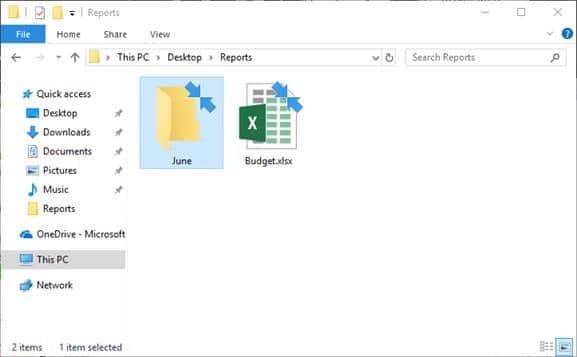
This update, by the way, can even repair operating system components Windows that are disabled or corrupted and that are considered to have a problem in the execution of the updates.
Be careful because you have to take into account some details that may harm and surprise the user while the installation is taking place, such as resetting the network settings (if it detects problems) or deleting the keys in the registry. Can even reset Windows Update database to repair problems that you think are appropriate (and that could prevent the successful installation of other updates).
The big wait: Windows 10 October 2018 Update
As you already know, the next big update of Windows 10 will be October 2018 Update And if nothing else fails, it should hit our computers next month. Microsoft was already last July testing improvements to reduce the size of updates (up to 10 times less) that reach the operating system through the Express updates, thus demonstrating once again how aware she is in achieving this goal.
The idea is thus to make that from 2019 all the updates are complete or Express, without Deltas in between that occupy more than the account.