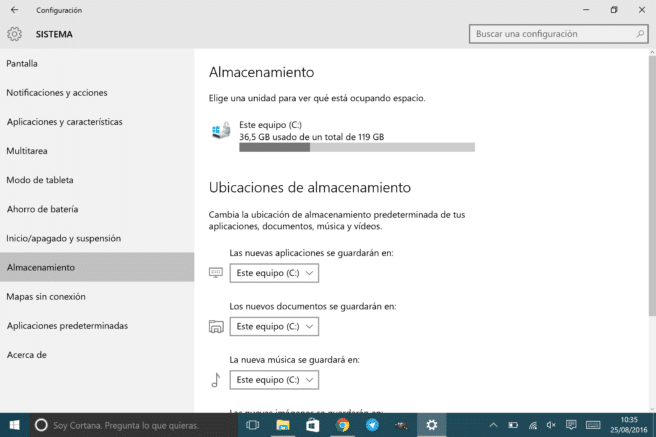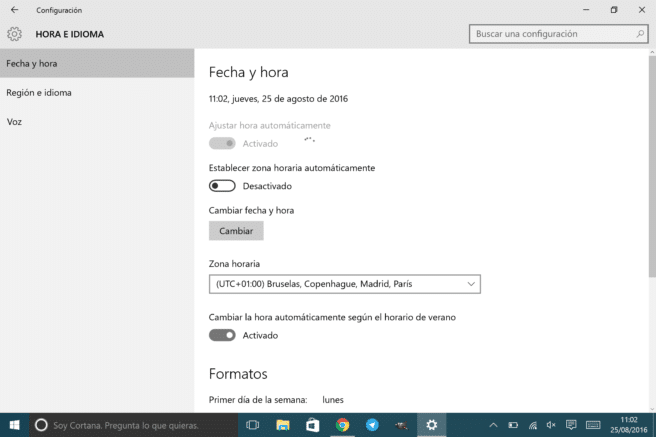Windows 10 It has a well-known and widely used part, which is familiar to all of us, but it also offers a hidden side, with functions that remain much less visible and that, from time to time, you like to explore. Today we are going to talk about five of them that, although they will not be useful for ordinary users, we are sure that at least one or two of them will You will be interested in taking advantage.
Find my device (or find my device)
A very frequent feature when working with other platforms, and that both iOS as in Android it has become a basic service. Perhaps because it is easier for a smartphone to be stolen or lost to a tablet or laptop. Even so, there is a way to activate a very similar tool in Windows 10. We just have to go to Settings> Update and security> Find my device. There we can carry out the adjustments we want to have the device located.
Change where apps are installed
By default, any new application that we download to our device will be installed on the drive (C :). However, if we need to install a program, application or save music and documents on another disk, Windows 10 makes it easy for us: we just have to go to Settings> System> Storage. There we can modify the default values.
Change start menu tiles
Windows offers almost infinite ways to customize icons from the start menu with sizes, colors, applications, web pages, contacts, etc. Basically, everything we see is susceptible to being modified. If you want to leave it to your liking, we recommend this guide that we published a while ago:
A navigation bar on the taskbar
We know that there is more than one who does not know this. Cortana is a main axis for the future development of the Windows platform and a key to hybridize Microsoft's system with its competitors. However, most users still do not use this personal assistant and have never tried tapping on the bottom bar that says “I am Cortana. Ask what you want". If we click on that bar and we do not have the service activated, it will work directly as search engine, both within our team and on the internet.
Automatically detect time zone when traveling
Users who travel with their laptop or tablet will have realized that the time must be set correctly. manual when changing zones. However, there is a formula so that we do not have to worry about it and it is not a function to which Microsoft has given too much visibility. By default, it is disabled, but just go to Settings> Time and language> Set time zone automatically.
Source: WindowsCentral.com.