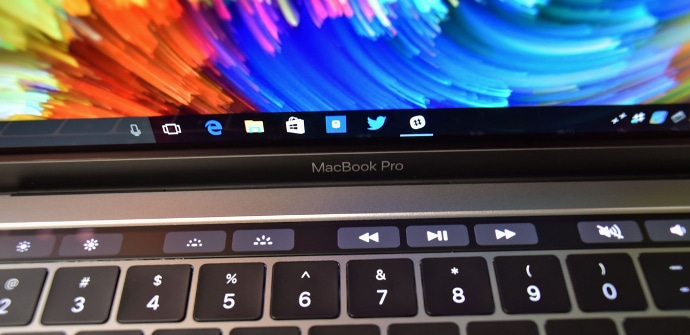
Despite how controversial the launch of the MacBook Pro 2016 (for all that is expected of the apple and it is not always capable of offering), the last notebook Apple is a truly stellar device. Today we collect a test that they have carried out in the Windows Central environment, where, after installing Windows 10 In one of the models with Touch Bar, they examine its behavior and the opportunities it offers.
Precisely, one of the architects of the sweet moment of sales that sales of Surface is Apple, with its lack of success in the last MacBook Pro, which left many potential buyers of the equipment dissatisfied and ended up resorting to one of the Microsoft tablets. Although the Touch Bar is perhaps its most distinctive feature, there is a good list of equipment peculiarities, such as 4 USB type C or the huge trackpad of which the keyboard with Butterfly system boasts.

Don't try to do this at home unless ...
The first that Daniel Rubino, editor of Windows Central, tells us, is that it does not make any sense to pay for a MacBook just to install Windows 10. True, Apple products are special in many ways, but it is also the jointly developed hardware-software combination that creates the "magic." There are many much more recommended equipment, such as the laptop Dell XPS 13 or, clearly, a Surface Book.
Even so, saving the issues that we have discussed above, which are the result of choices that Apple makes when designing its product, you can see how Windows 10 works really well on a MacBook Pro. They even add a few benchmarks where we see that the reading on the SSD disk is higher than that of a Surface Studio or the Specter x360, while in Geekbench 4.0 it remains at the level of the best teams of the moment with Intel Core i7, both in CPU and graphics; although it is crushed by the devices that carry a nvidia card dedicated.
This is the Touch Bar of the MacBook Pro with Windows 10
To our surprise, the drivers MacBook Pro support some functions in Windows 10. Of course, they are very basic. The big loss (what gives all the grace to this technology) is the profits contextual, that is, changing tactile tools depending on the program or app that we are using at all times. That has no place when changing OS.

Ultimately, we must know that can be install Windows 10 on a MacBook Pro if we partition the disk, for specific programs or games. Although we will have a notebook not one of the best on the market, yes with access to all Microsoft tools.