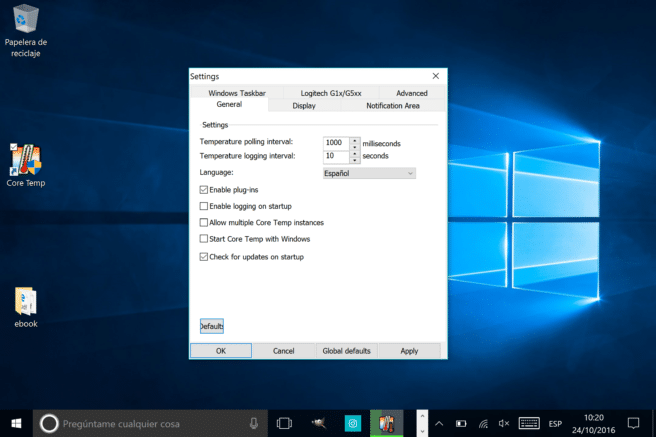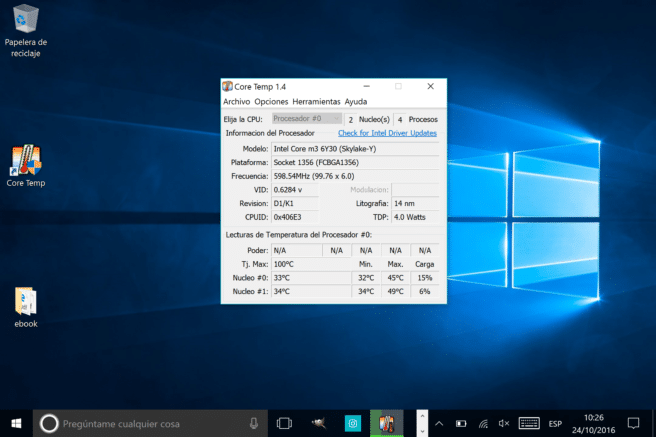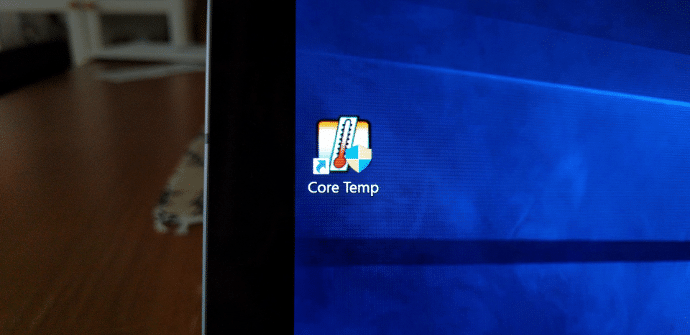
Although it is a seasonal issue (in summer the temperature it will always be higher), excessive heat on our mobile devices is usually a sign that something is not working as it should. There are numerous ways to have more or less controlled the degrees at which a terminal works Windows 10, tablet or laptop, and most require only a small installation. Today we talk about our favorite: Core Temp.
In recent months and since the summer generates enough doubts In relation to these questions, we have published a few topics related to the temperature and charging of Android tablets and mobiles. Today, however, we turn to Windows 10 to evaluate one of the best options on this platform. Core Temp is a lightweight and unobtrusive application that, precisely, will not act as a self-fulfilling prophecy or put stress on the terminal, but will carry out a simple measurement of the CPU temperature at all times, without interfering with it.
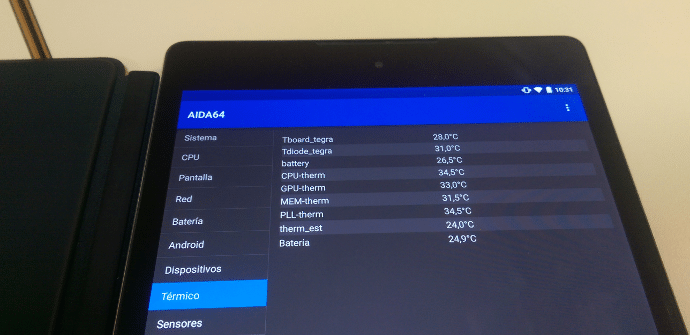
Core Temp: download, installation and language selection (Spanish)
When it comes to getting this tool, we can only strictly recommend that you do it directly from the developer's website. Here you have the link. It is a free, lightweight development that can be installed safely. Although it is only in English and four more starting languages, however, a small adjustment will do to leave most of its interface en español, once the application is installed.
To change the language, we just have to open Core Temp, click on Options > Settings and in the drop-down, after Language, select Spanish. This will serve to navigate through the interface and configure the tool to our liking in case we want to make a change or specific measurement. To understand the basics of this application we just need to know the following ...
How to interpret the temperature of our tablet or laptop
The Core Temp interface is as basic as easy to understand:
In it we find a first part with the data of the processor, model, number of cores, frequency, etc. However, the second part Processor temperature readings It is the one that interests us. In that area there are three pieces of information for each CPU core (two cores in my case): the current temperature, the minimum and maxim that the equipment has marked while working. If everything is in order, the default data will appear in black. Yes, the heat is somewhat excessive, the degrees will have color yellow y Red if the temperature could compromise the integrity of the device.
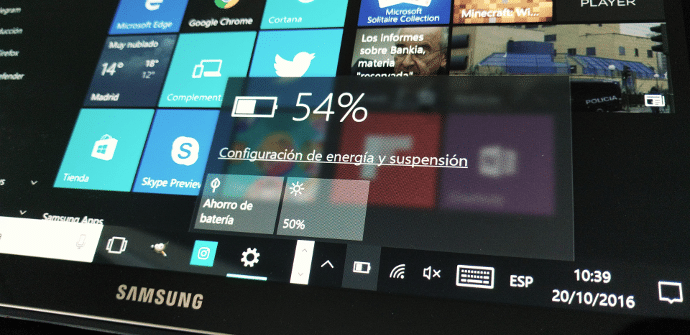
The section T.J. Max offers us important information: the highest temperature at which the CPU can work, set by the manufacturer. If we get close to that figure, even 10 or 20 degrees below it is that something is working abnormally.