
A few hours ago, some more details were known about the advances in privacy that Android P could incorporate. The protection of users has been one of the most criticized aspects of the green robot software and on occasions, the improvements have come due to pressure from the public and the existence of real risks that could jeopardize the stability of millions of tablets and smartphones.
In December we reviewed the most important security measures of Android Oreo. Today we will make a small compilation about the news in this field with more repercussion in the latest versions and we will see if all the changes arrive slowly and very fragmented or, however, they are adjusted to the times and the needs that arise at all times. What do you think?
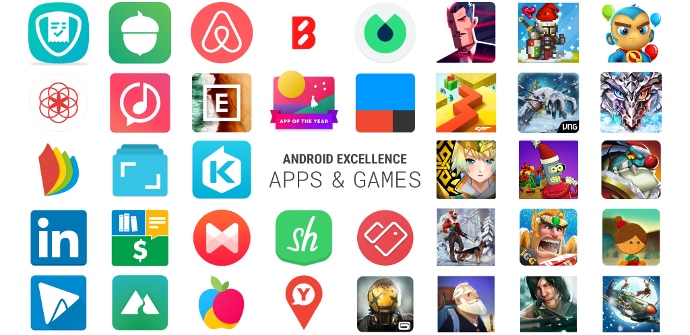
Nougat: The Role of Apps
The most significant improvement that we can find in the seventh version of Android would be Direct Boot. This feature works as follows: If the device is turned off accidentally, all the applications and functions that were being used before this circumstance will run again and recover all the contents that were on the screen at that time. In addition, the installed antivirus will continue to work without problems. On the other hand, the permissions to which the applications can access are limited, prohibiting the obtaining of information such as passwords and PIN codes.
Android Marshmallow and the first permission manager
At the beginning we told you that some news in security came due to pressure from users. This is exemplified in Marshmallow. The sixth version was the first to incorporate a permission manager very simple that for the first time gave the public the possibility to choose what information to share and what data to not reveal when downloading the applications. This measure, over time, has proven to be very useful because in many cases, when downloading titles, developers require access to photographs, contact information or personal information.

Lollipop and biometric patterns
In the fifth member of the green robot family we found a reinforcement system that established something similar to a double verification in which, on the one hand, we had to introduce a password or pattern and on the other, an image of our face or fingerprint for the terminal to recognize. However, only a few devices had biometric markers at the time Lollipop began its life.
As you have been able to verify, the improvements in security of the most used software in the world have been gradual and in many cases, they have not been produced by their own initiative but by the demands of millions of people. In the ninth version, the most striking thing will be the blocking of the cameras and microphones, at least for now. Do you think this will be useful or should it have been implemented before? We leave you available related information such as, the first speculations about Android P so you can learn more.