
There is no doubt that Facebook has become a service omnipresent and hardly expendable in our lives, given which, the social network abuses us as users in many different ways. One of them is the fact that its application for smartphones and tablets is not very efficient: it consumes a lot of battery, takes up too much memory and forces to install other tools for full functionality.
In this sense the case of Messenger it is paradigmatic. An intrusive, heavy, gimmicky patch and very little appreciated by most users is mandatory if we want to have conversations private with our Facebook contacts, when in the web version everything is integrated. The fact that Mark Zuckerberg's got hold of WhatsApp it was also not taken as a good omen by many people.
The Facebook application, an abuse?
In almost all the lists published on the most consuming applicationswhether in terms of battery, mobile data or other means of the terminal we almost always find the name of Facebook in the first positions. Still, it is not strange to find its app among those most used and with higher number of downloads.
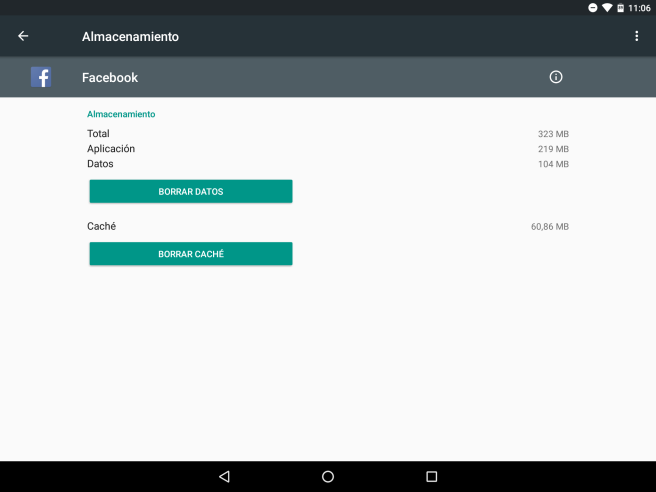
Translated into specific numbers, on my tablet (and that I regularly take care of clearing cache and junk files) Facebook is eating away at all 323 megabytes of space and Messenger others 118 megabytes, when, for example, neither Twitter nor Google+ reaches 70 MB. Regarding RAM, this application is the one that monopolizes the most (70 megabytes) after the utensils associated with the basic operation of the device (Android OS, system UI or Google Play Services).
A couple of ideas to improve
There are client applications, style HootSuite, which allow us to be aware of Facebook updates and publish new entries, however, their graphic environments are usually somewhat sketchy and we cannot move around all of them nooks and crannies of the social network. At one point, it turns out to be useful for browsing or programming something, but it won't bring the depth that many users demand.
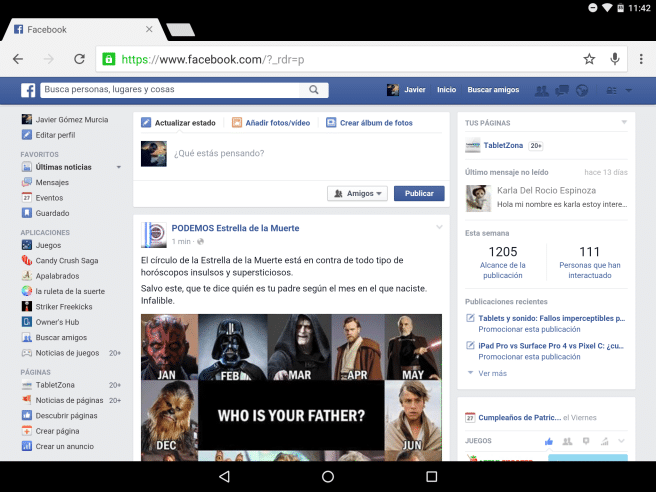
One of the proposals that we have read and that we want to echo is that of use the browser on Android to access the web / mobile version of Facebook. This is a good way to optimize resources: we can even install a direct access to the site on the desktop of our smartphone or tablet (here we explain how).
Our favorite option: Puffin for Facebook
If we prefer to have the social network in an application, Puffin for Facebook provides us with an experience very similar to the interface of a website. On the one hand, it consumes less battery, less data, less RAM memory and occupies only 29,6 megabytes initials (from what I've seen so far, the cache and data collection is also much lower). On the other hand, it is faster than original tool and it will not require us to install Messenger, as a complementary app.
So, we recommend you try Puffin, at least for a while, to see if it convinces you. After all, if Facebook wants us to use its application, it must optimize it and think about the user, offering something decent, without weighing down the overall operation of the machine where it is installed.