
With the most popular apps it often happens that, even if we spend a lot of time with it, some of its most useful features may have gone unnoticed, even more so on Instagram with all the cambios that there has been lately. To make sure this is not the case, and to help newcomers out, we run through a few of the tips and tricks more useful for Instagram.
Post your photos on all social networks automatically
We start with a very basic tip for all those who like to have all their social media connected to each other and it is an adjustment that will allow us to automatically publish each photo that we upload in all that we choose: we just have to go to menu and in the options look for the associated accounts section.
Hide when you connect
We have said that Instagram has introduced some changes recently and one of them is an option that allows you to see when you are online or when you have done it for the last time, something that can be somewhat invasive in terms of Privacy for many. Fortunately, it can be disabled: again we have an option for this in the options of the menu of settings.
Preview images to go faster
If we want to take a look at a fairly large collection of photos, instead of opening them one by one we can use the function of forecast, which is also valid for videos. In the iPhone it is activated with the 3D Touch but in Android also use it simply with a long press.
Add GIFs to stories
Another fairly recent feature that some may still have overlooked: in our stories we can now also add GIFs thanks to a new function that integrates the collection of GIPHY. If you have not used it until now, surely it is more because you are not aware that it is an option than because you have no difficulty doing it: dragging from the right we remove the camera, take a photo and we drag from below.
Featured Archives and Stories
Another feature related to stories that surely gave a lot of joy at the time, which is a archive in which all those that have already expired are collected, which we can access through the icon of the clock on top. We can also choose to highlight some stories to appear on our profile, which will not disappear after 24 hours.

Block stories from other users
If the stories of the users we follow tire us, or at least some of them, it is worth remembering also that there is an option that allows us to hide them without taking more drastic measures and stop following them for complete: we just have to choose the user in question, hold down and choose the option to block stories.
Hide our stories
On the contrary, if what we want is to limit the number of users that the stories we create can reach, we can also do it and the procedure is just as simple: let's go to menu and we enter the configuration of the story and from there to the section of hide history, going on to select those who we do not want to be shown, or we go directly to the user or users in question, we enter the menu and choose to hide history.

Untag photos
A very frequent problem in this type of social networks is to find ourselves tagged in photos in which we really prefer to go unnoticed: we go to our profile and enter our photosYes, we click on the photo we want to untag and when our name appears, above it, which will bring up a small menu that will allow us to do so.
Save stories
Another problem that usually arises with social networks in which images have so much prominence is that sometimes we want to save some and if possible without the person in question knowing. Fortunately, it is possible to do this in Instagram with the help of some apps: for Android, thanks to Story saver, and for iOS toStory Reposter.
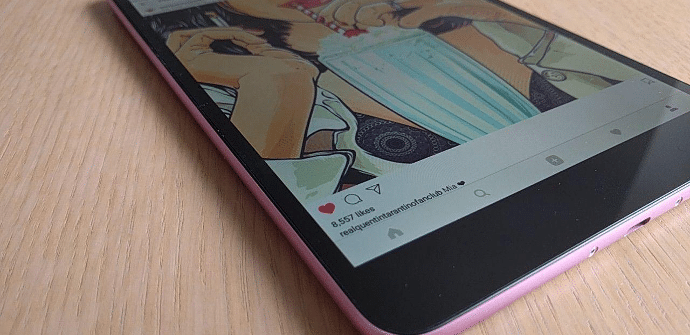
Controls for stories
Another basic reminder, but that we cannot fail to include, because it is very appreciated to have extra tools with which surf for the stories. The controls are very intuitive, but just in case: holding down is to pause, a touch on the left end goes backwards, a touch on the right end goes forward and if we slide to the right we skip it completely.
Tricks to edit images
Before we finish, we are going to do a little review of some editing tips. For example, if we are testing a filter and we want compare with the original, we can do it by holding down; we can also graduate the application of an effect if we click on the icon below the preview, or to correct the balance if we press the sun icon at the top. It is worth remembering that we can order the filters to leave the ones we usually use more handy.

Manage multiple accounts
Finally, the possibility of managing multiple accounts of a social network and many other types of services is always desirable (especially on tablets) and sometimes problematic, but not in the case of Instagram, where we only have to go to our profile and click on our name to see all accounts that we have active and jump from one to another as well as the option to add a new one.
Extra for iPad: use the web version
In the absence of an optimized version for iPad and given how poorly the iPhone version adapts to its screen, surely we are interested in using an alternative app (we will bring you a selection with the best soon), but the safest bet is probably pull the web version and create a shortcut: in this tutorial we explain howHow to add a web page to your tablet desktop, both on Android and iOS.
