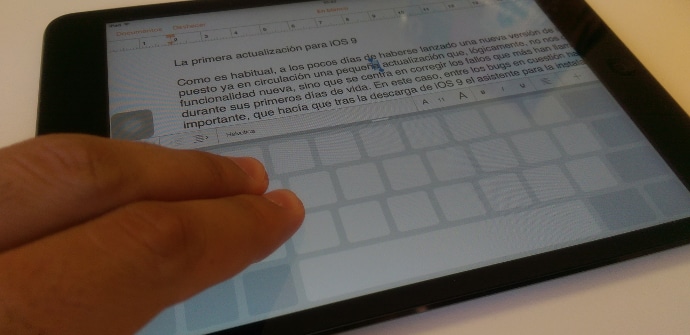
Although the focus of Apple Lossless Audio CODEC (ALAC), for iOS 9 been put into improving its performance and stability, there are still a few new features that can make the use of our devices more comfortable and especially the iPad, which this year seems to have received special attention. Some of the most interesting novelties are restricted to the newest models of the iPad, but some of them can be used with the older ones as well, as is the case of the keyboard to trackpad transformation. We explain how exactly it works.
Using the iPad keyboard like a trackpad
Although the incorporation of a trackpad on a touchscreen device it may not seem very useful, especially for someone very used to using the iPad And without an additional keyboard, the truth is that for those most used to working with a keyboard and mouse, sometimes navigating and performing certain operations that require certain precision of movements can be a bit complicated (editing documents is probably the best example), especially depending on of the size. Thanks to this new function of iOS 9, in any case, we can count on a trackpad, if that helps us, at any time.
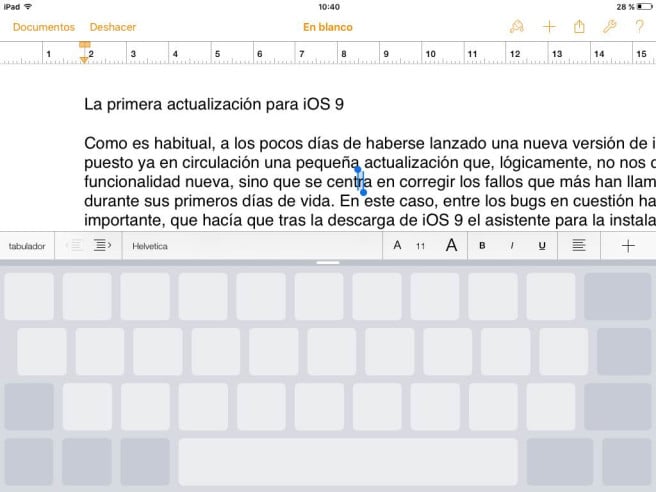
The way to transform the keyboard into a trackpad could not be easier, since it only depends on making the correct gesture: pressing at the same time with two fingers, side by side at any point on the surface of the keyboard. You will instantly see that the profile of the keys is still visible, but no longer the characters and from that moment on you will be able to move in any direction and the cursor it will follow you. It is not necessary to keep both fingers on the screen at all times, once this mode has been activated you can stick with one And if instead of leaving your fingers directly, you give first tap with both fingers at the same time, the part of text in which you are is selected. Of course, be careful not to withdraw both fingers at the same time and with involuntary touches, because even if they are not seen, the keys are still operative and if you press them, you will write.
If you haven't installed yet iOS 9 on your device, we remind you that we have at your disposal a series of tips to do it easily and safely and that you can take a look at our first impressions with him on the first iPad mini. And remember that it is already available the first bug and bug fix update.