
It tienes Windows 10 but you prefer to use the browser Chrome, it is possible that you miss that the notifications of this do not integrate with the own (native) of the Microsoft OS. Well, that's history.
Windows 10 has a notification system called Action CenterHowever, Chrome does not use it to display its ads. Users of both platforms have been asking for a long time to integrate In order to have everything centralized in the same place, I wish that a few months ago seemed to be fulfilled after confirming that the expected compatibility would finally be given.
After months of testing, Chrome 68 finally integrates this possibility, giving support for the native notifications of Windows 10. This means that the browser notifications (for example related to the reception of a new email) will no longer be seen separately and independently from the rest of Windows notifications, but you will have them all integrated.
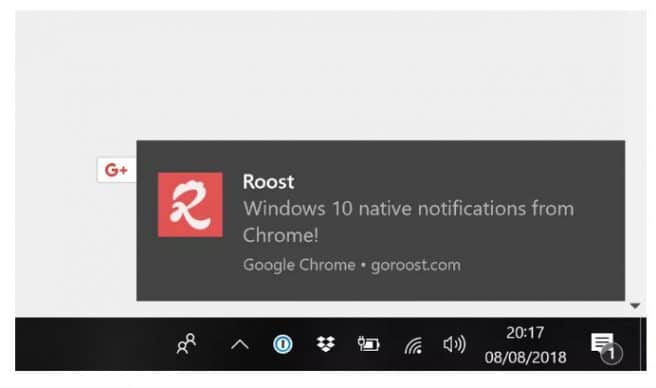
Image: The Verge
The best thing is that this new function, which will be enabled by default, it comes with different options, so you can choose and configure what you want to see or even at what times of the day. They are also managed within the so-called «Concentration assistance» of Windows 10, designed, as you already know, to silence notifications when you are, for example, in Do not disturb mode or if you are running a game on your computer.
As reported in The Verge, 50% of users with Chrome 68 installed they already have this notification integration active. The rest will have to wait a few days until it is finished being enabled for use.
How to turn on Windows 10 notifications with Chrome
Are you one of those impatient people who can't wait for this feature to activate? Are you dying to try it on your brand new Windows computer? Quiet there solution for you.
New notification support in Chrome can be enabled Manually entering the following address in the Chrome navigation bar => "chrome: // flags". Once you access the "experimental" area, you just have to search for "Enable native notifications" and activate it by changing from "Default" to "Enabled". That easy.