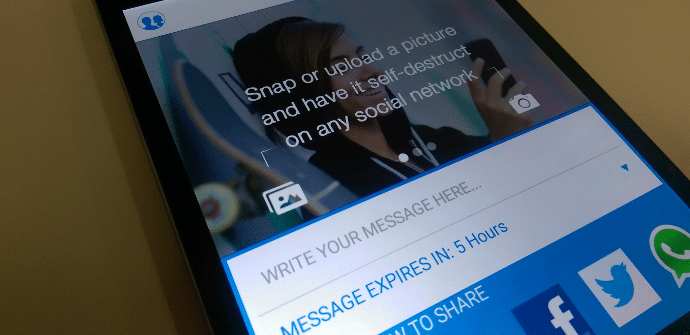
There are numerous applications and messaging services that destroy our conversations and photographs that we send to contacts after a while, however, it turns out that they are mostly just that, tools concrete and specialized for a certain use. The most important social networks (or even WhatsApp) do not have a similar function, but thanks to Kaboom we can enjoy extended privacy in the same way.
There is a platform that has been triumphing among the new generations. His name is Snapchat. This name (or not even that) probably sounds vaguely familiar to readers in their 30s and older, however, they have never done enough to download the application and test it on one of their devices, simply because their contacts, most of them Similar ages do not use it either.
Snapchat begins to popularize in small groups of teenagers given to sexting and soon other of its virtues emerge, revealing itself as a really practical service, not only to send intimate content, but for any circumstantial conversation that later, in a different context, it can take a very expensive bill.
Kaboom will bring that possibility to others much more general channels such as Twitter, Facebook, WhatsApp or any other mobile communication method.
How Kaboom works
The approach is extremely simple, however, as one of the comments made in the application file by users points out, “the best ideas come from great needs”. What we will do with this application is create a message with text, photo or both and a link to the Kaboom page (to view it) that we can share wherever we want.

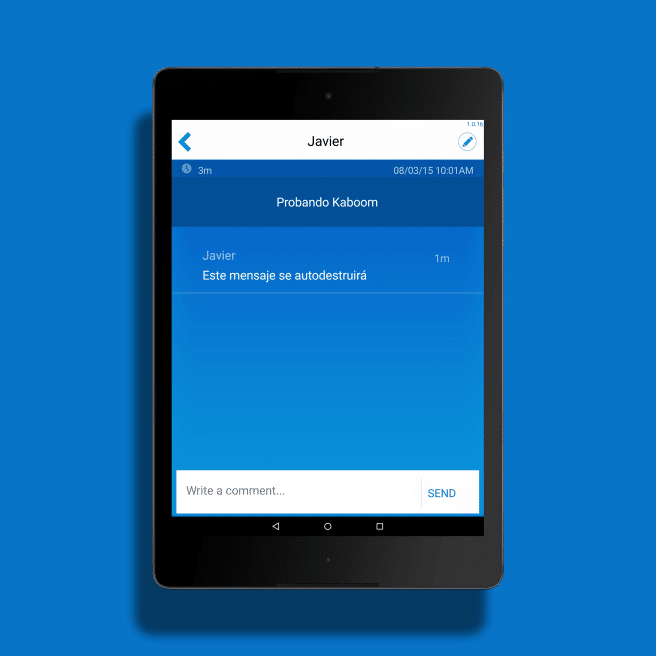
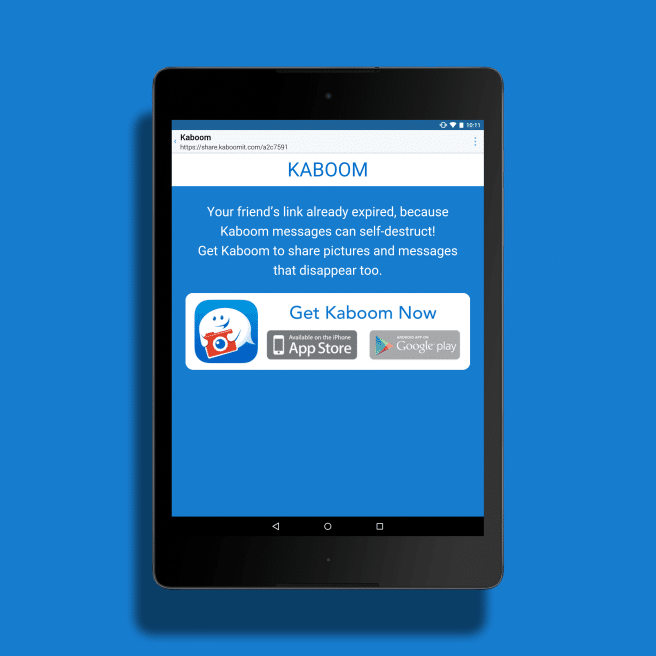
When this message is created, we will have the option to set a time for it to be available to all those who wish to see it. before erased. This time can be set in minutes, hours, days or even in visits. That is, once 5, 10, 15 people or whatever have entered the message, is destroyed.
We can broadcast through any channel
Although the application makes it easier for you if you use SMS, the generic email of the team, Facebook, Twitter o WhatsApp, we can actually use the service with any communication tool within the Android or iOS mobile platforms.
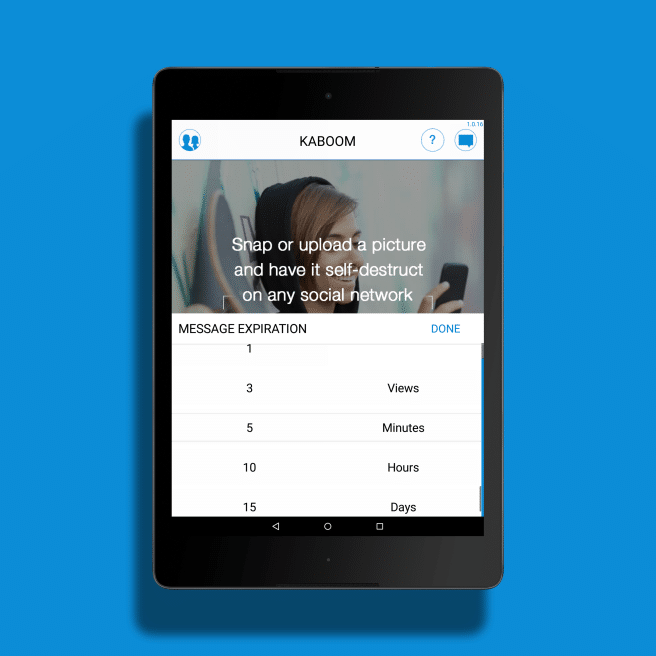
When we have written the text or selected the photo, in "Choose how to share" We slide as far as possible to the right and we see an icon with two pages appear (usually used as a copy button). Touching there, the link will remain on our clipboard and we can paste it in the app we want before sending it.
Free download and installation
The download of this application is completely free. You should only follow one of the links, to the App Store or the Play Store, depending on your system, and install.
Once we have the app on our device we will need to create an account associated with a phone number. It's simple, we write our number when we get to the screen below and we will receive a message with a code that we must give when asked.
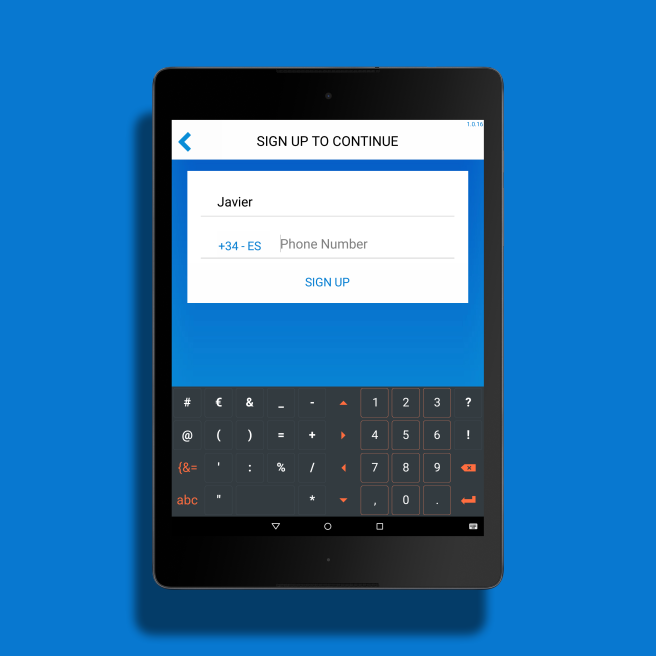

We remind you that there are applications like Telegram that have this possibility natively. In this post we show you how to create private conversations that will be in charge of automatically doing what in Kaboom we must do manually.
Very good, congratulations.