
Thanks to the path paved by the success of the Surface Pro 3 and with the push of the launches of the iPad Pro and Windows 10, in recent times we have witnessed a real boom in the professional tablets. It must be said about them, in addition, that they are not only better tablets to work with, but in many ways they are the best tablets, without more, with a level of technical specifications well above that of other high-end tablets. Unfortunately, all these advantages come accompanied by a downside that can be quite important and that is none other than their price: is it worth paying what they cost and in what cases? Can a conventional tablet be a good option? What do we really need to work on a tablet? Let's review the factors that you have to take into account and see what Options have.
The size
Let's start with what might seem like the most superficial factor of all and that is simply size: do we really need a larger than normal tablet to work? It may seem like a trivial question, but size is always a fundamental factor in the price of mobile devices: keeping everything else the same, a larger tablet or smartphone is more expensive. Until not too long ago there were not many options either, since the maximum we could aspire to were 10 inches. Today, however, the options between 12 and 13 inches there are many and, not coincidentally, they are mostly professional tablets. Why? The answer is simply that a larger screen is usually more comfortable to use and the limit is usually set by the breakeven with the degree of comfort to sustain it. In the case of a tablet that we are going to use for work, however, the most normal thing is that we use it above all to write and, therefore, supported, so that a few more inches do not suppose us too much sacrifice. Keep in mind, however, that holding them in your hand is very different, so it is really worth thinking about how much we are going to use it for writing and how much for other types of activities.

The accessories
If size is a factor that we have to consider carefully but in which some flexibility can be allowed, the accessories they are absolutely essential to work seriously with a tablet. Of course, the great protagonist is always the keyboardAlthough, curiously, it is not included with the most popular professional tablets (neither with the Surface Pro nor with the iPad Pro) and it must be taken into account that a quality one may have a relatively high price, but it is an investment that deserves the worth doing: even if a conventional tablet may be enough to get our work done, what we are sure to need is a good keyboard. In any case, this is not the only accessory we have to consider: even with a wide screen and although our work has nothing to do with graphic design, a stylus It can be a very useful tool to navigate comfortably and to take notes quickly when we do not have a keyboard; it also does not hurt to consider the possibility of getting a dock station, which will allow us to add more ports (and, therefore, connect more peripherals) and which, depending on the tablets and models, can give us an extra battery or serve as support.

Hardware
We already said at the beginning that professional tablets are the highest level that we can find right now on the market, at least if we look strictly at technical specifications: Windows tablets come with processors of PC usually (even with Intel Core Skylake processor in some models) and the iPad Pro mounts the most powerful chip in the entire range, so much so that it can stand up to the MacBook without complexes, and all of them arrive normally, with 4 GB of RAM As minimum. The normal thing is that all this is accompanied by a screen of more resolutionAlthough this is usually aimed more than anything at maintaining the pixel density of conventional high-end tablets. How important is all this? Having a powerful processor helps us move heavy applications with ease and having more RAM memory facilitates multitasking, so yes, logically, they are two important virtues. It must be borne in mind, however, that the real need we have for so much power depends on the applications with which we are going to work: if for us working basically means using a simple office suite, the normal thing is that we can manage perfectly with much less , so here you have to see the real needs of each one. Regarding the screen, obviously, it may not seem so important except in the case of work more related to multimedia content, but you have to think that a good resolution also makes reading much easier.
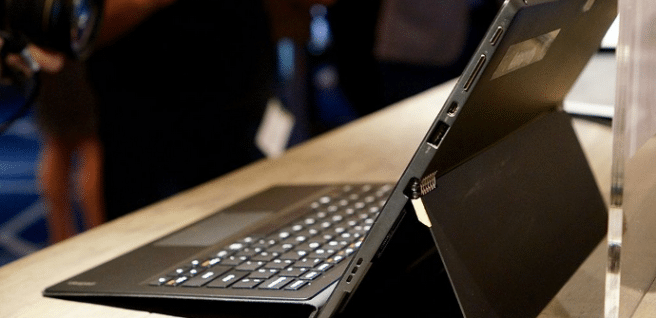
The operating system
We finally come to what is probably the most important question: is there an operating system that is preferable for a tablet that we are going to use for work? The answer is that, although as always it will depend on our personal needs, in most cases it does matter. It is not, however, a question of reviving the debate iOS vs. Android vs. Windows, since the real controversy revolves around the possibilities of working in mobile operating systems vs desktop operating systems. This point is, in fact, what has been criticized the most for both Apple's iPad Pro and Google's Pixel C for their possibilities of replace a pc is concerned, and that we are talking about two devices designed to work. Keep in mind, however, that Cook's response to the suggestions of bringing OS X to the iPad Pro certainly makes sense: how comfortable we are working in one environment or the other will depend a lot on how comfortable we feel with them. mobile devices and it is not unreasonable to think that the new generations can probably get much more out of them. Because, and again we invite you to make a realistic consideration of our needs, to write texts, work with spreadsheets, prepare presentations and for photo and video editing tasks at a relatively high level, we have Capable apps in both the App Store and Google Play. Of course, if we really need other types of applications and other levels of capacity, we have to consider that it is probably convenient for us to turn to those tablets that run a PC operating system, which for the moment means, of course, talking of Windows tablets.
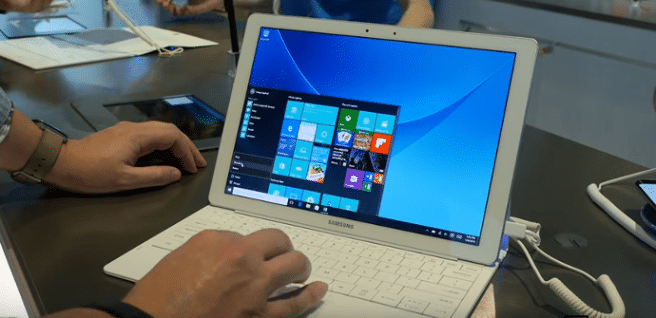
How much do we need our tablet to be like a laptop?
It is worth stopping to think, in any case, to what extent trying to replace a laptop with a tablet means looking for a tablet that is most similar to a laptop: the tablets they have some and advantages These are the specific ones that make that substitution interesting in the first place and that can be completely dissolved in our quest to find something that is as close as possible to what we left behind. Think, for example, that even though the Surface Pro 4, which is still a benchmark professional tablet, it is a simply spectacular device, far above a conventional tablet in many respects, there are some points where it is somewhat weighed down with respect to these. For example, it is bulkier and heavier, which means that we are not going to hold it as comfortably in our hands for long periods of time, and also your autonomy it is less, which is always a limitation on a mobile device. Perhaps if we think carefully about our habits we realize that, after all, it may be preferable for us to have a laptop and a tablet, each with more or less specific uses. A conventional tablet of a certain level, in any case, can be an occasional tool (even frequently used) quite solvent, provided that we have the help of some accessories.

The best options
As we mentioned from the beginning, there have been no shortage of launches in recent months of high-level professional tablets from which we can choose, if our budget allows it: of course, the queen of the sector is still the Surface Pro 4, but I already told you about a few others Windows 10 tablets that is worth taking into account, and they have recently been joined in Las Vegas by a new couple of models who are going to give a lot to talk about, the Lenovo ThinkPad X1 and, above all, the Galaxy TabPro S. We do not need to remind you either at this point, surely, that Apple fans have their own option, which we have already mentioned on a few occasions: the iPad Pro. We insist, however, that we can take much advantage of conventional tablets as work tools and any of those we select with best tablets of 2015They would undoubtedly play a great role, with the advantage that they are more versatile and perhaps we can take advantage of them in more varied circumstances. Several of them, in fact, have an official keyboard, as is the case with the Surface 3, Pixel C and the X. He too iPad Air 2 is still an interesting alternative, with the advantage of having a wide variety of Keyboards y stylus quality to choose from.
