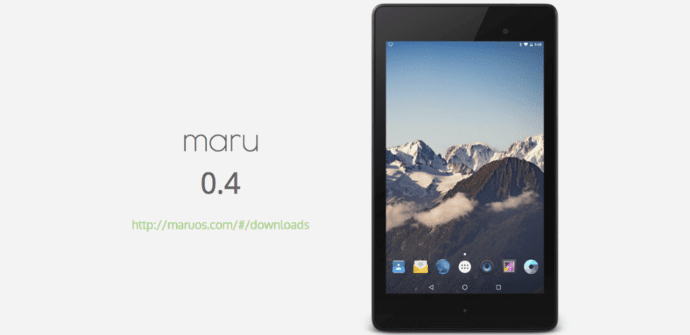We're insisting a lot lately that this is a great time to buy new tablet, because the big spring launches have been joined by the discounts of the summer. But if you are among those who have taken advantage of the occasion, your main concern now should be to make it stay like the first day until you decide to give it rest. We review 10 basic tips to take care of a tablet to the maximum.
Clean it carefully
We are going to start by taking care of it on the outside and the first thing we have to do is make sure that we clean it correctly, especially the screen, which is the most delicate part. By now I'm sure all of you are more aware of what we should and should not do, but a reminder is worthwhile: the ideal is a microfiber cloth, and we can moisten it a little with water, but no alcohol and soap. There are some more tricks, but you always have to be careful, because if we go too far we can end up damaging the device. Much more consideration we must have even if we need clean the charging port, something that must be done with toothpicks, cotton and with extreme care.

Get a cover if you are going to take it out of the house frequently or if it will be used by children
Needless to say, a bag It is our best friend if our tablet frequently leaves the house or if we are going to share it with children, and especially if we have made a large investment to get it, it is not worth skimping to protect it. We have them of all prices and typesIn addition: some are for 10 euros and fulfill the basic function, others more expensive are extra-resistant or have more careful designs, and we can even take advantage and get one with a keyboard.

Protect it especially from water and sand
The cover will come in handy especially when we go on vacation and if our destination is Playa, we may even want to get a screen protector. We all already know that, unless we have an Xperia Z, we have to be careful with it water, but we are not always aware that the arena it's pretty dangerous too, and more likely to scratch the screen than other things we fear more.
Avoid exposing it to extreme temperatures
We often remember that the benefit of a metal casing (or of Cristal, although to a lesser extent) is not only aesthetic, but helps us to extend the life of our devices, as it dissipates heat better, which affects the conservation of internal components. Needless to say, for the same reason, care must be taken so that it does not stay in the sun and, in general, prevent overheating. The extreme temperatures in the other direction are not so dangerous perhaps, but they are not good either, especially for the battery.
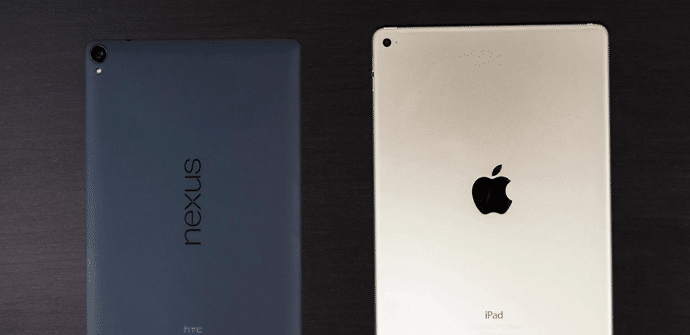
Always do partial loads
One of the sections in which the deterioration of mobile devices is most noticeable is that of autonomy, and to some extent it is unavoidable. Our habits, if anything, can do a lot to worsen or mitigate this trend. One of the key recommendations is to do whenever we can partial loads, but it is also advisable do not abuse fast or wireless charges, or, as we saw before, avoid extreme temperatures. It doesn't hurt to take a look at our guide to caring for your tablet to make sure.
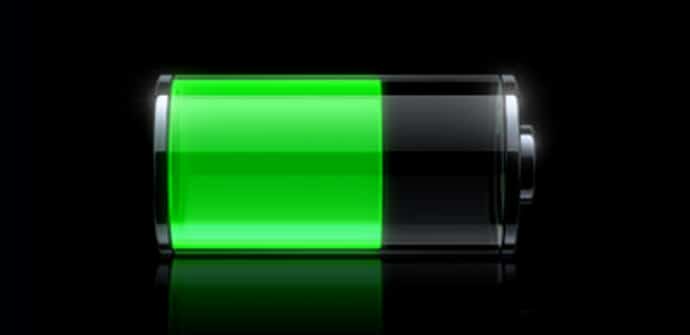
Don't make her work too much
We have already commented on occasion that we do not gain anything by closing each app that we useRather the other way around, because RAM is there to be used. It is true, however, that there are apps that continue to consume a lot of resources in the background and it will be convenient for us to identify them and probably put them to hibernate.
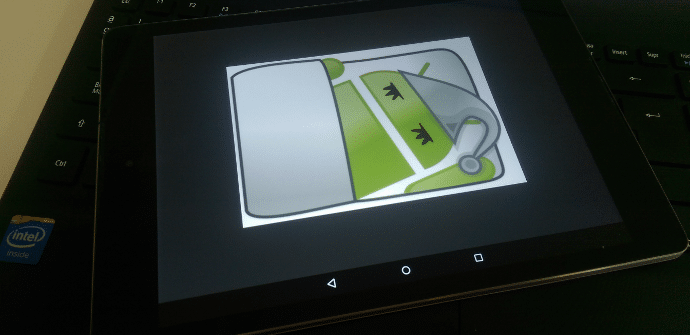
"Clean" your tablet inside too
A bit as an extension of what we just said, we always like to try new apps and games, but it does not hurt to review from time to time and get rid of everything that we have stopped using for a long time. It is also something that is going to be useful also in the short term, because no matter how much storage space we start with, we always manage to run out of it quickly. There are times when it may be advisable to even do a deeper cleaning by resetting the factory data (be careful, always with a previous back-up).

Always be very careful with the applications that you install
Another basic tip related to the above is to be very sure before installing a new app or game and not only because they may contain virus, but because even if they are "clean" they can be really harmful in terms of resources consumed or failures they can cause. It should be clarified that this is not an invitation to strictly limit yourself to Google Play, because there are perfectly safe apps that are not distributed there for different reasons, while some very popular apps have been infamous for being among the most damaging to the performance of our devices.

Keep it up to date
We always insist that the importance of having our tablet updated goes beyond receiving new functions, although this is something that is always appreciated, because with them always come improvements in performance and autonomy. Very occasionally we can find, especially with iPads that tend to have longer periods of support, in which a new version is too much for them, but it is not usual. It is true that here we are in the hands of the manufacturer, but you only have a certain point, and for this you have to go to the next point.

Install a lighter ROM if you notice that it starts to struggle to move
Sometimes there comes a point where even with the utmost care, our tablet can start to struggle to move. Or we may want to enjoy the best performance of newer Android versions. Or the manufacturer's customization may start out loaded with bloatware or have poor optimization. Install a ROM can be the solution to very different problems, and although you have to be careful, it does not have to be a very complicated process. At the time we already recommended you breathe new life into the Nexus 7 with Cyanogen and now you know that the best option is Lineage OS.