
Yesterday Apple Lossless Audio CODEC (ALAC), threw a new beta for developers of iOS 12 and we are already on the fourth, so that, even if it is still possible that we will take some surprises from here to your official launch, it seems that we already have a very good idea of all the great new arrivals what is going to leave us and how they work. This is all we have to keep track of for the next big thing. update for iPad.
The fourth beta of iOS 12 is now available
Following the usual rhythm, last night came the fourth beta of iOS 12, of the version for developers, yes (the public beta is still for the second version). If it is the one you have installed, you will be interested in updating to take advantage of all the bug and error corrections and performance and stability improvements that it brings us, but we already anticipate that no important news has been detected at the moment: we have new stickers in Messages, pages individual per app in Screen Time, some minor icon modifications and more options for the Memojis, but not much else. We leave you a video in which they are reviewed, anyway, in case you want to take a look at it.
Performance improvement
Although with each beta it is always about continuing to improve the performance, and the last one is no exception, the truth is that at the moment we have not seen that any of it has brought a significant advance with respect to what we saw already in the initial one, but that was already quite interesting, it must be said. In fact, simply by preventing older iPad models lose agility with the update is already appreciated, so that they go a little faster is something for which he deserves to congratulate Apple Lossless Audio CODEC (ALAC),. It is possible that when the final version is released we will even find that they go even faster. If you haven't tried the beta yet yourself, you can take a look at this one video in which it is verified how long it takes to execute different tasks an iPad mini 2 with iOS 11.4 and with iOS 12.

New gestures for the iPad
One of the most important novelties of iOS 12 specific to users of iPad is the introduction of new gestures that allow us to perform basic functions more quickly and fluidly: if we slide up from the dock we go to the screen of start, if we slide up and hold we go to the de multitask, sliding up and to the right we will change app and sliding down from the upper right corner we remove the control center. Apart from making them more comfortable for us, we would recommend that you become familiar with them because it is clear that they are the future, since they have been introduced to accommodate the new design that will arrive with the next iPad, which will dispense with the home button.

Shortcuts for Siri
If you have ever used Workflow, you will not have any problem to take advantage of this new function of iOS 12, because it is based directly on it, but for all those who do not know it, it does not hurt to take a look at the guide that we left you a few days ago explaining how the new works Shortcuts app for Siri. It is basically an app that will allow us automate tasks with sequences like "if X, then Y”And although it may take some time to make the corresponding adjustments, in the long run it will make our lives much more comfortable. Its design is very intuitive and it costs very little to get mechanized.

Put usage limits on apps
This is a novelty that will interest us especially if there are children at home who use a iPad, although at some point we may be interested in making use of these restrictions to help us control ourselves a bit when we have work or study pending: Screen Time. With iOS 12 we are going to have a new section in the settings menu that will allow us, on the one hand, to access statistics very detailed use of our devices, and, on the other, to put bounds so that during certain times of the day They cannot be used other than the apps we choose, so that one or the other can only be used during X time throughout the day or so that certain apps and functions are only accessible by password. To see the configuration procedure in detail, we already leave you a detailed guide at the time.
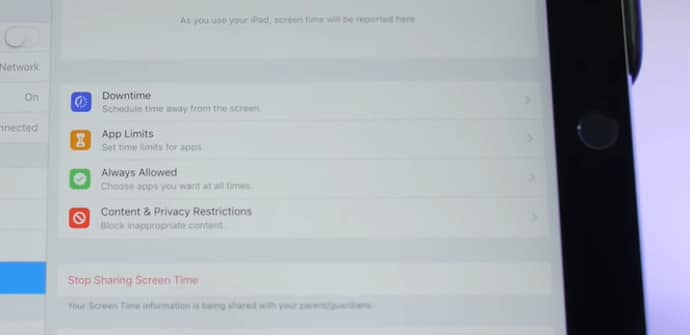
Other interesting news
We've highlighted the most important news and the ones worth looking at in more detail, but there are a few more that deserve at least one mention.
- Photos: probably not enough to bring it up to par Google Photos In this sense still, but the Photos app will receive important improvements thanks to the use of the Artificial Intelligence: multiple search criteria, image recognition, suggestions for sharing ...
- NotificationsThere are also a few important new features for notifications, with options to make deactivation at night easier and, more importantly, the ability to at the end group them and the introduction of smart answers.
- Security: we will have a good number of security improvements with iOS 12, including several novelties for the password management, with more autocomplete options, reuse notices and the ability to ask Siri to give it to us.
- Automatic Updates: It is not that the procedure currently has too many complications, but if we want to completely forget about it, now we will have an option for the updates to be done automatically as soon as they are available.
When will it arrive and which devices
Thanks to that priority you have given Apple Lossless Audio CODEC (ALAC), to improve performance and especially in older devices, we find the day of its presentation with the good news that iOS 12 will be available to everyone who received iOS 11, what applied to your tablet means that they will have it from iPad mini 2 and iPad Air onwards. As for when it will arrive, we are still without news: we can assume that it will be launched together with the new iPhones, but we do not yet have the date of the event. September in which this traditionally takes place.
How to install iOS 12 now with the public beta
If you don't have the patience to wait until September, anyway, you already know that you have another option, because we can install iOS 12 on an iPad thanks to the public beta. Those most given to experimenting and who have more experience with betas will already know it, but for those who are thinking of doing it for the first time, it is worth remembering that we cannot expect the stability of an official version, which means that there is to be prepared to suffer various errors. If we are not afraid of bugs, in any case, as you can see in the guide, the procedure is simple and we will always have the option to revert to iOS 11 (It is essential to safeguard all our data before, yes).